Create and send professional invoices with automatic payment reminders for prompt payment
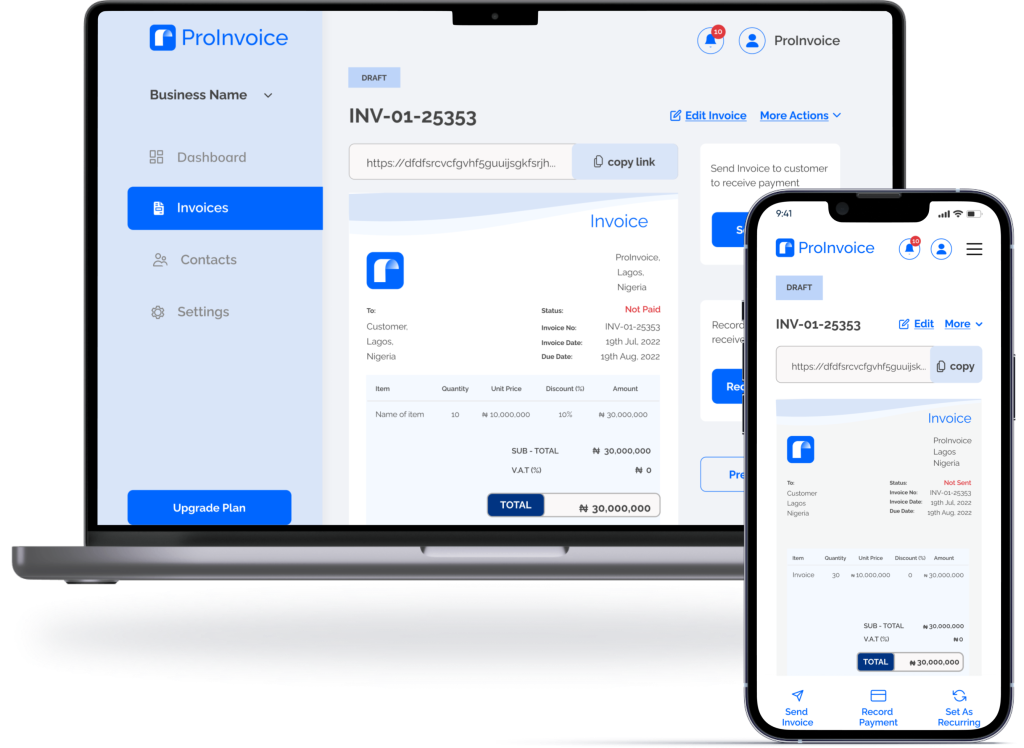






ProInvoice invoicing software allows you to create invoice, send invoice, set recurring invoices, auto-reminder, and a dashboard for financial reporting and documentation of all incomes. With ProInvoice, you can also track when an invoice is viewed, invoice due dates, and payment status. With our additional payment solution, clients can make payments in a couple of clicks.
We take reasonable precautions and follow industry best practices when a customer enters, register, submits, or accesses their information to maintain the safety of their personal information. Our website is scanned via malware scanning regularly to tackle security lapses and vulnerabilities to ensure that your visit to our website is safe.
ProInvoice is suitable for anyone who:
Yes, we have available options to ensure you can receive payment with ease. With ProInvoice, you can accept bank transfers, credit cards and a variety of payment methods right away, and let customers pay directly from your invoice – even on their phone. For proper documentation, you get to record payments made offline.
To add multiple businesses to your ProInvoice account, simply navigate to the menu bar (where the existing business name is), and locate the “Add Business” option. You can then provide the necessary business details and save. Repeat this process for each additional business you want to add to your account.
No, there is no extra cost for adding multiple businesses. However, ProInvoice’s subscription plan is based on a per-added business model, not on the number of accounts created. You pay for each business you add, but you can manage all of them seamlessly within a single account.
Switching between multiple businesses in ProInvoice is easy. After you’ve added multiple businesses, you’ll find a dropdown menu at the top of your dashboard that allows you to select the active business. Simply choose the business you want to work with, and all your invoicing and financial activities will be associated with that specific business.