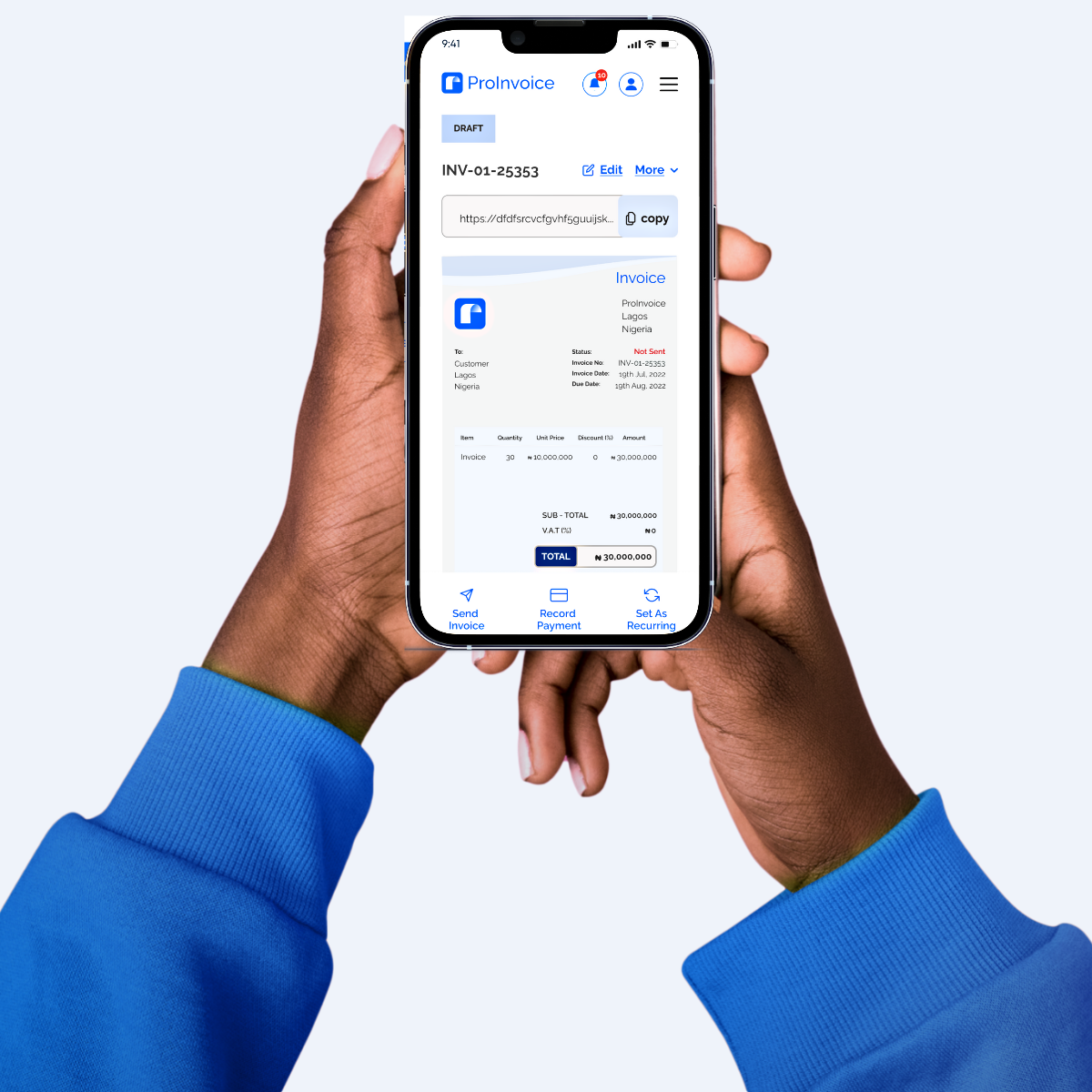If you’ve ever found yourself wondering, “Can I create an invoice myself?” you’re in the right place. In today’s digital age, individuals have greater autonomy and control over their financial endeavors.
Whether you’re a freelancer, consultant, or a small business owner, the ability to create an invoice yourself can empower you to manage your finances with confidence.
In this insightful guide, we will explore the possibilities and benefits of creating your own invoices, providing you with the knowledge to take charge of your invoicing process.
So, let’s dive in and discover how you can harness the power of self-created invoices to streamline your financial transactions and propel your success.
TABLE OF CONTENTS
- What is an Invoice?
- Understand the Basic of an Invoice
- How to Create an Invoice
- Common Invoice Mistakes to Avoid
- Keep Tracking of Invoices
- Conclusion
Can I Create an Invoice Myself? – Defining the word, Invoice
Before we proceed on how to create an invoice, it is important we know what is meant by invoice?
An invoice is a document sent by a seller to a buyer to request payment for a job done. Additionally, an invoice is a bill issued to a client after a goods or services is rendered or after a visit.
TYPES OF INVOICES
There are various types of invoices we can use depending on the kind of business transact. The well-known types are.
- STANDARD INVOICE
A standard invoice is an easy document to bill a customer at the end of purchasing. This entails description of goods or services rendered, the cost and the payment terms. This type of invoice is suitable for most businesses.
- RECURRING INVOICE
A recurring invoice is an invoice that is sent to a client or customer on a regular basis. This type of invoice is commonly used for subscription-based services or ongoing work.
- PROFORMA INVOICE
Pro forma is an invoice prepared for a customer by the seller before shipping or delivery of goods. This type of invoice is used when a customer asks for a quotation of goods he/she is about to buy.
COMPONENTS OF AN INVOICE
To make your invoice clear and professional, there are several components. These are
- HEADER
Headers contain information like customer business name and address, email id, invoice number, this is set at the beginning of an invoice.
- CLIENT INFORMATION
This is the customer’s personal information like email. Phone number, email and real name.
- INVOICE NUMBER
Invoice numbers include an assigned alphanumeric number not longer than 5, this invoice number helps to keep track of invoices and each customer when making payment.
- DATE
It is very important to take note of the date.
- DESCRIPTION OF GOODS AND SERVICES
You should provide detailed descriptions of the goods or services rendered.
- PRICE
Input the price of the goods or services you provided.
- PAYMENT TERMS
Outline the payment terms for the invoice, including the due date and any late fees.
- TOTAL AMOUNT DUE
Include the total amount due for the invoice created.
HOW TO CREATE AN INVOICE: A STEP-BY-STEP GUIDE
Creating an invoice involves taking steps mentioned below:
- Know your customer: you need to know the customer you will be invoicing,before you start creating an invoice.
- Choose invoice template: If you need to get one go to Microsoft word or excel and pick any one of the available templates.
- Input your business information: these include your business name,address,contact number,email id at the top of the invoice.
- Add buyers details: under the business information provided input the name and the phone number of the customer you are invoicing.
- The Invoicing date
- Include an invoice number: this unique identifier helps you keep track of customers invoices and it also helps you as well.
- Product or services listing: you should include the price, description, quantity and the total amount each item cost.
- Sum the amount due: after you have arranged all the products and services provided, put their prices and calculate them all.
- Put payment policy: mentioned the due date,late fee penalties and refunds term on the invoice.
- Input thank you note at the bottom of the invoice created.
COMMON INVOICE MISTAKES TO AVOID
- Providing unclear payment terms: put bank details and any other vital information on the invoice for the buyer to pay easily..
- Wrong invoice information: ensure the information provided is accurate
- Not following up on unpaid invoices: try and follow up all invoice payment in a timely manner.
- Delayed invoicing : send your invoice on time to avoid disputes
- State charges correctly
- Inconsistent formatting: use the same font size,colors from beginning to the end of the invoice.make it professional,accurate and easy to use.
KEEP TRACKING OF INVOICES
- Add a message: If the customer is yet to forward payment at the due date,kindly send a warm reminder across to the customer. There are automatic invoices reminder tools for you.
- Create a system: Do set up a system for tracking all your invoices on any software.
- Record vital information: Take note of important information on the transaction made for each customer such as invoice number,date,amount due and payment due date.
CONCLUSION
In conclusion, creating an invoice yourself is so easy by using the above mentioned guidelines.
if you are to create an invoice yourself and remember to say thank you at the bottom of the invoice.
Branding your business with an invoice will bring a huge turn around to your business and customers will develop trust in you.
Go to ProInvoice website,go through our tailored invoices and see the difference, try it now and kindly like and follow us on all our social media platforms for updates on invoices. Also,don’t forget to comment in the session box below.