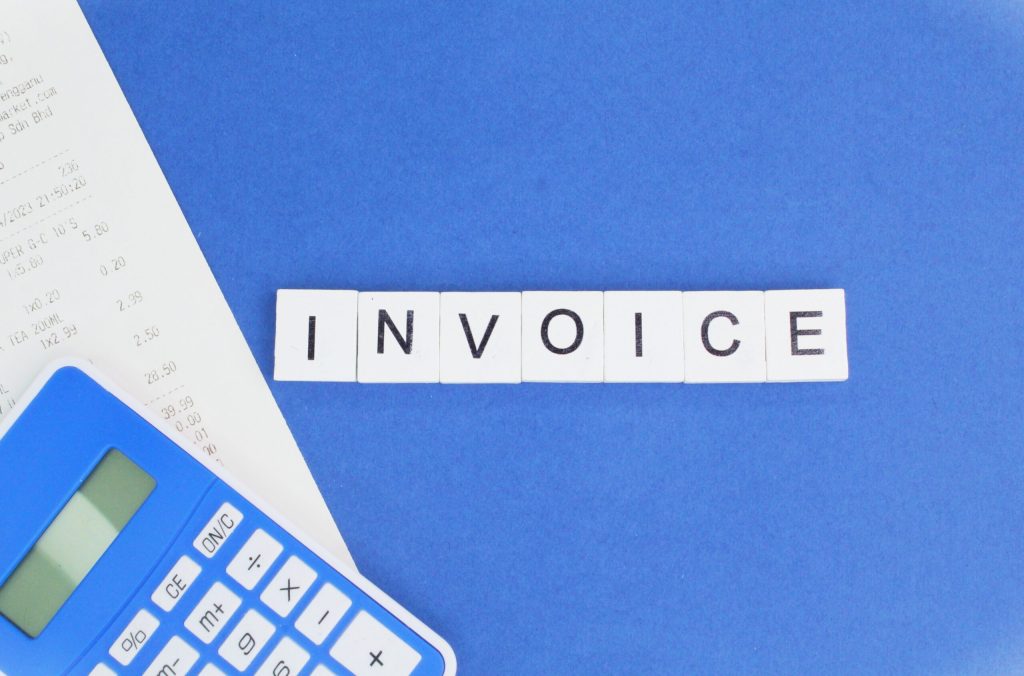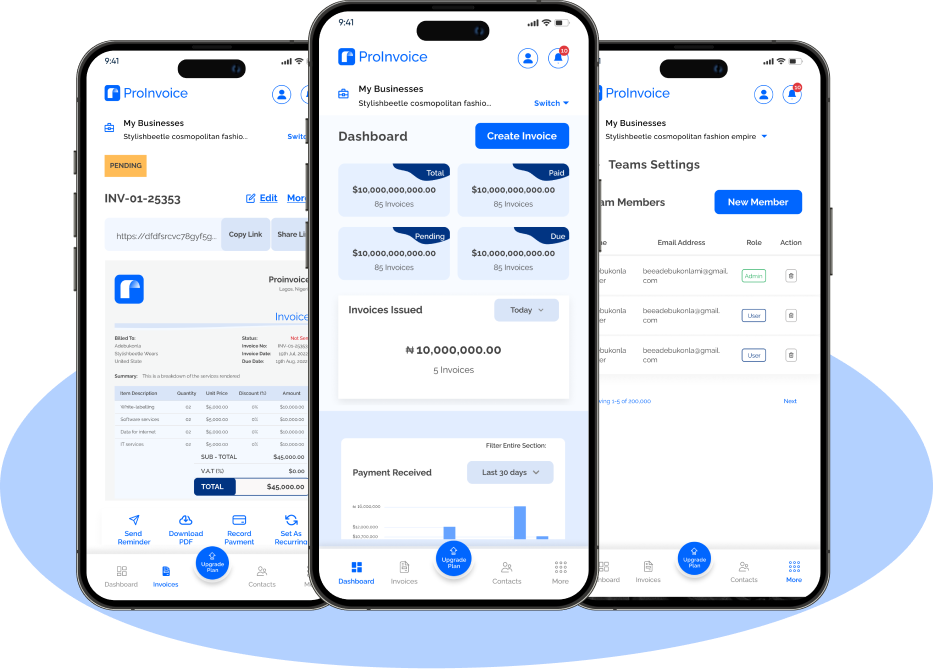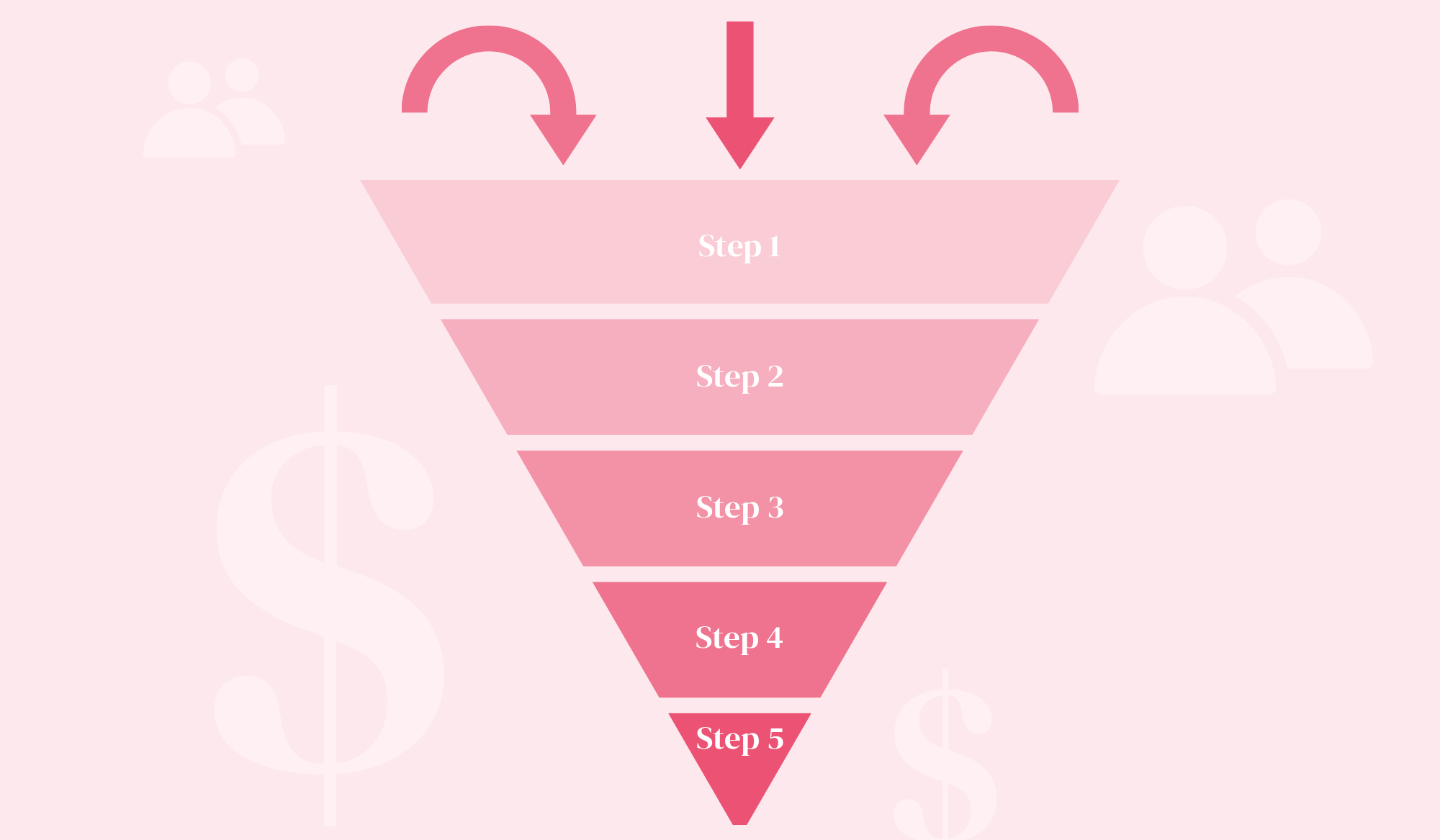Start creating a professional Invoice for your business in the USA
Looking for a seamless way to create professional invoices? ProInvoice offers a user-friendly, free invoice generator designed to help freelancers, small businesses, and startups streamline their billing process.
Also Read: Difference between a bill and an Invoice
🔍 What Is an Invoice Generator?
An invoice generator is an online tool that allows you to create and send invoices effortlessly. These tools help you produce professional invoices quickly, reducing human errors and saving valuable time. Whether you’re a freelancer, contractor, or small business owner, an invoice generator can simplify your billing process
Read More: Free invoice Generator
💡 Why Choose ProInvoice?
ProInvoice stands out as a top choice for businesses seeking a reliable and free invoicing solution. Here’s why:
- Free to Use: Create and send unlimited invoices without any hidden fees.
- Customizable Templates: Choose from a variety of professionally designed templates suitable for different industries.
- Instant Calculations: Automatically calculate totals, taxes, discounts, and currency conversions.
- Multiple Formats: Download invoices in PDF, Word, or Excel formats.
- Instant Delivery: Send invoices via Email, WhatsApp, or SMS directly from the platform.
- Business Features: Include TIN, VAT, CAC numbers, and local payment information to comply with local regulations.
Also Read: Invoice for Auto-Mechanics
🛠️ How to Create an Invoice with ProInvoice
Creating an invoice with ProInvoice is straightforward:
- Upload Your Logo: Supports PNG, JPG, SVG (Max 10MB) – auto-resizes for clean branding.
- Enter Business Info: Company name, address, phone number, VAT (if applicable), bank details.
- Add Invoice Details: Invoice number, issue/due dates, VAT, payment terms – all auto-calculated.
- Add Client Information: Name, address, contact details – with smart autofill and history tracking.
- Add Services/Products: Include quantity, rates, discounts, and total calculated for you.
- Include Payment Notes: Mention transfer details, payment deadlines, late fees, or service guarantees.
- Send the Invoice: Email directly from the platform, or share via WhatsApp, SMS, or social media. Invoice PDF downloads and follow-up reminders are available.
Read More: Free invoice Generator
📊 Best Invoice Apps for Small Businesses
While ProInvoice offers a robust free solution, it’s helpful to be aware of other invoicing platforms:
- FreshBooks: A comprehensive invoicing and accounting tool with time tracking and client management features.
- Square: Known for its point-of-sale solutions, Square also offers invoicing capabilities with real-time payment tracking.
- QuickBooks Online: A popular choice for small businesses, offering invoicing along with full accounting features.
- Vyapar: An affordable desktop software for Indian companies, offering invoice creation and expense tracking.
Invoice for Lawyers, Healthcare workers, Carpenters, Auto-Mechanics.
💰 How Much Does the Best Invoice Creator Cost?
Depending on your needs, an invoice creator can cost between $0 to $60/month. For small and medium-sized businesses, free invoicing software like ProInvoice can cover all your needs. If you have more complex requirements—such as third-party integrations and online payments—paid alternatives might be better suited.
With ProInvocie you have a flexible rate between $0 to $20 excluding Tax in your region
Register today on Proinvoice
🔐 Is an Invoice Creator Safe to Use?
Invoice creators and other SaaS services are generally safe to use. They usually employ state-of-the-art encryption and authentication technologies to provide a secure environment for your business data. However, it’s important to choose an invoice creation software that takes data security seriously and to create unique passwords, for example, by using a password manager.
✅ How to Choose the Best Invoicing Software
Here are some tips to help you choose the right invoicing tool for your business:
- Know Your Needs: List out your business needs and see which services meet them.
- Consider Your Budget: Evaluate the cost of the services you’re considering.
- Talk to Others: Learn from other businesses’ experiences by checking online reviews.
Also Read: Best AI Invoice Automation Software for Small Business USA [2025]
🚀 Get Started with ProInvoice
Ready to simplify your invoicing process? Sign up with ProInvoice today and start creating professional invoices in minutes. It’s free, easy to use, and designed to meet the needs of Nigerian businesses.