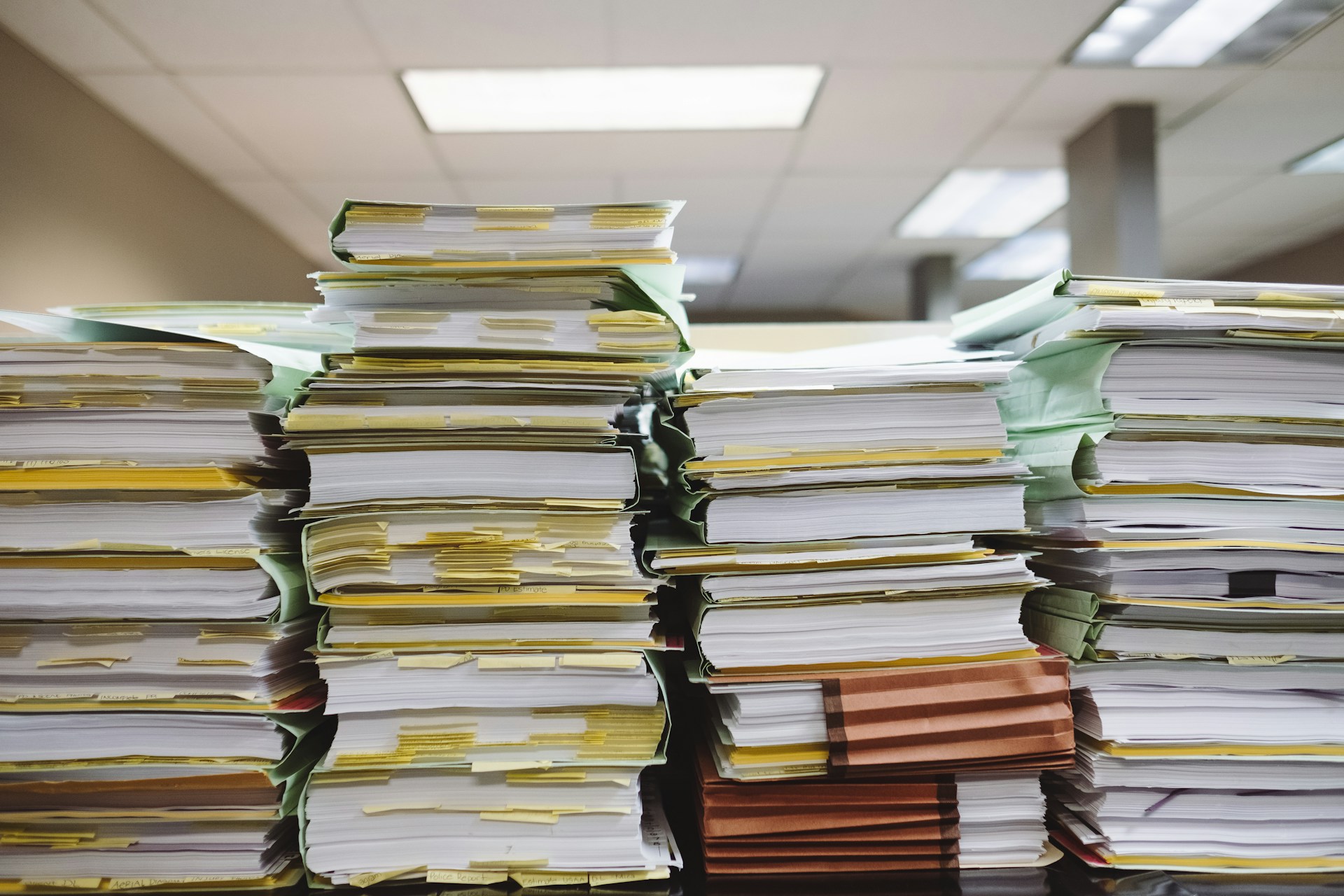Best Practices for Keeping Track of Your Business Expenses and Deductions.
1. Why Expense Tracking Matters for Your Business.
Managing expenses effectively isn’t just record‑keeping—it’s the foundation of smart business health and tax readiness:
• Maintain cash flow: Monitor outgoing funds so you can plan for payroll, inventory, and investments.
• Maximize deductions & minimize taxes: Well‑organized expenses ensure you don’t miss deductible items.
• Improve decision‑making: Analyze cost drivers to identify where you can streamline or invest.
• Avoid audit headaches: Receipts, categorized costs, and clear documentation reduce scrutiny risk.
ProInvoice offers a centralized expense management feature to record expenses as they happen and categorize them, no hunting through paper files or spreadsheets.
2. Must‑Have Records for Tracking Expenses & Deductions.
2.1 Receipts & Invoices
• Digital or physical receipts: Save for every purchase—office supplies, meals, travel, software.
• Invoices you issue: Crucial for income—also help offset expenses in your bookkeeping.
ProInvoice automates this: when you create invoices, it auto‑captures client details, amounts, due dates, and payment status—organized under Track Invoice & Payments.
2.2 Bank & Credit Card Statements
• Capture all business transactions—auto‑match to receipts.
• ProInvoice’s dashboard lets you record offline payments, ensuring every expense is visible.
2.3 Payroll & Team Expenses
• Salaries, contractor fees, reimbursed expenses—expand deducible costs but require tracking.
• With ProInvoice’s Team Members feature, you can assign shared expenses to budgets, track who spent what, and generate consolidated reports.
2.4 Tax & Legal Documents
• Keep system-generated invoices and expense exports for tax time.
• ProInvoice’s Financial Dashboard exports detailed reports for audits or accountants.
3. Proven Best Practices for Daily Expense Management.
3.1 Use a Single Recorded System—Every Entry Counts.
• Don’t mix apps or manual methods—it increases errors.
• ProInvoice serves as a single hub—track invoices, expenses, payments, and categorize them in one place.
3.2 Capture Receipts Immediately
• Snap photos of paper receipts or upload emailed ones.
• ProInvoice’s mobile app supports on‑the‑go expense creation, attaching files or generating PDF receipts
3.3 Regular Expense Review & Categorization
• Weekly or monthly reviews prevent clutter.
In ProInvoice, every transaction appears in your Dashboard, so you can sort by vendor, category, or date, and flag missing receipts.
3.4 Automate Recurring & Reminders
• Recurring subscriptions (software, hosting) often fall off radars.
ProInvoice allows you to set recurring invoices and reminders—similarly useful for anticipating reoccurring payments.
3.5 Backup & Use Cloud Storage
• Always back up or sync your data.
ProInvoice is cloud‑based, with dashboards and data accessible from mobile and web—ensuring safety from local hardware issues.
4. How to Maximize Tax Deductions with Smart Tracking.
4.1 Leverage Reporting for Annual Filing.
• Before filing, run reports sorted by categories.
In ProInvoice, use the Financial Dashboard to get downloadable reports for bookkeeping or accounting software.
4.2. Audit-Ready Documentation
• Detailed, categorized logs help support every deduction.
ProInvoice timestamps, records, and keeps invoice/expense trail intact for verification.
5. Tools & Features at Your Fingertips for Better Expense Tracking
Here’s how ProInvoice features support daily best practices:
• Expense Management: Log every purchase, match receipts, categorize instantly.
• Invoice Generator: Professional layouts, branding, auto-reminders, tracking—all income side of spending.
• Recurring Invoices & Reminders: Automate monthly bills or remind clients of payments.
• Multi‑Business & Multi‑Currency: Track expenses across different entities or international transactions.
• Team Collaboration: Invite team members, attach receipts, create shared expense record.
• Mobile App: Create expenses/invoices on the go, attach photos/export PDFs instantly.
• Financial Dashboard & Reporting: Review summaries, generate reports, export data for accounting.
6. Final Thoughts & Action Plan
Good expense tracking is not an occasional task—it’s part of your daily business rhythm. It highlights:
• Financial clarity: Know exactly where money goes and comes from.
• Tax readiness: No scrambling income tax time—everything’s categorized and logged.
• Growth insights: Spot cost trends, optimize ROI, and reallocate resources strategically.
ProInvoice wraps this all into one intuitive platform—mobile & desktop—empowering you to:
✓ Record every purchase
✓ Send branded invoices with reminders
✓ Generate on‑demand financial reports
✓ Collaborate across your team
✓ Easily support tax deductions with documentation trail.
7. ✍️ Call to Action
Ready to take charge of your business expenses—and never miss another deduction?
👉 Start your free ProInvoice trial today: it takes less than 3 minutes to set up your invoicing account.
By embedding ProInvoice into your tracking workflow, you’re building a stronger, smarter, and more tax‑efficient business every single day.