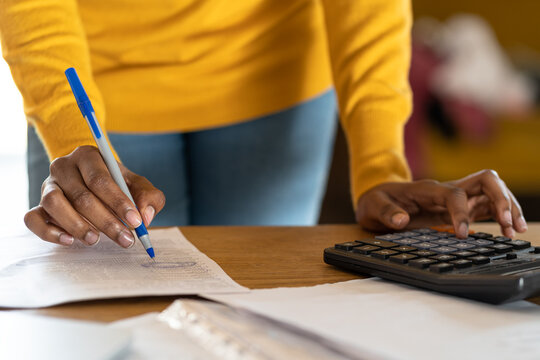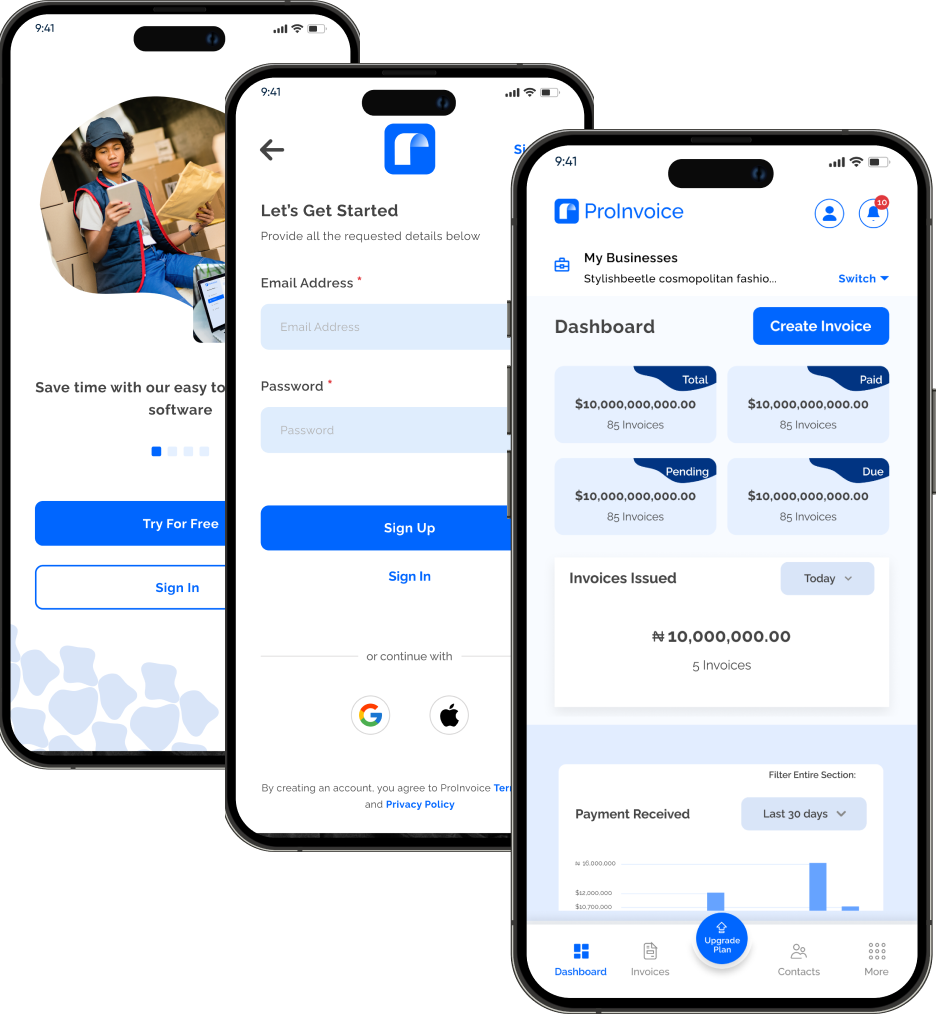Our team do get questions from users on what to include in an invoice. And we understand and appreciate the need for you to look professional as it is something we try to tell business owners and freelancers all the time.
Getting paid is the baseline for rendering any service or product. But getting paid promptly gives more satisfaction than creating a professional invoice for your business that highlights essential details about the transaction.
If your invoice is professionally constructed, it will not only give payment details to clients but will also aid in prompt payment for jobs done.
In this article, we’ve laid out what to include in an invoice. With a focus on five(5) essential details you should include in a professional business invoice if it must serve its course.
What to include in an invoice: 5 Things that are a must
If you must create a standard and professional invoice, you must include these details:
1. Brand logo
One essential your invoice must contain is your brand logo. An invoice is your company’s document, which should reflect your company’s identity and what it stands for.
So you want to include your brand logo in your invoice. You can also have your brand colour and other details that reflect your brand to give the recipient a clearer picture of who you are and what you stand for.
2. Price of products or services
You got it right! What is an invoice without the costs of the item or services rendered? It is the primary reason for creating the invoice in the first place.
So yes, you should carefully fill out the amount payable on the invoice to give your client clear information on the amount they should pay.
Avoid errors in this part to save yourself from complications with your client. So you want to fill out the correct and recent prices of your services or products.
3. Product and Service Description
When creating an invoice, you want to describe every product or service purchased or rendered. This will save you the stress of explaining every detail to your clients, especially when dealing with international clients or enterprises with busy schedules. A professional invoice is self-descriptive and will need little or no extra information as it passes across every necessary information.
4. Legal Information
Legal information includes some essential details that you must have when creating a professional invoice manually or using invoice software. They are:
- Invoice: The first thing you want on your invoice is a bold description that states ‘Invoice’. This is to differentiate your document from a receipt or quote.
- Your Business Name and Address: This is integral to your invoice. Your invoice should contact your company’s name and address for easy contact and location.
- Name and Address of Customer/Recipient: A standard invoice must also contain the contact information of the customer receiving the invoice.
- Invoice number: This is a unique code assigned sequentially to each invoice. Sort out the invoice and input the correct code for record sake.
- Date of Invoice creation: You must also include the date the invoice was issued in your invoice.
- Date of product delivery/Supply date: The delivery date or when you rendered the service must be clearly stated.
- The amount the customer owes: Clearly state what your customer should pay. Ensure you put in the correct amount to avoid controversies.
5. Payment Instruction
As a business owner, you want to ensure your customers’ payment process is short and easy.
You can include your bank details on the invoice if you accept online payment, or you can use the link made available by ProInvoice when you create your invoice via the website to receive payments directly.
You can also set a payment reminder when you create your invoice via ProInvoice to remind your customers to make their payments constantly.
How To Write Payment Details On An Invoice
Writing your payment detail is crucial to creating an invoice, so you must pay attention and ensure to fill in the correct information.
i. Ensure that every detail entered is valid and recent.
ii. If you accept payments online, you want to carefully and correctly fill in your bank details (account holder’s name, sort code, account number and bank name) so that payment can be made into your account.
iii. You can also drop a link to make payments directly to your account.
iv. You must include your payment terms and conditions. This would consist of the payment form, the card payment type, or whatever payment method you use.
v. You can also include the late payment charge and the due date if your business charges for it. Charging for late payments can be done annually or monthly for small businesses.
Small businesses’ standard late payment charge is 1-1.5% monthly and about 10% annually. But be sure to communicate the terms for payment to your customers properly before issuing your invoice to avoid any complications.
Your payment instruction can come in this format
Total/amount payable: x amount
Terms and instruction
Please pay within 10 days via (enter correct account details or link) Delayed payment will attract an extra cost of …
How To Fill In Bank Details On An Invoice
After making a total of the amount payable by the customer, you can then go ahead to fill in the bank or payment details. You can use this format to enter bank details:
- Account name:…
- Bank name:…
- Account number:…
- Sort code:…
- Payment Link:…
Conclusion
When creating an invoice for your business, you must ensure that it effectively communicates your transaction details with your customer.
To achieve this, there is important information like business name, cost of products or services, payment instructions, terms & conditions, clients information to mention a few that must be present in the invoice. You can create your invoice manually.
However, it is best to use invoice software to save time and avoid omitting essential details.
Need help figuring out where to start? We can help. ProInvoice is an invoicing software for business owners in Nigeria that provides all the tools necessary to construct a standard invoice that sells you as a professional business owner.
To create and send your standard invoice via email or any social media platform, Sign up here for free to enjoy seamless professional invoice creation for your business.