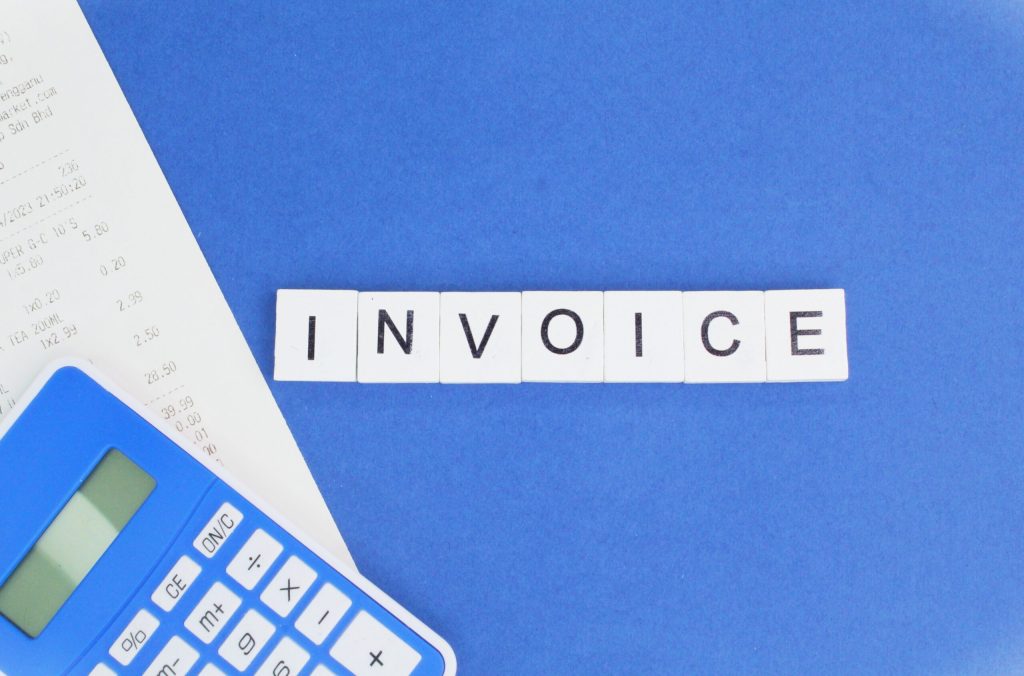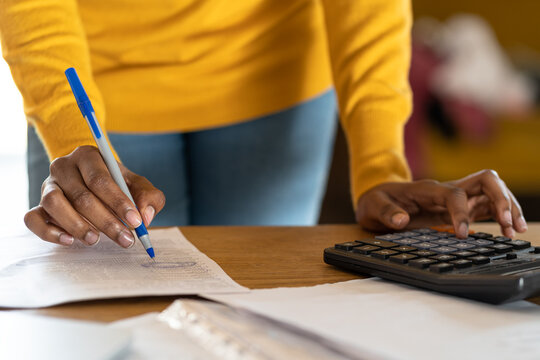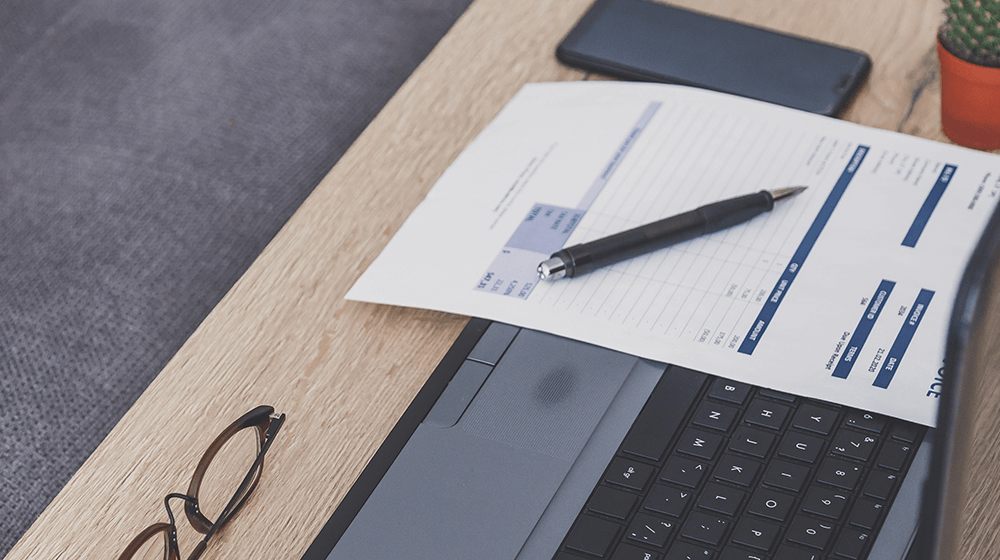Introduction
As a freelancer, your work may speak for itself—but your payment depends on something else entirely: your invoice. Creating an invoice for freelancers isn’t just about requesting payment; it’s about building trust and showcasing your professionalism. Whether you’re a writer, designer, consultant, or social media manager, your invoice is a financial document that represents your brand. A poorly written invoice can delay payments, confuse clients, or even damage your credibility.
The good news? You don’t have to start from scratch. Using a tool like ProInvoice and a well-designed online invoice template can help you create polished invoices that get you paid on time and set you apart as a professional freelancer.
In this article, we’ll walk through 15 must-have elements every freelance invoice should include, and how you can easily create your invoices using ProInvoice—with links to ready-to-use templates and free invoice generators.
1. Your Full Name or Business Name
This is the first thing a client sees. Make sure your full name (or registered business name) is clearly stated at the top of the invoice.
Tip: If you operate under a business name or brand (e.g., “Chimuanya Creative Services”), ensure it’s consistent across your documents and digital platforms.
2. Your Contact Details
Right under your name or brand, include your:
- Email address
- Phone number
- Business address (optional for digital-only freelancers)
- Website or portfolio link (if applicable)
When using a professional invoice template from ProInvoice, these details are already built-in and easily editable.
3. Client’s Name and Contact Info
Your invoice should include:
- Client’s full name or company name
- Their email address or billing address
- Point of contact (if it’s a team or agency)
Having this info correct helps ensure smooth delivery and payment—plus it reflects your attention to detail.
4. Unique Invoice Number
An invoice number helps you and your client keep records and track payments. For example: #001, #FREELANCE2025-003.
ProInvoice automatically generates unique invoice numbers for you, so you don’t have to worry about duplicates or manual errors.
Try it with the free invoice generator.
5. Invoice Date and Due Date
These two dates are essential:
- Invoice Date: When the invoice was issued.
- Due Date: When payment is expected (e.g., “Due in 7 days”).
Freelancers often get delayed payments simply because they forget to include clear deadlines. Use ProInvoice to auto-fill and highlight these dates professionally.
6. Description of Services Rendered
Clients should know exactly what they’re paying for. Provide a detailed breakdown of the work you delivered:
- “Blog writing – 1,500 words”
- “UI design for mobile app – 2 screens”
- “Social media content strategy – monthly plan”
Use itemized listings with ProInvoice’s invoice templates so each service is listed separately with rates and quantity.
7. Hours Worked or Quantity of Work
If you charge hourly, include the number of hours worked and your hourly rate.
Example:
Service: Video Editing
Rate: ₦10,000/hour
Time: 5 hours
Total: ₦50,000
With ProInvoice, these calculations are done automatically when you use the free invoice generator NG or free invoice generator NG B.
8. Pricing and Total Amount Due
Be clear and transparent with pricing:
- Subtotals for each service or product
- Tax (if applicable)
- Discounts (if any)
- Final total
Freelancers often forget to include totals, which can slow down payment. With ProInvoice, the total is calculated for you, minimizing confusion.
9. Payment Instructions
Tell the client how to pay you:
- Bank account details (Bank name, Account number, Account name)
- Mobile money (if used in your country)
- Online payment links (for Stripe, Paystack, Flutterwave, etc.)
With ProInvoice, you can embed these options or attach payment buttons if needed.
10. Currency Used
Clarify which currency you’re billing in—especially if you work with international clients. Whether it’s NGN, USD, GBP, or EUR, make sure it’s stated beside the amount due.
ProInvoice supports multi-currency invoicing, so your invoice remains professional whether you’re billing local or global clients.
11. Payment Terms
This is your policy on when and how payment is expected. Examples:
- “Payment due within 7 days of receipt”
- “50% upfront, 50% on completion”
- “Late payment attracts 5% charge per week”
These terms can be pre-set in your online invoice template via ProInvoice.
12. Notes or Personalized Message
Add a personal thank-you note or reminder:
“Thank you for your continued business!”
“Looking forward to more projects together.”
These little touches strengthen client relationships. ProInvoice makes this easy with editable footnotes on every invoice template.
13. Tax Identification or CAC Details (Optional)
If you’re registered with Nigeria’s Corporate Affairs Commission (CAC) or have a Tax ID, include it. This adds legitimacy to your invoice and may be required for large or corporate clients.
ProInvoice templates have designated fields for CAC or VAT numbers.
14. File Format and Delivery Method
Never send a Word document as your final invoice—it looks amateurish and can be edited. Always send a locked PDF version.
ProInvoice automatically generates downloadable PDFs and allows you to send invoices via email or shareable link. It’s much more secure and polished.
15. Keep a Copy for Your Records
Always retain a copy of every invoice you send. This helps with:
- Tracking payments
- Client disputes
- Tax filing or proof of income
With ProInvoice, all your invoices are saved securely on your dashboard, searchable and downloadable at any time.
Conclusion: Your Invoice Is More Than a Bill—It’s a Brand Statement
Freelancing is a business, and your invoice is one of your most powerful business tools. When you invoice professionally and consistently, you:
- Build client trust
- Get paid faster
- Reduce back-and-forth communication
- Project a premium brand image
Tools like ProInvoice remove the guesswork by giving you access to:
- ✅ Simple and elegant free invoice generators
- ✅ Ready-to-use professional invoice templates
- ✅ Smart tracking and automation features
- ✅ Localized Nigerian formats via the invoice generator NG
Whether you freelance part-time or full-time, it’s time to stop sending unstructured, inconsistent invoices and start creating branded, accurate, and persuasive ones with ProInvoice.
Start Now
✅ Generate your first invoice today using the free invoice creator
✅ Explore Nigeria-based invoice templates
✅ Try out the full features at ProInvoice.co