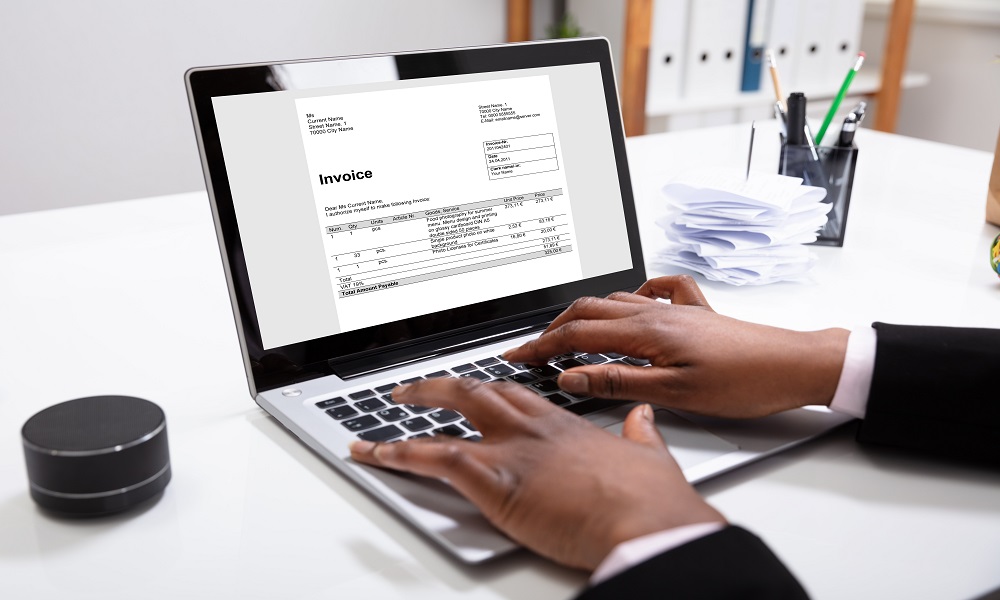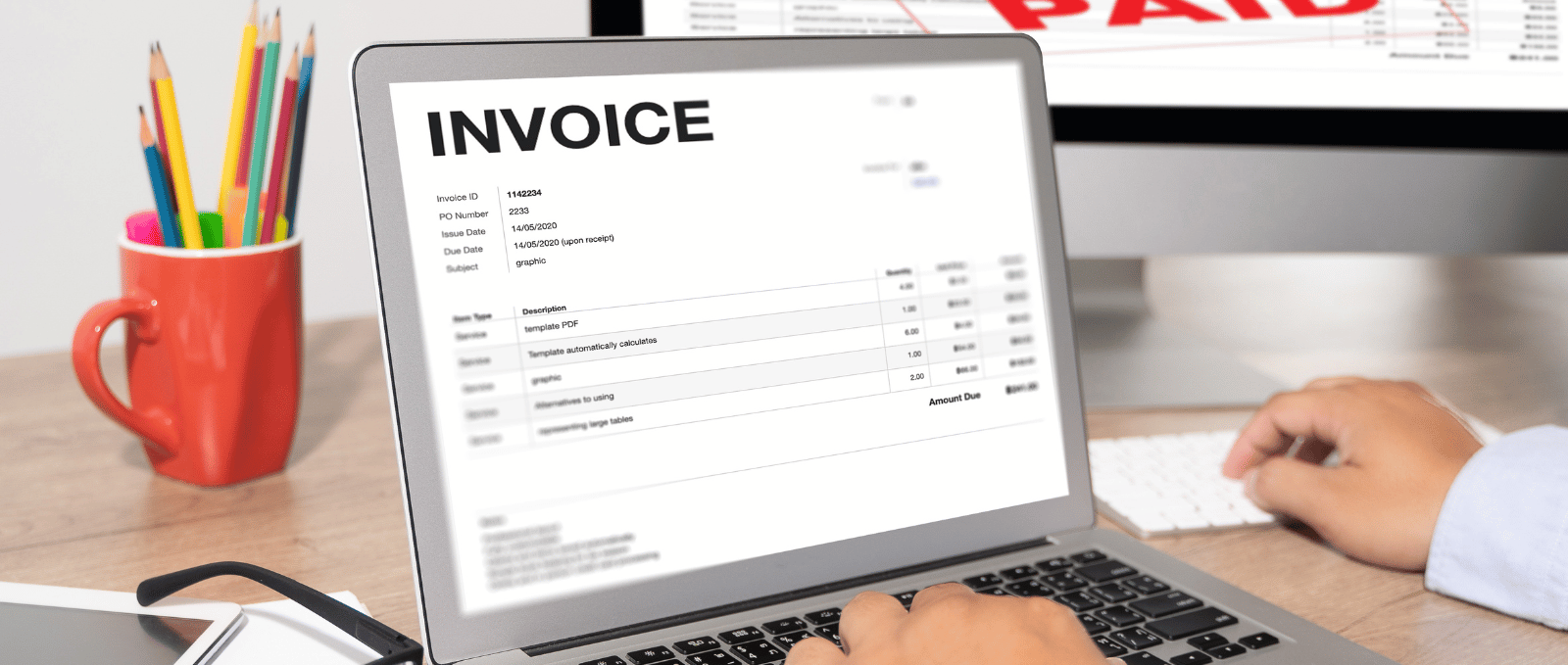The average US small business loses over 40 hours each month and $1,600+ in wages just processing invoices manually. With AI invoice automation software revolutionizing how American companies handle billing, smart business owners are switching to automated solutions that save time, reduce errors, and improve cash flow while ensuring compliance with US accounting standards.
What is AI Invoice Automation?
AI invoice automation uses artificial intelligence and machine learning to streamline the entire invoicing process. Instead of manually creating, sending, and tracking invoices, AI-powered software handles these tasks automatically while learning from your business patterns.
Key AI Capabilities:
- Data Extraction: Automatically pulls information from receipts, contracts, and purchase orders
- Smart Categorization: Classifies expenses and revenue streams using pattern recognition
- Predictive Analytics: Forecasts payment dates and identifies potential late payments
- Automated Follow-ups: Sends personalized payment reminders based on customer behavior
Also Read: 10 Advanced Invoicing Tips to Get Paid Even Faster
Why Small Businesses Need AI Invoice Automation
1. Time Savings
Manual invoicing takes 30-45 minutes per invoice. AI automation reduces this to under 5 minutes, freeing up 35+ hours monthly for core business activities.
2. Reduced Human Error
Studies show manual invoice processing has a 12-15% error rate. AI systems achieve 98%+ accuracy, preventing costly mistakes and disputes.
3. Faster Payments
Automated follow-ups and smart payment scheduling improve collection rates by 23% on average, significantly boosting cash flow.
4. Scalability
As your business grows, AI systems scale seamlessly without requiring additional staff or manual processes.
Also Read: Challenges of Doing Business in Nigeria (And How to Overcome Them)
Top AI Invoice Automation Software [2025]
1. ProInvoice ⭐ Editor’s Choice – Best Value
Best for: Cost-conscious US small businesses seeking premium features at breakthrough pricing
Key Features:
- Professional invoice creation with US-compliant templates
- Multi-channel delivery (email, SMS, WhatsApp,)
- QuickBooks Online integration for seamless accounting
- Payment processing (Paystack)
- Multi-business management (perfect for US entrepreneurs with multiple LLCs)
- Real-time financial reporting with GAAP-compliant dashboards
- SOC 2 Type II security compliance for US data protection
Pricing:
- Free Forever Plan: Up to 1 invoices/month
- Standard: $12/month (90% less than competitors like FreshBooks)
- Premium: $20/month (90% less than competitors like FreshBooks)
Free Trial: No Card needed – start free, upgrade anytime. US-Specific Benefits: Dedicated US customer support, US banking integrations, tax-compliant reporting
Why ProInvoice wins: Offers $200/month features for $ 15 -20$/month with no setup fees or hidden costs
2. QuickBooks Online with AI Features
Best for: Established US businesses already using QuickBooks ecosystem
Key Features:
- Receipt capture with AI data extraction
- Automated expense categorization with US tax codes
- Smart invoicing with payment predictions
- Bank feed automation with 14,000+ US financial institutions
- US sales tax automation for all 50 states
Pricing: $30-200/month depending on plan US-Specific: Full US tax compliance, payroll integration, 1099 generation AI Capabilities: Basic automation with receipt scanning and categorization
3. FreshBooks AI
Best for: US service-based businesses and freelancers
Key Features:
- Time tracking with AI project categorization
- Automated invoice generation from time entries
- Smart expense matching with US receipt scanning
- AI-powered payment reminders with US phone integration
- US client portal with online payment processing
Pricing: $17-55/month US-Specific: US tax reporting, mileage tracking, US bank connections AI Capabilities: Time-based invoice automation and expense recognition
4. Zoho Invoice AI
Best for: Businesses using Zoho suite
Key Features:
- AI-powered invoice templates
- Automated payment follow-ups
- Smart reporting and analytics
- Multi-currency automation
Pricing: Free plan available, paid plans $10-40/month AI Capabilities: Template optimization and payment prediction
5. Wave Accounting
Best for: Very small businesses and startups
Key Features:
- Free AI-powered invoice automation
- Receipt scanning and categorization
- Automated payment processing
- Basic reporting
Pricing: Free (transaction fees apply) AI Capabilities: Limited but effective for basic automation needs
Key Features to Look For
Essential AI Features:
- OCR Technology: Scans and extracts data from receipts, contracts, purchase orders
- Machine Learning: Improves accuracy over time by learning your business patterns
- Predictive Analytics: Forecasts cash flow and identifies late payment risks
- Natural Language Processing: Understands invoice context and automates follow-ups
US-Specific Integration Requirements:
- Accounting Software: QuickBooks Online/Desktop, Xero, Sage 50 US Edition
- Payment Processing: Stripe, Square, PayPal, ACH transfers, Zelle
- Banking: Direct connection to 14,000+ US banks and credit unions
- E-commerce: Shopify, WooCommerce, Amazon Seller Central, Etsy
- CRM Systems: Salesforce, HubSpot, Pipedrive with US phone integration
Security & US Compliance:
- Data Protection: SOC 2 Type II, SSAE 16 compliance
- Encryption: 256-bit SSL with US-based secure data centers
- Tax Compliance: GAAP standards, state sales tax automation
- Audit Trails: Complete transaction history for IRS requirements
- Privacy: CCPA compliant for California businesses
Implementation Best Practices
Phase 1: Preparation (Week 1)
- Data Cleanup: Organize existing customer and invoice data
- Process Mapping: Document current invoicing workflow
- Team Training: Schedule software training sessions
- Integration Planning: Identify which tools need to connect
Phase 2: Setup (Week 2-3)
- Account Configuration: Set up company details and preferences
- Template Customization: Create branded invoice templates
- Integration Setup: Connect accounting and CRM systems
- Test Automation: Run pilot invoices through the system
Phase 3: Launch (Week 4)
- Go-Live: Begin using AI automation for new invoices
- Monitor Performance: Track accuracy and time savings
- Optimize Settings: Fine-tune AI parameters based on results
- Scale Usage: Gradually automate more invoice types
Common Implementation Mistakes to Avoid:
- Rushing the setup without proper data preparation
- Not training team members on new workflows
- Failing to customize AI settings for your business type
- Not monitoring early results to optimize performance
ROI Calculator
Calculate Your Potential Savings:
Current Manual Process:
- Average invoices per month: ___
- Time per invoice: 35 minutes
- Hourly rate for staff: $25
- Error correction time: 5 hours/month
- Monthly Cost: $X
With AI Automation:
- Time per invoice: 5 minutes
- Reduced error correction: 30 minutes/month
- Staff can focus on revenue-generating activities
- Monthly Savings: $X
Typical ROI Results for US Small Businesses:
- Time Savings: 85% reduction in invoice processing time
- Cost Savings: $1,200-3,500 monthly (at $25/hour US labor rate)
- Accuracy Improvement: 98%+ accuracy vs 85% manual processing
- Faster Payments: 23% improvement in collection rates
- Tax Compliance: 95% reduction in tax preparation time during US tax season
Frequently Asked Questions
Does AI invoice software comply with US tax requirements?
Yes, reputable AI invoice platforms designed for US businesses automatically handle state sales tax calculations, generate 1099 forms, and maintain GAAP-compliant records for IRS reporting requirements.
Can I integrate with my US bank account?
Most AI invoice platforms connect with 14,000+ US banks and credit unions, enabling automatic bank feeds, ACH payments, and real-time transaction matching for accurate bookkeeping.
What about US customer support?
Leading platforms offer US-based customer support with local phone numbers, understanding of US business practices, and support during US business hours (including tax season).
How does this help with US tax season?
AI invoice automation maintains organized, categorized records throughout the year, automatically generates necessary tax reports, and can integrate directly with popular US tax preparation software like TurboTax Business.
Is my data secure with AI invoice software?
Reputable AI invoice platforms use bank-level security, including 256-bit encryption, secure data centers, and compliance with SOC 2 and other security standards.
Can I customize the AI to match my business processes?
Yes, most AI invoice platforms allow extensive customization of workflows, templates, approval processes, and automation rules to match your specific needs.
What happens if the AI makes a mistake?
Quality AI systems include review workflows and easy correction processes. When you correct an error, the AI learns from it to prevent similar mistakes in the future.
How does AI invoice automation improve cash flow?
By automating payment reminders, predicting payment dates, and reducing processing delays, AI systems typically improve collection rates by 20-25% and reduce average payment time.
Ready to Automate Your US Business Invoicing?
Join thousands of American small businesses saving $2,000+ monthly with AI invoice automation. Start with ProInvoice’s free forever plan – no credit card required, no risk.
🇺🇸 Special Launch Offer for US Businesses:
- Free forever plan (up to 5 invoices monthly)
- $15/month Pro plan (normally $50+ at competitors)
- Free US phone support and QuickBooks setup
- 30-day money-back guarantee
🚀 Start Your Free Account Today
- No credit card required
- Full Pro features for 14 days
- Personal onboarding with US-based specialist
- Cancel anytime, keep free plan forever
[Get Started Free – US Businesses →]

![Best AI Invoice Automation Software for Small Business USA [2025]](https://proinvoice.co/wp-content/uploads/2025/08/ProInvoice-AI-Invoice.webp)