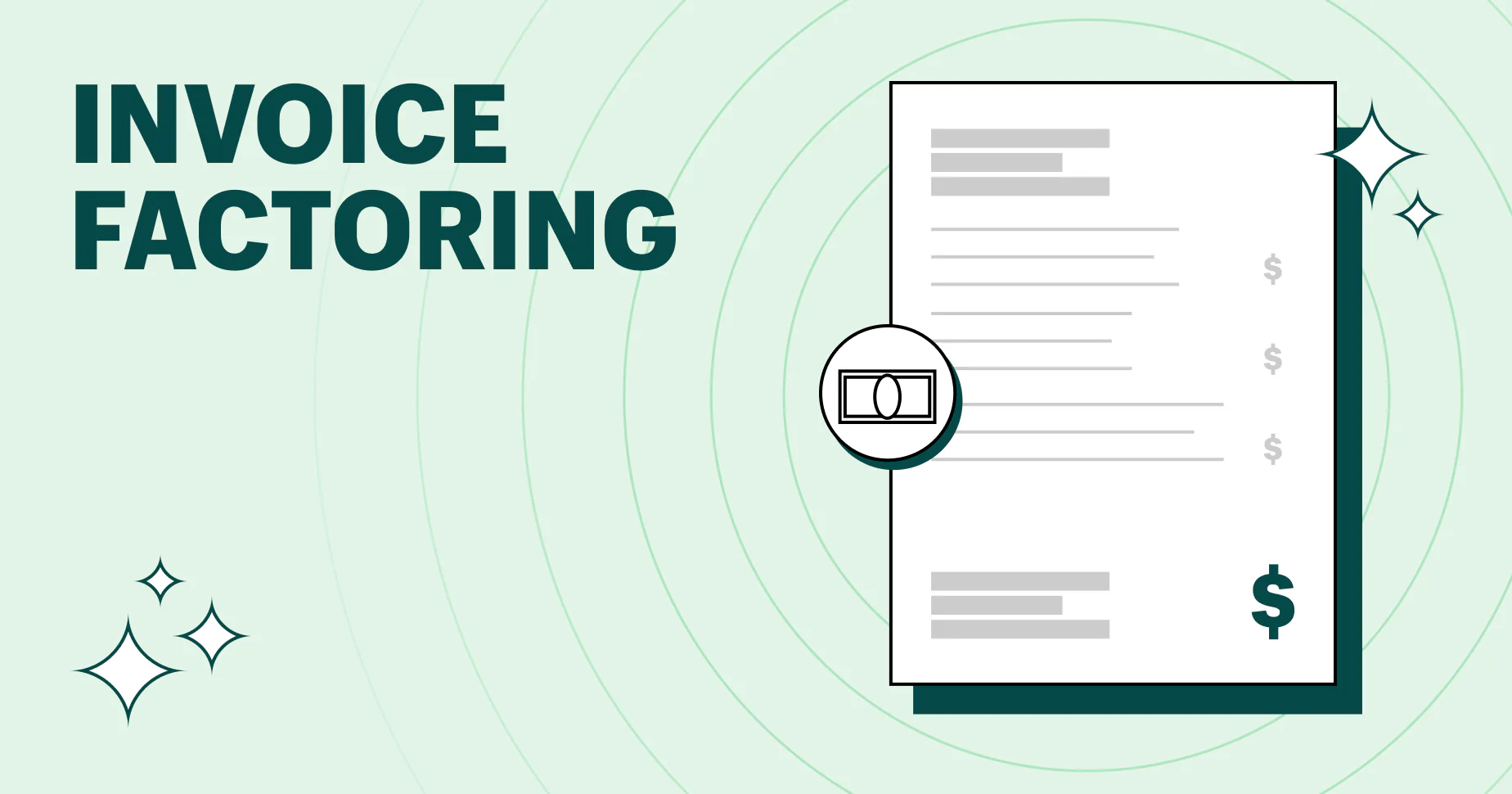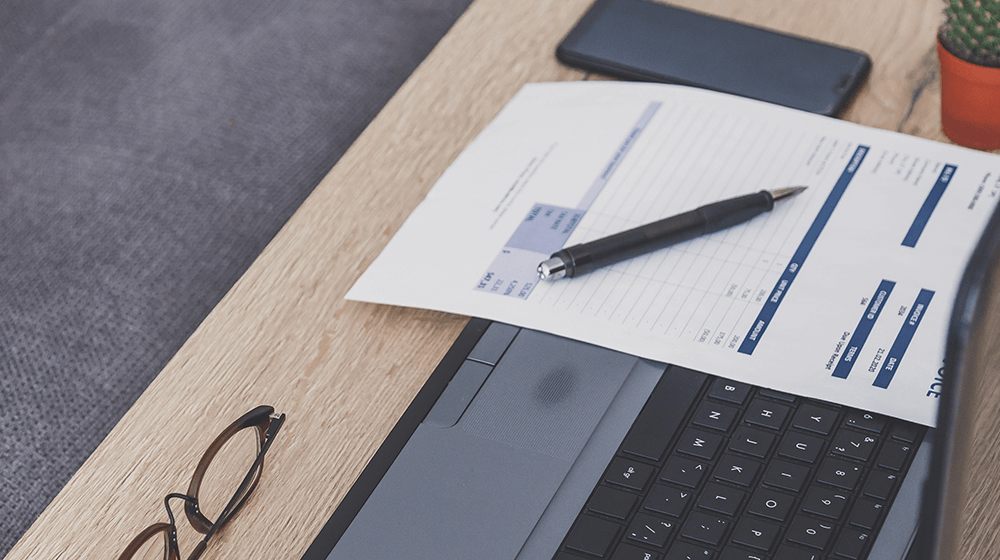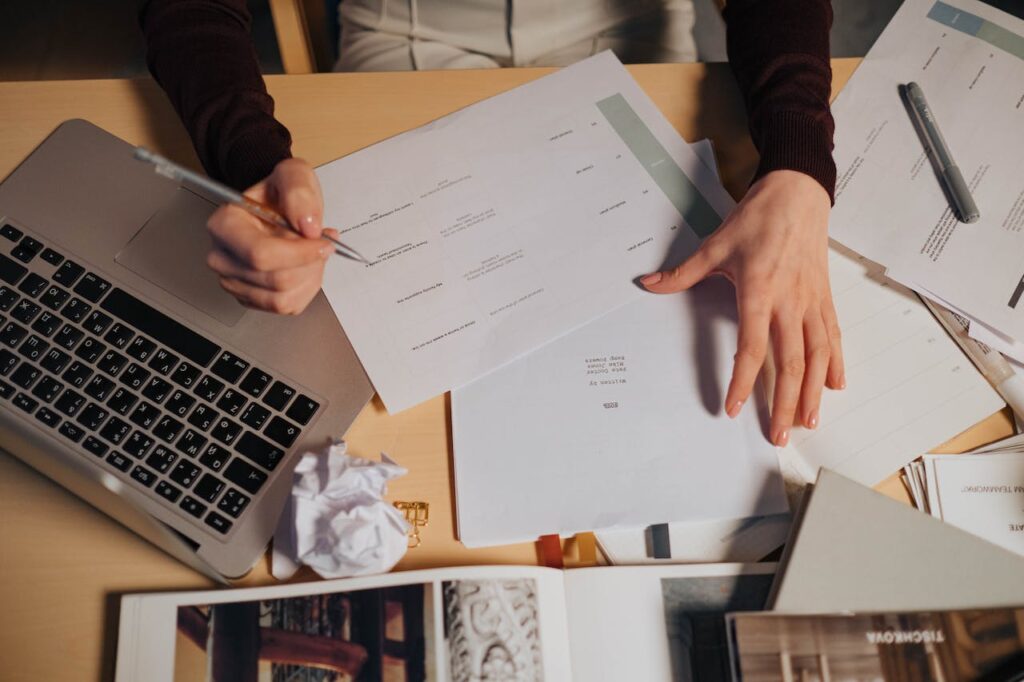When running a business, time is money — and how you manage your invoices can make or break your cash flow. The modern professional no longer has time to manually track invoices or follow up with clients one by one. That’s why automation and smart dashboards have become essential tools for freelancers, SMEs, and corporations alike.
ProInvoice brings all these powerful features together — a smart dashboard, real-time status tracking, and intelligent automation — to make invoicing easier, faster, and more reliable. Whether you’re working from your laptop or using the ProInvoice mobile app, you can manage your business efficiently, stay informed about every transaction, and focus on what truly matters: growth.
In this guide, we’ll explore how dashboard insights, payment status visibility, and automated systems combine to make ProInvoice a game-changer for today’s business owners.
Stay organized as you grow. Use ProInvoice to manage billing and client relationships with ease.
1. Understanding the Power of Dashboards in Invoice Management
A dashboard is the control center of your business operations — the space where everything important is visible at a glance. For invoice management, it gives you a real-time overview of your financial activity, showing how money moves in and out of your business.
In ProInvoice, the dashboard provides a clear visual summary of your invoicing performance — helping you track payments, outstanding balances, and client activity in one clean, user-friendly view.
Key Benefits of the ProInvoice Dashboard
- Instant Overview of Your Finances
Get a snapshot of total invoices created, paid, pending, and overdue. You’ll instantly know your cash flow health without digging through files. - Smart Visual Analytics
The dashboard uses graphs and data summaries to help you understand payment trends and client behaviors. You can easily identify which clients pay on time and which need follow-up. - Seamless Navigation
Every tool — invoice generator, client list, payment history — is accessible in a few clicks, allowing you to manage tasks faster and smarter. - Real-Time Updates
Every new invoice, payment, or client action is reflected automatically. You’re always working with live data — no manual refreshes required.
The ProInvoice dashboard turns what used to be a tedious bookkeeping chore into a simple, visual experience that boosts clarity and confidence.
2. Tracking Invoice Status: Know Where Every Payment Stands
Imagine never having to guess whether a client has seen your invoice or when payment will arrive. With ProInvoice’s status tracking system, that’s now possible.
Every invoice you send is automatically updated with a status label, so you can see at a glance whether it’s:
- Draft: Created but not yet sent
- Sent: Delivered to the client
- Viewed: Opened by the recipient
- Paid: Payment received
- Overdue: Payment not received within the set timeframe
Why Status Tracking Matters
a. Transparency and Control
Status tracking eliminates uncertainty. You always know exactly what’s happening, which makes client communication easier and more professional.
b. Faster Follow-Ups
Instead of guessing who owes you, ProInvoice identifies unpaid or overdue invoices. This allows you to send automated reminders (which we’ll discuss next) without any manual effort.
c. Improved Client Relationships
When you can see client behavior — like which ones regularly delay payments — you can adjust your terms or prioritize reliable clients, ensuring a smoother business relationship.
d. Reduced Administrative Work
No more manually updating spreadsheets. The system updates every invoice’s status automatically, saving hours of administrative time.
In short, the status feature in ProInvoice gives you peace of mind, accuracy, and a clear record of every transaction.
3. Automation: The Secret Ingredient to Stress-Free Invoicing
Automation is what separates manual invoice management from true efficiency. In today’s fast-paced business environment, automating repetitive tasks saves time, reduces human error, and ensures consistency.
ProInvoice integrates automation into key parts of your invoicing process — from sending reminders to generating recurring invoices.
a. Automated Invoice Generation
Instead of recreating invoices for repeat clients, ProInvoice allows you to duplicate and schedule recurring invoices, so your billing process runs smoothly every month.
For example, if you’re a digital agency billing clients monthly, you can automate invoice creation with the Free Invoice Generator and focus on your services while the system handles the paperwork.
b. Automated Payment Reminders
No one likes chasing payments. With automation, ProInvoice sends polite reminders for pending or overdue invoices, ensuring timely follow-up without sounding pushy.
This feature improves your cash flow and minimizes awkward payment conversations with clients.
c. Auto Status Updates
Once a payment is made or viewed, the system automatically updates the invoice status — ensuring accuracy across all your records.
d. Automated Reports and Analytics
The platform can automatically generate financial summaries that give you insight into monthly income, outstanding invoices, and payment trends.
4. How Dashboard, Status, and Automation Work Together in ProInvoice
Individually, these features are useful. Together, they create a powerful ecosystem for managing your entire invoicing lifecycle.
Here’s how they integrate seamlessly inside ProInvoice:
- Dashboard for Visibility — See the big picture: total invoices, payments, and performance metrics.
- Status Tracking for Clarity — Know what’s paid, pending, or overdue in real-time.
- Automation for Efficiency — Set up rules and let the system handle reminders, reports, and repetitive billing.
The result? A fully optimized invoicing system that saves hours weekly, minimizes errors, and ensures you always get paid faster.
Whether you’re using the desktop version or the ProInvoice mobile app, all these features sync instantly — so your dashboard and invoice status remain consistent across devices.
5. Why ProInvoice’s Automation Is a Game-Changer
Automation in ProInvoice isn’t just about saving time — it’s about making smarter business decisions. Here’s how it transforms operations for professionals and small businesses alike:
1. Efficiency That Scales
As your business grows, manual invoicing becomes impossible to manage. Automation ensures that your systems scale effortlessly with your client list.
2. Improved Accuracy
By reducing manual entry, ProInvoice minimizes calculation errors, tax oversights, and duplicate entries — improving overall accuracy.
3. Enhanced Professionalism
Clients receive timely, consistent invoices and reminders — demonstrating reliability and strengthening your brand’s credibility.
4. Predictable Cash Flow
Automated reminders and scheduled invoices help maintain steady income, reducing the risk of delayed payments and unpredictable revenue.
5. Real-Time Notifications
You’ll get instant alerts when invoices are viewed or paid, keeping you informed and eliminating guesswork.
Click to download the Proinvoice mobile app now to manage your invoices anytime, anywhere with ease!
6. Benefits of Using ProInvoice Dashboard and Automation for Businesses
Whether you’re a freelancer, consultant, or company owner, the combination of Dashboard, Status, and Automation in ProInvoice delivers measurable results:
- 💼 Smarter Decision-Making: The dashboard provides insights that help you plan better and identify profitable clients.
- ⚙️ Reduced Admin Load: Automation takes over routine tasks like follow-ups and report generation.
- 💰 Faster Payments: Real-time status updates and reminders ensure clients never “forget” to pay.
- 📊 Comprehensive Reports: Get instant access to performance metrics and financial overviews.
- 📱 Anywhere Access: Manage everything using the ProInvoice mobile app — no need to be tied to your computer.
7. Getting Started with ProInvoice
Getting started with ProInvoice is simple and fast:
- Try the Free Invoice Generator — create and download your first invoice instantly.
- Sign up for free to unlock full dashboard, automation, and tracking features.
- Download the ProInvoice mobile app to manage everything from your phone.
With these three steps, your invoicing process transforms from manual work to automated simplicity.
8. Real-Life Example: How Automation Improves Daily Workflow
Consider a freelance designer managing 10 clients per month. Without automation, they might spend hours creating invoices, sending reminders, and updating spreadsheets.
With ProInvoice:
- The dashboard summarizes monthly earnings.
- Status tracking shows which invoices are pending.
- Automation sends reminders and recurring invoices.
This setup reduces admin time by up to 70% — time that can now go into client work and growing the business.
Conclusion
The combination of Dashboard, Status Tracking, and Automation is the new standard for efficient invoicing. These tools not only help you stay organized but also ensure accuracy, professionalism, and consistent cash flow.
With ProInvoice, all three features come together to simplify your workflow and give you total control over your business finances.
From a single dashboard, you can view your progress, track every invoice’s status, and let automation handle repetitive tasks. And with the ProInvoice mobile app, that power stays in your pocket wherever you go.
👉 Start using the Free Invoice Generator today or create your account to experience smart invoicing made simple — with ProInvoice, your business runs smoother, faster, and smarter.