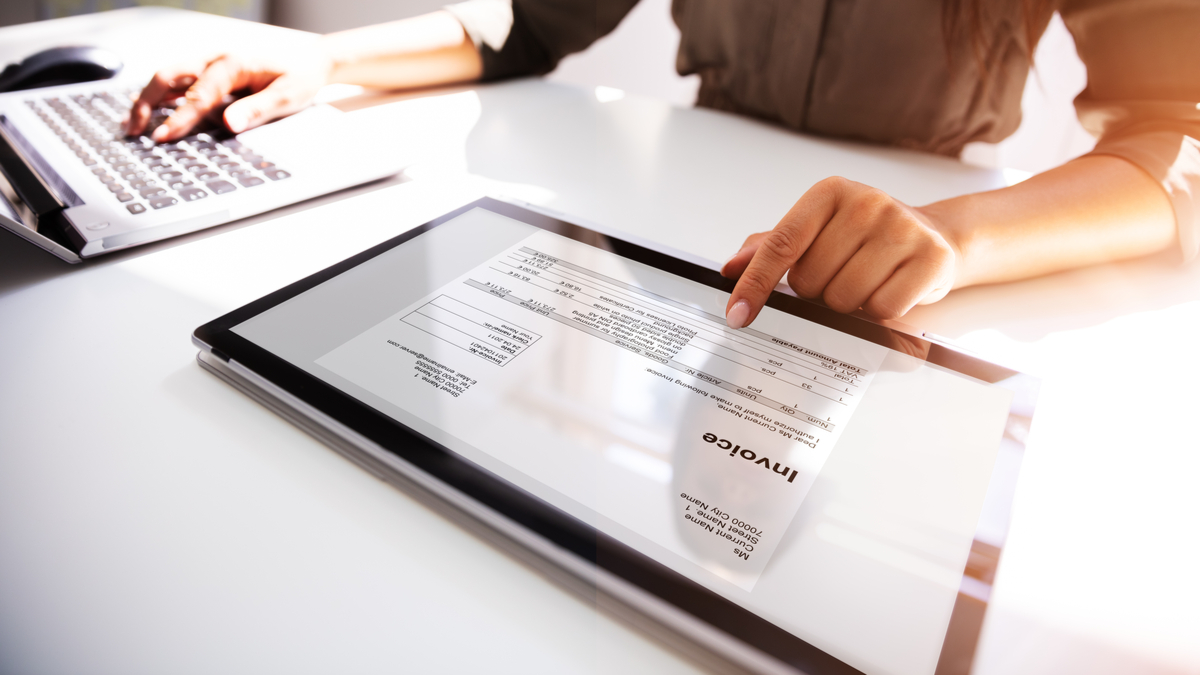Invoices are more than just a request for payment—they reflect your professionalism, credibility, and business organization. For SMEs in Kenya and Ghana, errors on invoices can lead to delayed payments, client confusion, and even cash flow problems. Surprisingly, many small businesses make the same mistakes repeatedly without realizing their impact.
Learning how to avoid these errors is essential for maintaining smooth operations and building a reliable business reputation. Fortunately, tools like ProInvoice make invoicing simple and error-free. Whether you use the free invoice generator, sign up via ProInvoice registration, or manage invoices on the ProInvoice mobile app, you can create professional, consistent, and compliant invoices that get paid faster.
This guide covers the top 10 invoice mistakes businesses make and practical solutions to prevent them.
Stay organized as you grow. Use ProInvoice to manage billing and client relationships with ease.
1. Using an Unprofessional Invoice Format
Many SMEs still create invoices using handwritten notes, WhatsApp messages, or generic Word/Excel documents. While convenient, these formats appear disorganized and may even be rejected by corporate clients.
Why it matters:
An unprofessional invoice can reduce credibility, delay payments, and confuse your clients.
How to fix it:
Use structured templates provided by online invoicing platforms. ProInvoice offers clean and customizable templates that include all necessary fields, ensuring your invoices always look professional.
Create a professional invoice instantly: Free Invoice Generator.
2. Missing or Incorrect Client Details
Invoices with incomplete or inaccurate client information are a common problem. Missing names, incorrect addresses, or wrong email addresses can cause delays in payment and administrative headaches.
Why it matters:
Clients may reject invoices that lack proper information, causing confusion and slowing down cash flow.
How to fix it:
Double-check client information before sending invoices. With ProInvoice, you can save client profiles so each new invoice automatically includes accurate details, eliminating repeated errors.
Sign up here: ProInvoice Registration.
3. Forgetting Invoice Numbers
Invoice numbers are critical for tracking payments and maintaining an organized accounting system. Yet, many SMEs omit this, which complicates bookkeeping.
Why it matters:
Without invoice numbers, it becomes difficult for both you and the client to reference past invoices, causing confusion and delays.
How to fix it:
Use automatic numbering features. ProInvoice generates sequential invoice numbers for every invoice, so you can maintain a clean and traceable system.
4. Vague Product or Service Descriptions
Writing general terms like “services rendered” or “products supplied” can confuse clients and increase the likelihood of disputes.
Why it matters:
Clients need clarity to understand what they are paying for. Ambiguous descriptions can create unnecessary delays or disagreements.
How to fix it:
Provide detailed descriptions, including quantity, hours worked, product specifications, or service details. ProInvoice offers structured fields to guide you in detailing every item clearly.
5. Inconsistent Pricing
Some businesses forget the prices they quoted or recorded, resulting in invoices that do not match client expectations.
Why it matters:
Incorrect pricing can frustrate clients and lead to disputes, delaying payment and potentially harming relationships.
How to fix it:
Keep an updated catalog of your products and services. ProInvoice allows you to store pricing details, so invoices are always consistent with quotes.
6. Incorrect Tax or VAT Calculations
VAT and other taxes are often applied incorrectly, especially for SMEs in Kenya and Ghana. Omitting VAT, calculating the wrong rate, or applying it inconsistently can create compliance issues.
Why it matters:
Tax errors can lead to penalties, rejected invoices, and an impression of unprofessionalism.
How to fix it:
Use invoicing software that supports tax calculations. ProInvoice allows you to include VAT automatically, toggle it on or off, and adjust tax fields as needed.
7. Missing Payment Terms
Invoices without clear payment terms can confuse clients and delay payments. Many SMEs forget to include due dates, deadlines, or instructions for payment.
Why it matters:
Unclear payment terms often result in missed deadlines, delayed payments, or unnecessary follow-up communication.
How to fix it:
Include due dates, late fees, and accepted payment methods on every invoice. With ProInvoice, you can define default payment terms to maintain consistency.
8. Not Including Payment Links
In a digital-first world, clients prefer convenience. When invoices lack direct payment options, they often postpone payment.
Why it matters:
The more steps clients must take to pay, the slower your cash flow becomes.
How to fix it:
Include payment links in your invoices. ProInvoice supports international payments via Stripe on the mobile app.
Download the ProInvoice mobile app to set up payment links quickly.
Click to download the Proinvoice mobile app now to manage your invoices anytime, anywhere with ease!
9. Sending Invoices Late
Delaying invoices even by a few days can significantly postpone payments. Many SMEs believe sending invoices later is more convenient, but this often harms cash flow.
Why it matters:
Every day you delay sending an invoice, payment is delayed. It also sets a poor precedent with clients regarding timeliness.
How to fix it:
Send invoices immediately after delivering a service or product. ProInvoice allows you to generate invoices in minutes via web or mobile, ensuring prompt billing.
10. Failing to Follow Up
Even flawless invoices can remain unpaid if you do not follow up. SMEs often hesitate to remind clients about overdue payments, losing valuable cash flow.
Why it matters:
Unpaid invoices can accumulate, putting financial strain on your business.
How to fix it:
Use automated reminders. ProInvoice sends gentle follow-up notifications, reducing the need for manual chasing while keeping client relationships intact.
Additional Tips for Professional Invoicing
- Include a Clear Company Logo: Enhances credibility and brand recognition.
- Double-Check Totals: Small errors reduce client confidence.
- Use Consistent Formatting: Keep fonts, colors, and spacing uniform.
- Personalize Notes: A short thank-you message or clarification can improve client relations.
- Track Invoice Status: Knowing whether a client has viewed or paid the invoice helps you plan follow-ups efficiently.
With ProInvoice, all of these features are integrated, making it easier for SMEs to send professional invoices without errors.
Why SMEs in Kenya and Ghana Prefer ProInvoice
Businesses in these regions choose ProInvoice for its ease of use, affordability, and comprehensive functionality:
- Professional invoice templates
- Free invoice generation
- Mobile invoicing on-the-go
- Automated invoice numbering
- Tax/VAT integration
- Payment links including international payments via Stripe
- Automated reminders
- Affordable subscription plans
Whether you are a small retailer, freelancer, consultancy, or online business, ProInvoice simplifies invoicing and ensures timely payments.
Start creating professional invoices today:
Stay organized as you grow. Use ProInvoice to manage billing and client relationships with ease.
Conclusion
Invoicing mistakes cost SMEs time, money, and credibility. Avoiding the top 10 mistakes outlined here ensures faster payments, smoother cash flow, and a more professional brand image. Using ProInvoice helps businesses in Kenya and Ghana overcome these challenges efficiently, whether through the free invoice generator, the mobile app, or the web registration portal.
By implementing these strategies, SMEs can focus on growth, reduce disputes, and improve financial management while maintaining a professional image that clients trust.