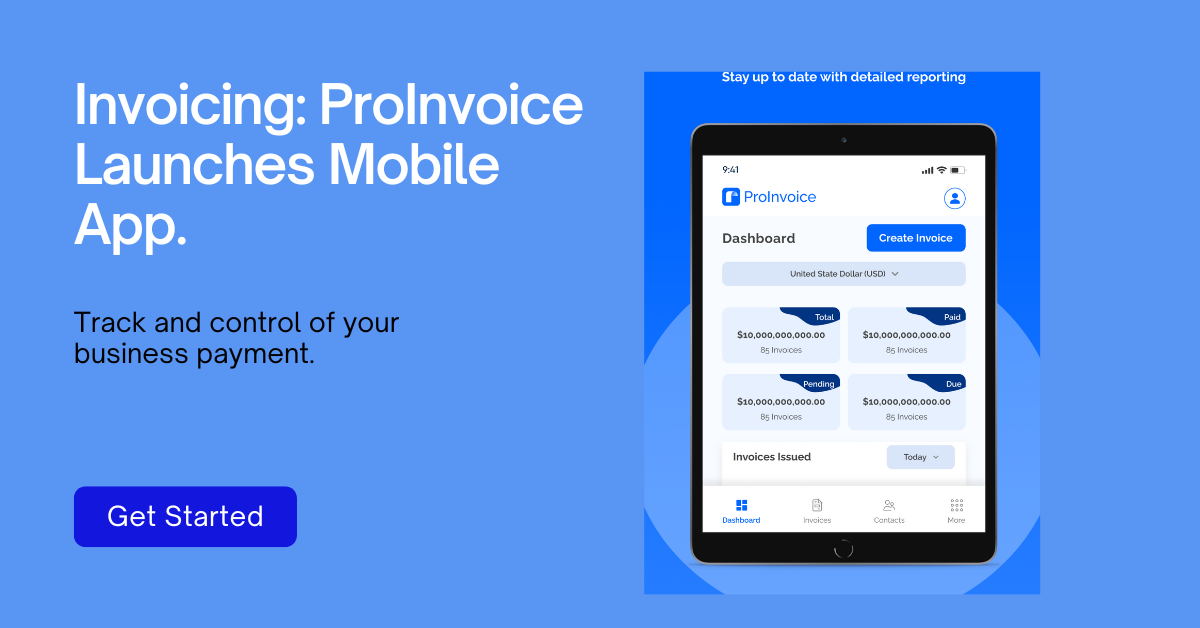Invoicing is one of the most important parts of running a business. Whether you’re a freelancer, small business owner, or startup, sending accurate and professional invoices ensures you get paid on time and maintain financial credibility. But creating invoices from scratch can be time-consuming and prone to mistakes.
That’s why free professional invoice templates are a game-changer — they give you a ready-made, customizable format that looks clean, organized, and trustworthy.
Stay organized as you grow. Use ProInvoice to manage billing and client relationships with ease.
If you’re a South African entrepreneur or small business, these templates make it easy to manage billing, impress clients, and stay compliant with tax regulations. Even better, with ProInvoice, you can create, customize, and send professional invoices online — instantly and for free.
Why You Need a Professional Invoice Template
Your invoice isn’t just a request for payment; it’s a reflection of your brand. A messy or unprofessional invoice can make clients hesitant or delay payment. A professional invoice, on the other hand, helps you:
- Build trust and credibility with your clients.
- Get paid faster by presenting clear, structured information.
- Maintain proper financial records for tax and audits.
- Reduce errors in calculations and VAT entries.
- Project a professional image that supports your brand.
While you can create invoices manually in Word or Excel, a well-designed professional invoice template or an automated invoicing platform like ProInvoice simplifies everything — and ensures every invoice you send looks great.
What Makes an Invoice “Professional”?
A professional invoice is one that is:
✅ Well-structured: Clear sections for sender, recipient, description, totals, and payment info.
✅ Accurate: No missing details or calculation errors.
✅ Branded: Includes your logo, brand colors, and contact details.
✅ Compliant: Follows South African VAT and tax regulations.
✅ Clear payment terms: States how and when you expect payment.
Using ProInvoice ensures all these elements are automatically included — with zero formatting or design effort from your side.
Free Downloadable Professional Invoice Templates
Depending on your workflow, you can choose different formats for your invoices — Word, Excel, or PDF. Let’s look at how each format works and what’s best for you.
1. Word Invoice Templates
Word templates are simple and easy to edit. You can download them, replace your details, and save as PDF before sending to clients.
Benefits:
- Ideal for small service-based businesses.
- Fully customizable (colors, fonts, and logo).
- Easy to print or email as PDF.
Limitations:
- Manual calculations required.
- No automation or tracking.
If you want to skip the manual process, use ProInvoice to instantly generate professional invoices without needing to edit Word files.
Stay organized as you grow. Use ProInvoice to manage billing and client relationships with ease.
2. Excel Invoice Templates
Excel templates are popular among businesses that need to calculate totals, taxes, and discounts automatically.
Benefits:
- Built-in formulas for totals and VAT.
- Suitable for product-based businesses.
- Easy to duplicate for multiple clients.
Limitations:
- Manual entry required for client details.
- Risk of formula errors.
- Limited design and branding flexibility.
ProInvoice offers the same automation — but with added features like real-time tracking, automated reminders, and cloud storage.
3. PDF Invoice Templates
PDF templates are best for sending polished, ready-to-use invoices. They’re professional and secure — once saved, they can’t be edited by clients.
Benefits:
- Clean and professional look.
- Easy to share via email.
- Non-editable, ensuring integrity.
Limitations:
- Not editable after creation.
- Requires manual calculation and conversion from another file.
With ProInvoice, you can instantly generate a PDF invoice online and send it directly to clients — no conversion or downloads needed.
Stay organized as you grow. Use ProInvoice to manage billing and client relationships with ease.
Essential Elements of a Professional Invoice
Every invoice should include specific details to look professional and avoid payment delays. Here’s what to include:
- Your business name and logo
- Client’s name and contact details
- Unique invoice number
- Invoice date and due date
- Detailed list of products or services
- Subtotal, VAT, and total amount
- Accepted payment methods
- Terms and conditions
- Notes or thank-you message
When you use ProInvoice, all these fields are built in — making it impossible to forget any detail.
Advantages of Using Online Templates Over Manual Ones
While free downloadable templates are convenient, online invoicing solutions like ProInvoice offer far greater efficiency.
| Feature | Manual Templates | ProInvoice |
|---|---|---|
| Calculations | Manual | Automatic |
| VAT & Tax | Must add manually | Automatically applied |
| Client Tracking | None | Built-in |
| Reminders | Manual follow-up | Automated reminders |
| Record Keeping | Local storage | Cloud-based |
| Branding | Limited | Full customization |
| Accessibility | Desktop only | Accessible anywhere |
With ProInvoice, you don’t just create invoices — you manage your entire billing process in one place.
Why South African Businesses Prefer ProInvoice
South African entrepreneurs face unique challenges — from VAT compliance to clients delaying payments. ProInvoice was built to solve these problems.
Here’s why thousands of professionals across South Africa use it:
- 🇿🇦 SARS-friendly VAT invoice templates
- 💳 Supports online payment links for faster transactions
- 📩 Automated reminders to reduce late payments
- ☁️ Cloud storage for all invoices
- 📊 Analytics dashboard to track income and client activity
- 🔒 Secure and reliable invoicing platform
Whether you’re a freelancer in Johannesburg or a small retailer in Cape Town, ProInvoice gives you everything you need to run your business more efficiently.
How to Download or Create a Professional Invoice
If you’re starting with downloadable templates:
- Choose a Word, Excel, or PDF template.
- Add your business name, address, and logo.
- Enter client details and invoice date.
- List services or products and add totals.
- Save as PDF and send to the client.
Alternatively, for a faster, smarter option:
- Go to ProInvoice.
- Select a ready-made professional invoice template.
- Enter your details in minutes.
- Download, print, or send instantly to clients.
- Track payment status in your dashboard.
💡 Pro Tip: When you sign up for ProInvoice, your business details are saved — meaning you never have to retype the same info again!
Stay organized as you grow. Use ProInvoice to manage billing and client relationships with ease.
Benefits of Using ProInvoice Over Templates
Here’s why more South African small businesses are switching from manual templates to ProInvoice:
- Professional Branding: Add your company logo and colours automatically.
- Automatic Numbering: No need to track invoice IDs manually.
- Recurring Invoices: Bill repeat clients with one click.
- Multiple Currencies: Ideal for businesses with international clients.
- Faster Payments: Integrated payment reminders and online payment options.
- Real-Time Dashboard: Get insights into total revenue and pending payments.
You can try it free today at ProInvoice — no downloads or setup required.
When to Switch from Templates to ProInvoice
If you’re managing more than 5 clients or sending more than 10 invoices a month, it’s time to switch from static templates to automated invoicing.
You should make the move if:
- You spend too much time editing invoices manually.
- You often forget to follow up on unpaid invoices.
- You want to appear more professional.
- You need VAT-compliant invoices for your business.
In all these cases, ProInvoice is the best upgrade — built for efficiency, professionalism, and growth.
Conclusion
Free downloadable professional invoice templates — whether in Word, Excel, or PDF — are perfect for freelancers and small businesses that need a quick invoicing solution. They help you stay organized, look professional, and ensure clients take your business seriously.
But as your business grows, templates become harder to manage. You need automation, tracking, and real-time insights — and that’s where ProInvoice comes in.
With ProInvoice, you can:
✅ Create professional invoices in minutes
✅ Automate VAT, totals, and client reminders
✅ Accept payments online
✅ Manage all your invoices from anywhere
Don’t spend another hour formatting or fixing templates. Simplify your invoicing process today with ProInvoice — and start sending professional invoices that get you paid faster.
Stay organized as you grow. Use ProInvoice to manage billing and client relationships with ease.