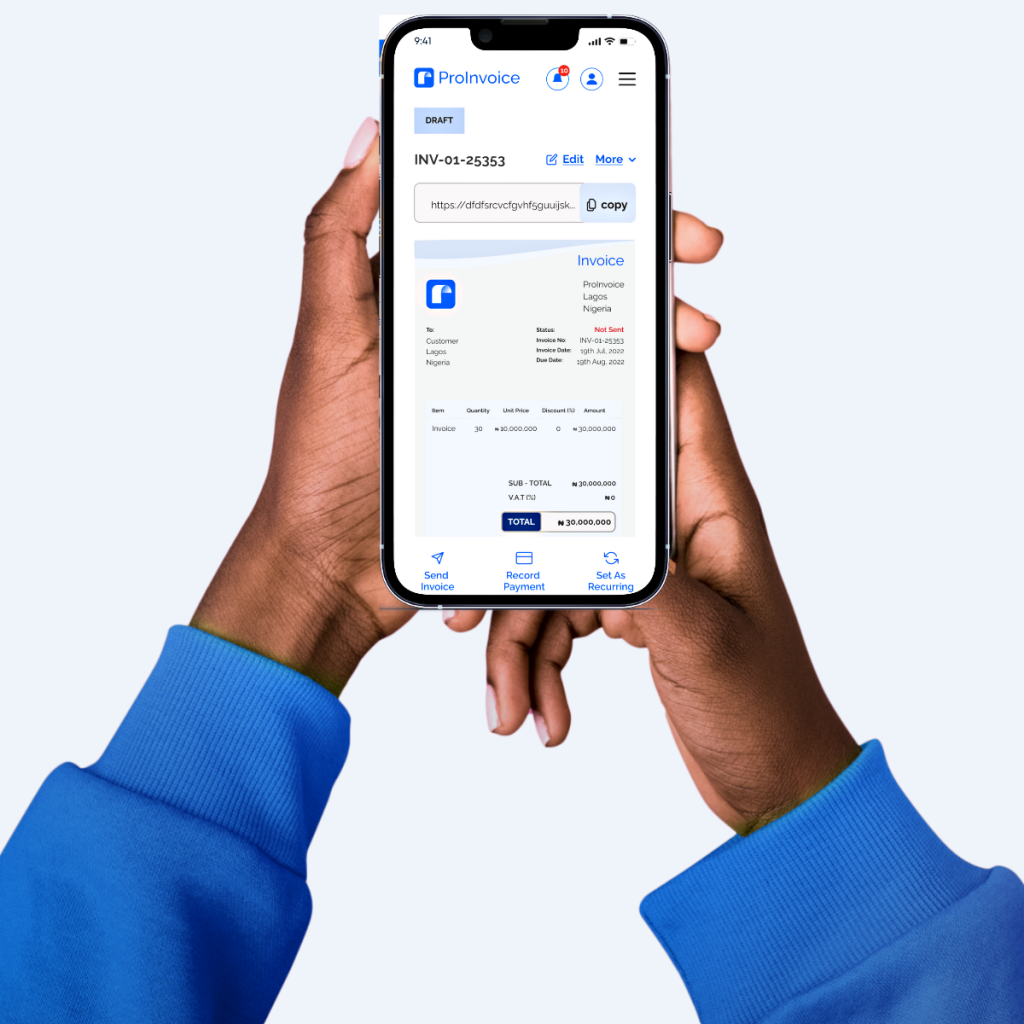So, a client just placed an order and now you’re wondering, “how do I write a simple invoice?” If you’re a business owner in this situation, our article can provide some clarity.
When writing a simple invoice, there is some basic information you must add. Those things are – your company logo/name (or letterhead), the contact information of your business and client, invoice number, services and payments, descriptions, due dates, and total cost of services rendered.
Adding those things to your invoice creates a comprehensive document you can present for payment. And even use it as a sales contract and receipt in future.
An invoice is an essential you must have for your services. However, if you’ve never created one before, the process can be a bit confusing.
That is why in this article, we’ve discussed every other thing you need to know about creating a simple invoice.
Article Content:
- What is an invoice?
- How to format an invoice
- How to write a simple invoice?
- Best methods for simple invoicing
- Recap: what to include in an invoice?
What Is An invoice?
An invoice is a document you send to a customer detailing the bill for goods or services purchased from you. It contains services, the date, and the amount they paid or should pay for it.
How To Format An Invoice
Here is how to format the structure of your invoice, so that it looks professional for clients.
1. Incorporate Branding
Branding elements like a company logo, colours, and unique fonts showcase professionalism and improve your brand’s visibility. As a freelancer without a logo, you can use your name and a tagline too.
2. List Company And Contact Details
Add your business or personal name and contact information to the top of the invoice, so that clients know who it’s from. Do the same for the client or company you’re sending the bill.
3. Input Dates
Dates provide invoices with a reference point for tracking down payments. Relevant dates to add are – the date the services were offered, the date the invoice was sent, and the payment due date.
4. Breakdown Costs and Sum Totals
List the services and goods, quantity, duration, unit cost, and sum total of all the goods and services. Then calculate your total using – gross total (before tax or discounts), taxes, discounts, and net total to be rendered after tax or discounts.
How To Write A Simple Invoice
Invoices are a vital aspect of bookkeeping, as they facilitate the documentation of sales and payment for tax and accounting purposes. If you’re wondering how to write a simple invoice, implement these easy steps.
1. Choose A Professional Document
The first step is to put together an invoice in Microsoft Word, Google Docs or Excel. Similarly, you can choose to use a template like the ones you’ll find on ProInvoice.
On our template, most of the details have already been added for you, just replace them with your own information.
2. Add A Logo And Title
Your logo on the invoice proves that the bills are from you. This way, the client knows who to make out a check to.
Title the invoice, in case you need it for legal documentation.
A title differentiates it from other documents on your device.
3. Add Name And Contact Information
Include your business name or your name if you’re a freelancer in the invoice. Add your address, email address, and phone number.
4. Include The Customer’s Name And Contact Information
Input your customer’s name and full contact information. If the bill is for a company, list the business name, and the contact person’s name too.
5. Put A Unique Number
A unique identification number makes tracking the invoice easily. If you have a billing system, generating a number should be simple.
But, you could also create one using the date of the invoice, and the order of invoices you sent that day.
6. Date The Invoice
Add the date you would be sending the invoice out. If you’re creating the document in advance, put the date you want the client to receive it.
7. Describe The Services You’re Billing For
Short detailed descriptions that explain your services and charges to customers, should suffice in your invoice.
It must not be long, it should just be clear enough for them to understand what they’re being charged for and how much. Add quantity and price.
8. Set Services Date
Put the date you rendered the service or sold the goods in your invoice. If each service was provided on different days, add the correct dates for all of them.
9. Present The Total Cost
If multiple services were rendered, add the cost of each service provided to the customer inside your invoice and present the total sum.
For a single service, give the total price after the service has been described. Include a due payment date too.
10. Revisit Payment Terms
Payment terms in a simple invoice include- when you expect to be paid, late payment fees, refund and return policies, payment methods, discounts, shipping fees, extra charges, etc.
Best Methods For Simple Invoicing
Since invoices became digital and more accessible for businesses to issue, entrepreneurs can create, send, and track an invoice online.
The methods below can help you create a simple invoice you can utilize efficiently.
1. Use A Template
Invoice templates like the one on ProInvoice make it easy for you to create, format, and reuse invoices as much as you please, within minutes.
2. Track Invoices With One System
Use a document management system like Dropbox to organize and access your invoices. Dropbox syncs, and stores your documents safely in the cloud.
3. Incorporate Invoices With Your Workflow
Integrating a contract and invoice system into your workflow is a good way to streamline your sales cycle.
Recap:
What To Include In An Invoice
To conclude, here’s a quick recap of what to include in your invoice:
- Logo and title.
- Your business name and contact information.
- Customer’s name and contact details.
- A unique invoice number.
- Invoice date.
- Products and services offered, plus cost.
- Total cost.
- Payment terms.