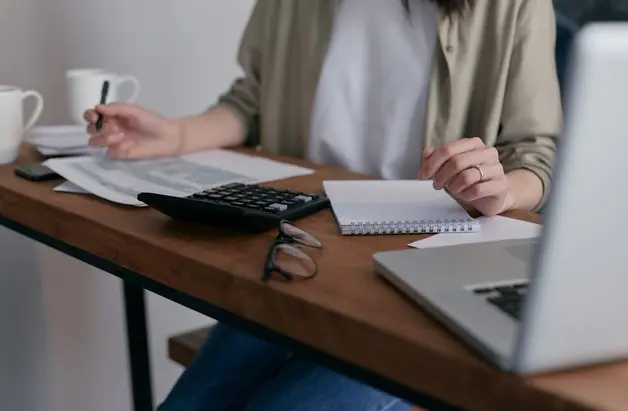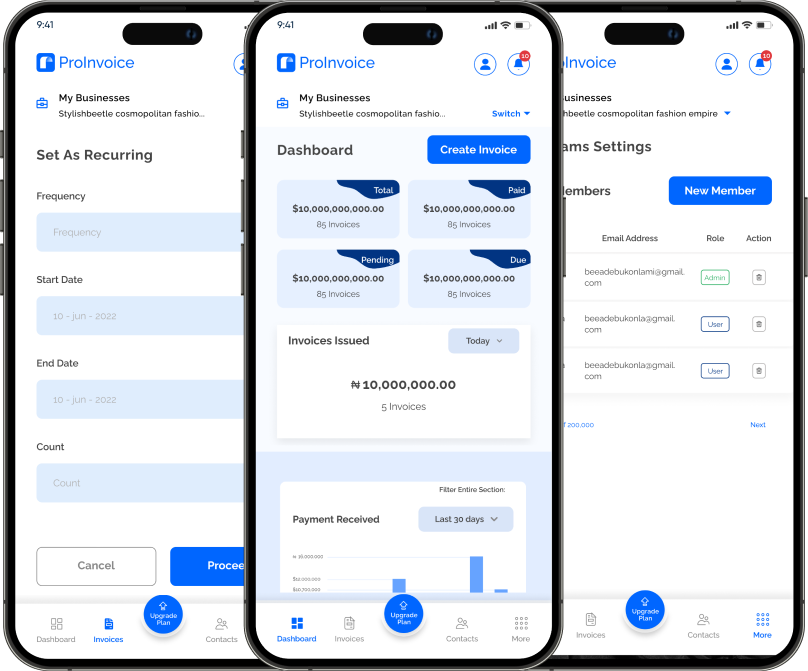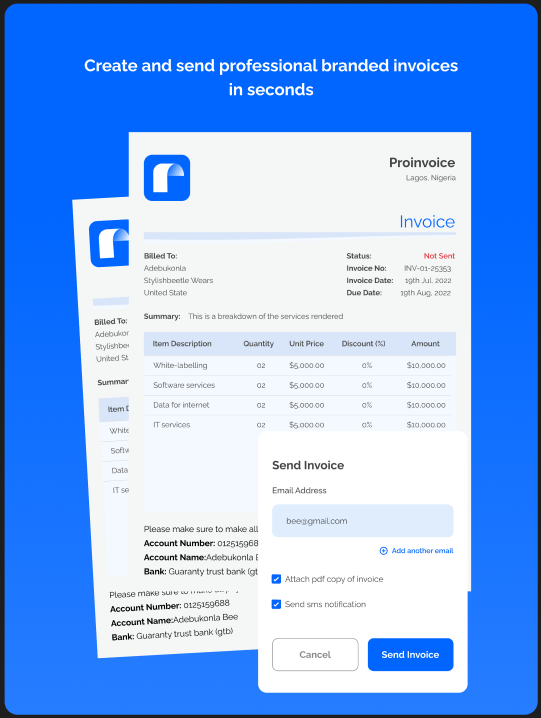Running a small business means wearing many hats, and keeping track of potential customers shouldn’t feel like solving a puzzle. Yet many business owners struggle with lead tracking, missing out on sales opportunities, and wasting marketing dollars in the process. If you’ve ever wondered where your best customers come from or why some leads never convert, you’re not alone. The good news?
Effective lead tracking doesn’t require expensive software or a marketing degree. In this comprehensive guide, we’ll walk you through everything you need to know about lead tracking. You’ll learn what it is, why it matters, and how to set up systems that actually work for your business. We’ll cover the essential tools, common mistakes to avoid, and proven strategies that help small businesses convert more leads into paying customers. Let’s dive in and turn your lead tracking from chaos into a well-oiled sales machine.
1. What Is Lead Tracking?
Lead tracking is the process of monitoring and managing potential customers from their first interaction with your business until they either make a purchase or decide not to buy. Think of it as following breadcrumbs that show you exactly how prospects find you and what they do next. Every time someone visits your website, calls your business, or walks through your door, they leave behind valuable information. Lead tracking captures this data and organizes it so you can make smarter business decisions.
Here’s a simple example: Sarah finds your landscaping business through a Google search, visits your website, downloads your free garden planning guide, and then calls for a quote. Good lead tracking would record each of these touchpoints, helping you understand which marketing efforts are working. Without proper tracking, you’re essentially flying blind. You might know that new customers are calling, but you won’t know if they found you through your Facebook ads, Google listings, or word-of-mouth referrals.
2. Why Lead Tracking Matters for Small Businesses
Small businesses can’t afford to waste money on marketing that doesn’t work. Lead tracking helps you identify which marketing channels bring in the most valuable customers, so you can focus your limited budget where it counts.
Consider this scenario: You’re spending $500 monthly on Facebook ads and $300 on Google Ads. Without tracking, both seem to generate leads. But with proper tracking, you might discover that Google leads convert at 25% while Facebook leads only convert at 8%. That insight could save you hundreds of dollars each month.
Lead tracking also prevents potential customers from slipping through the cracks. When you know exactly where each lead is in your sales process, you can follow up at the right time with the right message.
3. The Lead Tracking Process: From Prospect to Customer
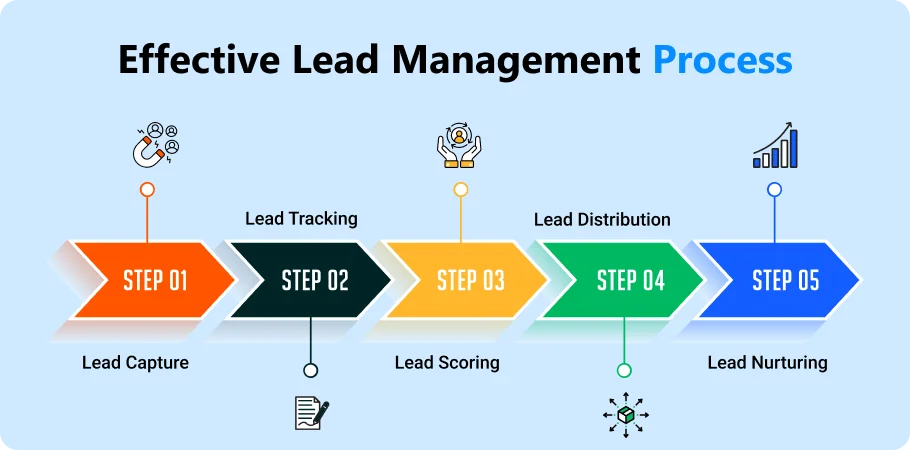
Understanding the complete lead journey helps you identify opportunities to improve your conversion rates. Let’s break down the typical stages every prospect goes through:
3.1 Stage 1: Lead Generation
This is where potential customers first discover your business. They might find you through:
- Search engine results
- Social media posts or ads
- Referrals from existing customers
- Local directory listings
- Print advertisements
- Networking events
The key is knowing which sources consistently bring you high-quality leads. Not all leads are created equal – a referral from a satisfied customer often converts much better than a cold social media click.
3.2. Stage 2: Lead Capture
Once someone shows interest, you need to capture their contact information. This happens when prospects:
- Fill out contact forms on your website
- Call your business phone number
- Sign up for your email newsletter
- Download free resources like guides or checklists
- Schedule consultations or appointments
Effective lead capture requires making it easy for prospects to share their information while providing clear value in return.
3.3 Stage 3: Lead Qualification
Not every lead is ready to buy immediately. Qualification helps you determine:
- Whether they fit your ideal customer profile
- What their timeline looks like for making a decision
- What their budget range might be
- What specific problems they’re trying to solve
This stage prevents you from wasting time on leads that aren’t a good fit while helping you prioritize those most likely to convert.
3.4 Stage 4: Lead Nurturing
Most prospects need multiple touchpoints before they’re ready to make a purchase decision. Lead nurturing involves:
- Following up with valuable information
- Answering questions and addressing concerns
- Staying top-of-mind until they’re ready to buy
- Building trust through consistent communication
Lead-generation statistics show that companies that excel at lead nurturing generate 50% more sales-ready leads at 33% lower cost.
3.5 Stage 5: Conversion
This is where leads become paying customers. The conversion process might involve:
- Scheduling sales presentations
- Providing detailed quotes or proposals
- Negotiating terms and pricing
- Closing the sale
Tracking conversion rates at this stage helps you identify bottlenecks in your sales process and improve your closing techniques.
4. Essential Lead Tracking Metrics Every Business Should Monitor

Numbers don’t lie, and the right metrics can reveal exactly what’s working in your lead generation efforts. Here are the most important metrics for small businesses to track:
4.1. Lead Volume
This measures how many new leads you generate over a specific period. While more leads aren’t always better, tracking volume helps you spot trends and seasonal patterns. For example, a home improvement contractor might notice lead volume increases in spring and decreases in winter, helping them plan marketing budgets accordingly.
4.2 Lead Source Performance
This shows which marketing channels bring you the most leads. Common sources include:
- Organic search (people finding you through Google)
- Paid advertising (Google Ads, Facebook Ads, etc.)
- Social media organic posts
- Email marketing campaigns
- Referrals from existing customers
- Direct website visits
Understanding source performance helps you allocate marketing resources more effectively.
4.3. Lead Quality Scores
Not all leads are equally valuable. Quality scoring helps you identify characteristics of leads most likely to convert. Factors might include:
- How they found your business
- Which pages they visited on your website
- Whether they downloaded resources or requested information
- Their company size or budget range
- How quickly they responded to your outreach
4.4 Conversion Rates by Source
This metric shows what percentage of leads from each source actually become customers. A marketing channel that generates many leads but few sales might need attention. For instance, you might discover that Google Ads leads convert at 20% while social media leads only convert at 5%. This insight could dramatically change your marketing strategy.
4.5 Time to Conversion
This measures how long it takes for leads to become customers. Understanding your sales cycle helps with:
- Cash flow planning
- Follow-up scheduling
- Sales forecasting
- Resource allocation
Some businesses see conversions within days, while others have sales cycles lasting months.
4.6 Customer Acquisition Cost (CAC)
This calculates how much you spend to acquire each new customer. The formula is simple:
CAC = Total Marketing and Sales Costs ÷ Number of New Customers
If you spend $1,000 on marketing in a month and acquire 10 new customers, your CAC is $100. This metric helps you determine whether your marketing efforts are profitable.
4.7 Lifetime Value (LTV)
This estimates how much revenue a customer will generate over their entire relationship with your business. Comparing LTV to CAC helps you determine how much you can afford to spend acquiring new customers. If your average customer lifetime value is $1,000 and your acquisition cost is $100, you have a healthy 10:1 ratio.
5. Types of Lead Tracking Systems
Choosing the right tracking system depends on your business size, budget, and technical comfort level. Here are the main options available:
5.1 Spreadsheet-Based Tracking
For very small businesses just starting out, a simple spreadsheet can work. You might track:
- Lead name and contact information
- Source (how they found you)
- Date of first contact
- Current status
- Notes about interactions
- Follow-up dates
Pros: Free, simple to set up, everyone knows how to use spreadsheets Cons: Time-consuming to maintain, no automation, easy to make mistakes, difficult to generate reports
5.2 CRM (Customer Relationship Management) Software
CRM systems are designed specifically for managing customer relationships and tracking leads. Popular options for small businesses include:
- ProInvoice
- HubSpot (free tier available)
- Salesforce Essentials
- Pipedrive
- Zoho CRM
- Freshsales
Pros: Automated workflows, detailed reporting, integration with other tools, professional appearance
5.3 All-in-One Marketing Platforms
These platforms combine CRM functionality with marketing tools like email marketing, landing pages, and automation. Examples include:
- ActiveCampaign
- Keap (formerly Infusionsoft)
- GoHighLevel
- Kartra
Pros: Everything in one place, powerful automation, comprehensive tracking Cons: Higher costs, steeper learning curve, can be overwhelming for beginners
6. Setting Up Your Lead Tracking System: A Step-by-Step Guide
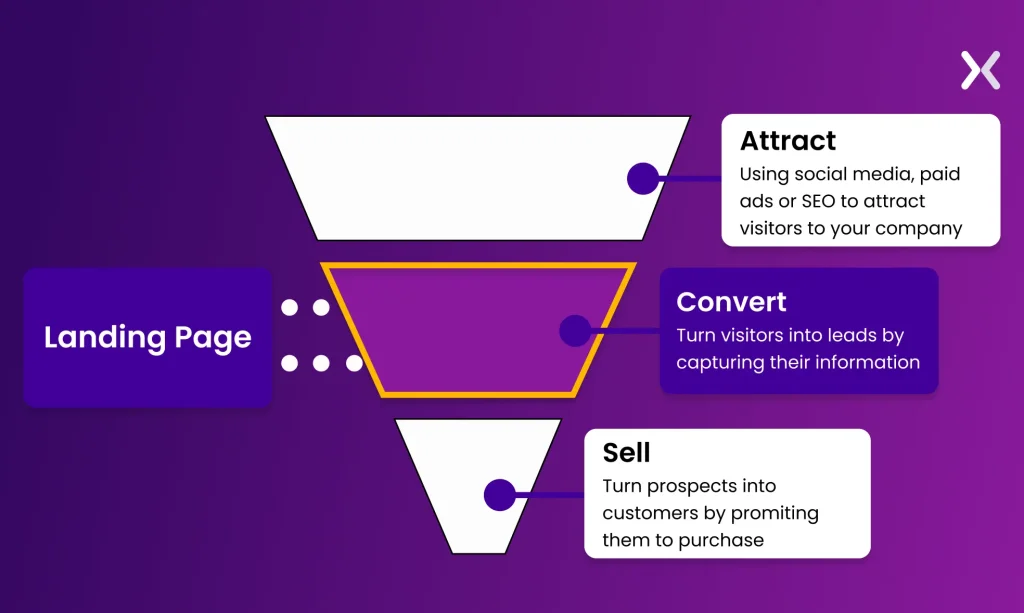
Getting started with lead tracking doesn’t have to be overwhelming. Follow these steps to build a system that works for your business:
6.1. Step 1: Define Your Lead Sources
List every way potential customers might find your business:
- Your website – proInvoice.co
- Google search results
- Google My Business listing
- Facebook page and ads
- Email marketing
- Referrals
- Print advertising
- Trade shows or events
- Cold outreach
Don’t worry if you can’t track everything immediately – start with your most important sources and add others over time.
6.2. Step 2: Choose Your Tracking Method
Based on your budget and technical comfort level, select one of the systems we discussed earlier. If you’re unsure, start simple with a spreadsheet or free CRM trial.
Remember, the best system is one you’ll actually use consistently.
6.3. Step 3: Set Up Lead Capture Forms
Create forms on your website to capture visitor information. At minimum, collect:
- Name
- Email address
- Phone number
- How they heard about you
- Brief description of their needs
Keep forms short – each additional field reduces completion rates by about 11%.
6.4. Step 4: Implement Tracking Codes
If you’re using digital marketing, set up tracking codes to monitor where leads come from:
- Google Analytics to track website visitors
- Facebook Pixel for social media advertising
- Call tracking numbers for different marketing campaigns
- UTM parameters for email and social media links
6.5 Step 5: Create Lead Status Categories
Organize leads based on where they are in your sales process:
- New (just captured)
- Contacted (you’ve reached out)
- Qualified (they’re a good fit)
- Proposal sent
- Negotiating
- Closed-Won (became customer)
- Closed-Lost (decided not to buy)
6.6 Step 6: Establish Follow-Up Processes
Decide how quickly you’ll respond to new leads and how often you’ll follow up. Research shows that:
- 78% of customers buy from the company that responds first
- Following up within 5 minutes makes you 9 times more likely to convert the lead
- It takes an average of 8 touchpoints to make a sale
6.7 Step 7: Set Up Reporting
Create regular reports to monitor your key metrics. Most businesses benefit from:
- Weekly lead volume reports
- Monthly conversion rate analysis
- Quarterly source performance reviews
- Annual customer acquisition cost calculations
7. Common Lead Tracking Mistakes to Avoid
Even well-intentioned businesses make mistakes that hurt their lead tracking effectiveness. Understanding these common pitfalls can save you time, money, and missed opportunities.
7.1 Speed kills conversions more than most business owners realize. The biggest mistake companies make is not responding quickly enough to new leads. A lead that doesn’t hear back within a few hours is likely to move on to a competitor who shows more urgency. The solution is straightforward: set up automatic email responses acknowledging new leads immediately, and aim to make personal contact within two hours during business hours.
7.2 Quality trumps quantity every time. Many businesses fall into the trap of focusing solely on lead volume, believing that more leads automatically translate to more sales. In reality, a hundred low-quality leads are worth far less than ten high-quality prospects who are genuinely interested and ready to buy. Smart businesses track lead quality metrics alongside volume and focus their marketing efforts on sources that consistently bring leads most likely to convert.
7.3 Inconsistent data entry creates unreliable insights. When team members enter information differently or skip important fields, your tracking data becomes essentially worthless for making business decisions. The fix requires creating clear data entry guidelines and training everyone who touches your lead tracking system. Using dropdown menus instead of open text fields whenever possible helps maintain consistency across your team.
7.4 Offline interactions often get overlooked. Many businesses focus heavily on digital tracking while completely ignoring phone calls, in-person visits, and referrals. This creates blind spots in your data that can lead to poor marketing decisions. Every customer interaction should be recorded, regardless of how it happens. Train your staff to consistently ask “How did you hear about us?” and actually record those answers.
7.5 Premature follow-up abandonment costs sales. Too many businesses stop following up after just one or two attempts, missing out on prospects who simply need more time to make decisions. The most successful companies develop systematic follow-up sequences that continue for at least six to twelve months, providing genuine value at each touchpoint rather than just pushy sales messages.
7.6 One-size-fits-all approaches reduce conversion rates. Treating all leads exactly the same way ignores the reality that different types of prospects need different approaches. A small local business has different needs and decision-making processes than a large corporation. Successful companies segment leads based on source, business size, industry, or other relevant factors, then tailor their communication accordingly.
8. Advanced Lead Tracking Strategies
Once you’ve mastered the fundamentals, these advanced strategies can help you extract even more value from your lead tracking efforts.
8.1 Multi-touch attribution provides a complete picture of your customer journey. Instead of crediting just the last touchpoint before conversion, this approach recognizes that most customers interact with your business multiple times before making a purchase decision. For example, a customer might first discover you through a Google search, then encounter your Facebook ad, and finally convert after receiving your email newsletter. Multi-touch attribution gives appropriate credit to all these touchpoints, helping you understand which marketing channels work together most effectively.
8.2 Lead scoring automation helps prioritize your efforts. Advanced systems can automatically score leads based on their behavior and characteristics. A prospect might earn points for visiting pricing pages, downloading case studies, requesting consultations, or fitting your ideal company size profile. Leads with higher scores naturally receive priority attention from your sales team, ensuring your most promising prospects get the fastest response.
8.3 Behavioral tracking reveals buying intent. Monitoring what leads do on your website provides valuable insights into their interests and current stage in the buying process. Someone who spends significant time on your pricing page is probably much further along than someone who only visits your about page. This behavioral information helps you customize your follow-up approach and timing for maximum effectiveness.
8.4 Predictive analytics leverages artificial intelligence to forecast conversions. While this might sound futuristic, many CRM platforms now offer basic predictive features that help small businesses prioritize their efforts. These systems use historical patterns to predict which leads are most likely to convert, allowing you to focus your limited time and resources where they’ll have the greatest impact.
8.5 System integration creates seamless workflows. Connecting your lead tracking system with other business tools creates powerful automation opportunities. Integration with email marketing platforms enables automated nurture sequences, calendar systems allow easy appointment scheduling, accounting software helps track revenue from different lead sources, and phone systems can automatically log calls and conversations.
9. Measuring Success: KPIs and ROI Calculation
Tracking leads only creates value when you use the data to improve your business performance. Understanding what to measure and how to calculate return on investment separates successful businesses from those that simply collect data without acting on it.
9.1 Lead generation metrics reveal the health of your marketing efforts. The number of leads generated each month provides a baseline, but the cost per lead by source tells you where to invest your marketing budget. Your lead-to-customer conversion rate shows how well your sales process works, while tracking the time from lead capture to first contact and overall lead response time helps optimize your team’s efficiency.
9.2 Sales process indicators highlight bottlenecks and opportunities. Sales cycle length reveals how quickly you move prospects through your pipeline, while win rates by lead source show which marketing channels produce the highest-quality prospects. Average deal size helps you understand the value of different customer segments, and sales velocity measurements show how efficiently your team converts leads into customers. Follow-up response rates indicate whether your communication strategy resonates with prospects.
9.3 Revenue metrics connect lead tracking to business growth. Customer acquisition cost tells you how much you’re investing to gain each new customer, while customer lifetime value reveals the long-term return on that investment. Tracking revenue per lead source helps you allocate marketing spend more effectively, and monitoring monthly recurring revenue growth shows the cumulative impact of your lead tracking improvements. Sales team productivity metrics help you understand whether your systems are making your people more effective or just creating busywork.
The key to success lies not in tracking every possible metric, but in focusing on the measurements that directly impact your ability to grow revenue and serve customers better. Start with the basics, prove their value, then gradually add more sophisticated tracking as your business grows and your needs become more complex.
9.4 Calculating ROI from Lead Tracking
To determine whether your lead tracking efforts are paying off, calculate the return on investment:
ROI = (Revenue from Improved Conversions – Investment in Tracking System) ÷ Investment × 100
For example, if implementing a CRM system costs $2,000 annually but helps you convert 10% more leads into sales worth $20,000, your ROI is 900%.
Many businesses see ROI improvements of 200-500% within the first year of implementing proper lead tracking.
10. Tools and Software Recommendations
Choosing the right tools can make or break your lead tracking success. Here are our top recommendations for different business types and budgets:
For Businesses Just Starting Out (Budget: $0-50/month)
HubSpot CRM (Free)
- Up to 1 million contacts
- Deal and task management
- Email tracking and notifications
- Basic reporting
- Integration with Gmail and Outlook
Read: Choosing the right accounting software for your business
Google Sheets + Google Forms
- Free with Google account
- Simple lead capture forms
- Basic tracking and reporting
- Easy collaboration with team members
- Mobile access
11. Role of Invoicing in Lead Tracking
While effective lead tracking focuses on bringing customers through your door, proper invoicing ensures they have a smooth experience once they decide to buy. More importantly, your invoicing system can provide valuable data that enhances your lead tracking efforts and drives business growth.

11.1 How Invoicing Connects to Lead Tracking
When you convert a lead into a paying customer, the invoicing process becomes the final step in your lead tracking journey. This connection reveals critical business intelligence that most companies overlook. Professional invoice management software helps you track revenue per lead source, payment behavior by marketing channel, project profitability, and customer lifetime value from different acquisition sources.
Consider this scenario: You’ve successfully tracked a high-value lead from Google Ads campaigns through to conversion, but then you send them a poorly formatted invoice that takes weeks to process. That customer might pay late, refer fewer people, or choose a competitor next time, undermining all your lead generation efforts.
11.2 Essential Features for Invoice Platforms
When choosing an invoicing platform to complement your CRM system, prioritize these game-changing features:
- Professional branding and templates ensure your invoices match the professional image prospects experience during your sales process. Modern invoicing platforms offer customizable templates, mobile-responsive designs, and consistent formatting that builds trust and encourages faster payment.
- Automated workflows eliminate manual tasks just like your lead nurturing automation. Features include recurring invoice generation, automatic payment reminders, thank you messages, and seamless CRM integration that keeps customer records updated automatically.
- Multiple payment processing options make it easy for customers to pay immediately. Credit card processing, bank transfers, digital wallets, and installment plans remove friction from the payment process, directly impacting your cash flow management.
- Detailed analytics and reporting provide insights that enhance your lead tracking data, including revenue reports by time period, payment timing analysis, and customer behavior patterns that inform future marketing strategies.
11.3 Organizing Your Business with Integrated Systems
The most successful businesses integrate their lead management systems with professional invoicing to create seamless workflows. This integration centralizes customer information, automates data flow between systems, and improves cash flow management that directly impacts your ability to invest in lead generation. Small business organization tools work best when they eliminate double data entry and reduce errors. Won deals in your CRM should automatically create customer records in your invoicing system, while payment status updates flow back to keep your sales team informed.
11. 4 Best Practices for Invoice Organization
Create service-specific templates for different types of work, from consulting services with hourly rates to project-based work with milestone payments. Implement consistent numbering systems using sequential numbering with year codes for easy tracking. Set up automated payment reminders through platforms like Proinvoice to send reminders before due dates and follow up on overdue accounts.
Most importantly, track payment performance by lead source to improve your lead qualification process. Monitor which marketing channels result in fastest payments, identify sources generating highest-value invoices, and adjust your targeting criteria based on payment patterns.
11.5 Using Invoicing Data to Improve Lead Generation
Your invoicing system contains valuable insights for optimizing lead generation campaigns. Customer segmentation based on payment behavior helps inform targeting decisions, while revenue optimization insights reveal which services generate the highest profit margins and what project sizes prove most profitable.
Seasonal marketing planning benefits enormously from invoice timing data. When do customers typically start projects? Which months generate the highest revenue? How do payment patterns change throughout the year? This intelligence guides when to increase or decrease marketing spend.
11.6 Building Your Implementation Action Plan
Transform your business organization with this streamlined approach:
- Week 1 focuses on planning and preparation. Audit your current lead sources, choose your tracking system, and select your invoicing platform. Professional invoicing solutions like Proinvoice simplify this process with integrated CRM capabilities.
- Week 2 covers implementation of lead capture forms, tracking codes, and data import. Test all systems thoroughly and create email templates for lead follow-up sequences.
- Week 3 emphasizes team training on the new system, establishing data entry procedures, and creating follow-up schedules. Proper sales team training ensures consistent data quality.
- Month 2 and beyond focuses on continuous improvement through monthly performance reviews, A/B testing different approaches, refining lead scoring criteria, and expanding tracking to additional sources.
Professional invoicing platforms like Proinvoice reduce administrative burden by 80% through automation, while improving customer experience with professional branding and easy payment options. This efficiency allows you to focus more time on high-value lead generation activities that drive sustainable business growth. The integration of lead tracking and professional invoicing creates a powerful system that not only captures prospects but converts them into satisfied, paying customers who become your best source of referral marketing. Start with the basics, prove their value, then gradually expand your capabilities as your business grows.
Effective lead tracking isn’t just about organizing contact information – it’s about building a systematic approach to growing your business. When you know where your best customers come from and how to nurture prospects effectively, you gain a significant advantage over competitors who are still operating in the dark. Remember, the goal isn’t to implement the most sophisticated system possible. The goal is to create a system you’ll actually use consistently to make better business decisions.
Start simple, focus on your most important lead sources, and gradually expand your tracking as you become more comfortable with the process. Even basic lead tracking can dramatically improve your conversion rates and marketing ROI. Most importantly, use the insights you gain to continuously refine your approach. The businesses that succeed with lead tracking are those that treat it as an ongoing process of improvement, not a one-time setup project.

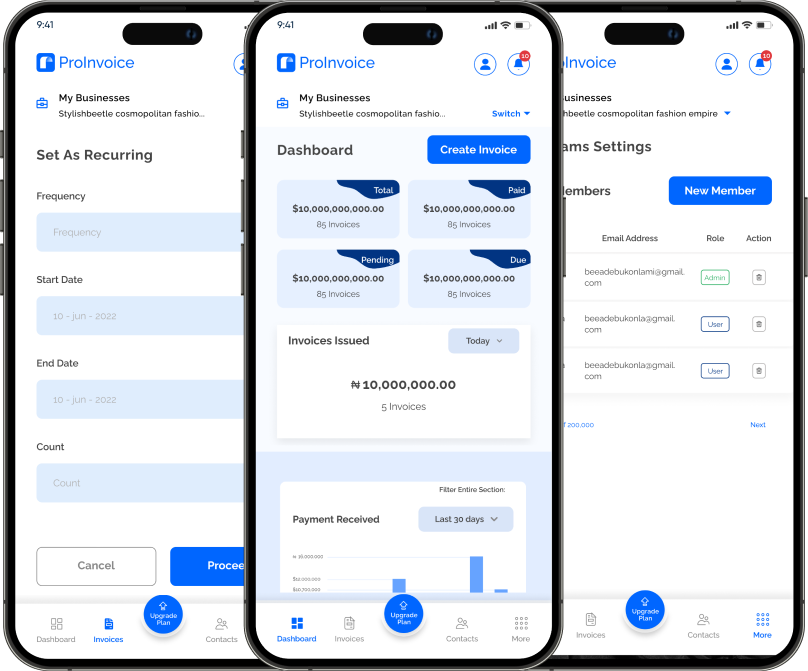
Your leads are already out there – it’s time to start tracking them properly so you can turn more of them into loyal, paying customers. The investment you make in lead tracking today will pay dividends for years to come.
Ready to get started? Choose your tracking system, set up your first lead capture form, and begin building the foundation for more predictable, profitable growth. Your future self will thank you for taking action today.