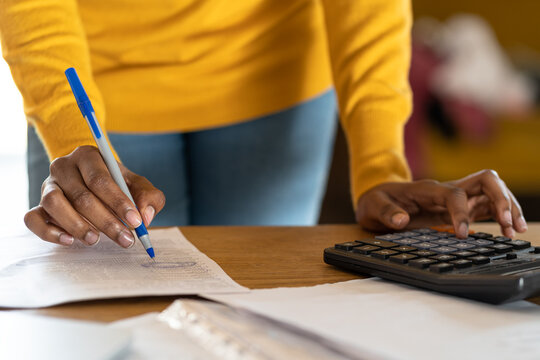In today’s fast-paced business landscape, accurate and efficient billing is not just a best practice but essential for survival. Invoicing errors not only impact cash flow but can also damage your brand’s reputation and strain client relationships. That’s why using reliable invoicing software like ProInvoice can be a game-changer for entrepreneurs, freelancers, and small business owners. As one of the top invoicing tools with tax calculation, ProInvoice helps streamline your billing process and minimize human errors. It provides a professional, user-friendly platform that ensures your business gets paid faster and more accurately.
Whether you’re searching for an invoice generator for freelancers, a custom invoice generator for small businesses, or simply the best invoice generator for your company, ProInvoice delivers everything you need. With features like free invoice templates for freelancers, built-in tax settings, and automated billing, ProInvoice is more than an online invoice creator. It is your key to financial efficiency. Let’s explore proven ways to reduce invoicing errors and how ProInvoice can help you implement them with ease.
1. Standardize Your Invoicing Process
Creating a consistent and standardized invoicing process is crucial. Each invoice should follow the same format, include essential details like client name, invoice date, services, and payment terms, and be easy to read. Inconsistent invoices can lead to mistakes and miscommunication. With ProInvoice’scustom invoice generator for small businesses, you can create consistent invoice templates that reflect your brand and reduce errors.
2. Automate Where Possible
Manual invoicing leads to a higher chance of mistakes. Automating invoice generation, delivery, and follow-ups helps eliminate human error. Automated invoicing software like ProInvoice allows you to schedule recurring invoices, send payment reminders, and apply late fees automatically. This saves time and boosts your cash flow.
3. Double-Check Line Items
Errors in service descriptions, quantities, or pricing are common in manual invoicing. Always verify line items before sending out invoices. ProInvoice offers a clean and structured preview so you can easily check each invoice. This makes it a top invoice tool for freelancers in Nigeria and beyond.
4. Confirm Client Details
Mistakes like spelling a client’s name wrong or sending an invoice to the wrong address delay payment and affect your professionalism. ProInvoice securely stores client profiles and automatically fills in contact details, reducing manual input errors. This is one of the biggest advantages when learning how to create invoices online efficiently.
5. Clarify Payment Terms
Unclear payment terms can result in late or missed payments. Always include due dates, accepted payment methods, and late payment penalties. ProInvoice makes it easy to set and repeat these terms in every invoice, which is ideal for anyone using invoice software for freelancers or small business billing systems.
6. Maintain Accurate Records
Accurate records are vital for both billing and tax purposes. Using outdated or incorrect data often results in invoicing errors. ProInvoice integrates with accounting platforms and keeps your records updated in real time. As a leading free invoicing software option, it gives you the tools to maintain clean and organized records.
7. Train Your Team
If your team handles invoicing, make sure they are trained on your tools and processes. Many invoicing software mistakes stem from a lack of training. The intuitive design of ProInvoicemakes it easy for team members to get up to speed, even if they do not have a financial background.
8. Use Clear and Concise Language
Avoid complicated or vague language in your invoices. Be specific about the services delivered, billing period, and charges. ProInvoice helps you maintain clarity with editable fields and pre-filled service descriptions. It is perfect for anyone looking for a free invoice generator with professional output.
9. Include All Necessary Details
Every invoice should include company details, client information, invoice number, issue date, due date, a breakdown of services, total amount, and payment instructions. Missing any of these can cause delays. ProInvoice’s comprehensive builder ensures you include all necessary components using a robust invoice generator system.
10. Audit Invoices Regularly
Auditing invoices can help you spot recurring mistakes and improve your process. Reviewing your invoicing softwaresystem monthly or quarterly maintains accuracy. ProInvoicestores all invoice history in one place, making it easier to audit and track performance. This makes it one of the most dependable top invoicing tools with tax calculation.
11. Leverage Professional Tools Like ProInvoice
The best way to reduce invoicing mistakes is to use dedicated tools. ProInvoice is designed for freelancers and small business owners and provides a wide range of features including real-time dashboards, automatic reminders, and template customization. Whether you need a free invoice generator or a full-scale invoicing software platform, ProInvoice has you covered.
12. Get Feedback From Clients
Encourage your clients to provide feedback on your invoices. Their input can highlight areas of confusion or recurring issues. ProInvoice allows you to adapt and update your templates easily based on that feedback so you can deliver clearer, more accurate invoices with your online invoice creator.
13. Keep Software Up-To-Date
Using outdated tools can cause bugs, errors, and compatibility issues. ProInvoice is a cloud-based platform that receives regular updates to meet the latest business and tax requirements. It is one of the few free invoicing software options that offers enterprise-grade performance for businesses of any size.
14. Set Clear Internal Policies
Having internal guidelines helps your team follow consistent billing practices. Document your invoicing steps and ensure everyone sticks to the process. ProInvoice can be customized to reflect your internal workflow, from invoice formatting to automated follow-up schedules using a dependable invoice generator system.
15. Monitor Key Metrics
Tracking key metrics like average payment time, dispute frequency, and invoice error rates provides insight into how well your invoicing process is working. ProInvoice’s built-in analytics tools make it easy to monitor these stats and improve over time. This feature is invaluable for those seeking invoice software for freelancers or a scalable custom invoice generator for small businesses.
Conclusion: Improve Accuracy and Build Trust with ProInvoice
Invoicing mistakes can cost more than just money. They can delay growth and weaken client trust. By following the steps outlined above and choosing a powerful solution like ProInvoice, you can prevent errors and streamline your entire billing process. Whether you are a freelancer in Nigeria or a small business owner anywhere else, ProInvoice is the best invoice generator to support your financial operations.
Start today with ProInvoice and take control of your billing with confidence and clarity.