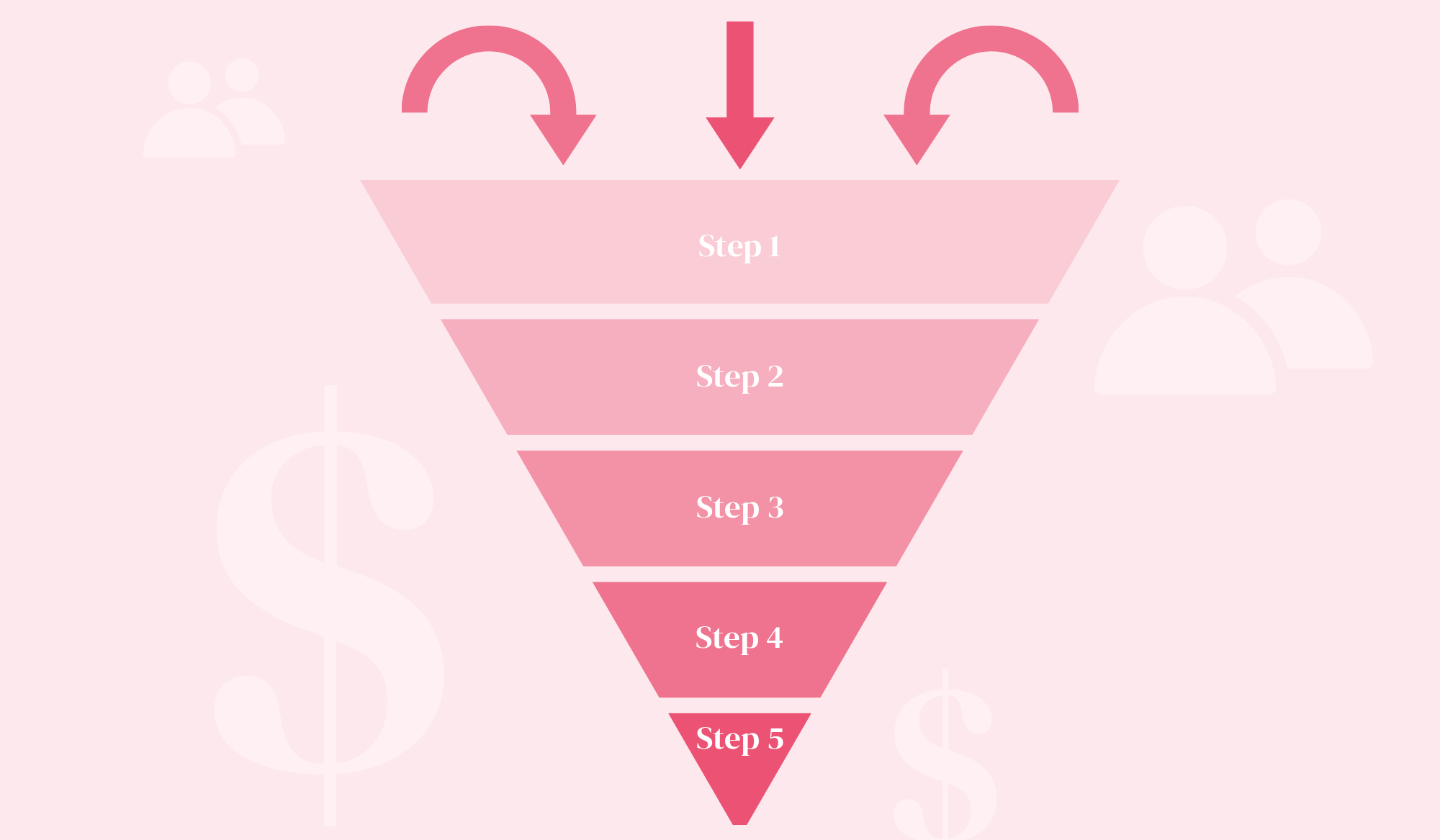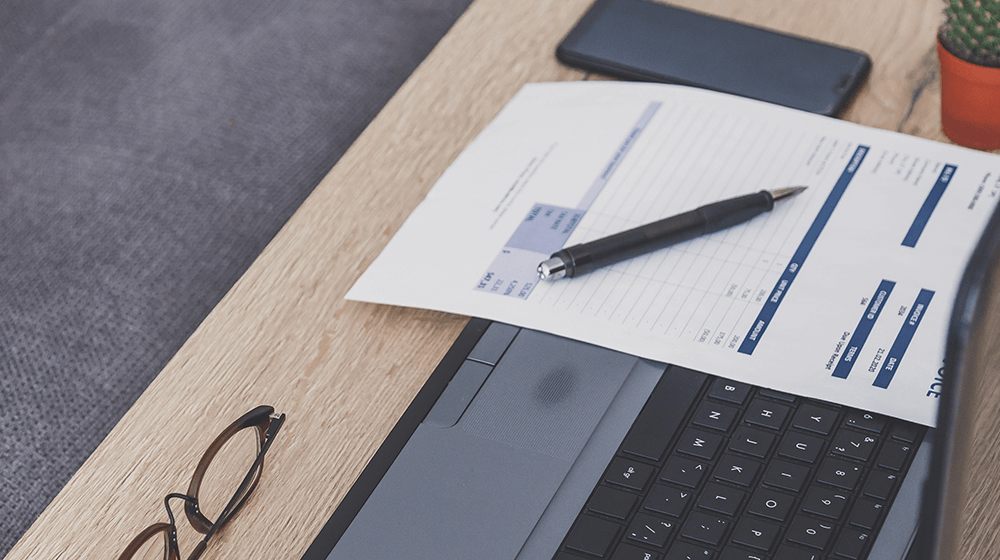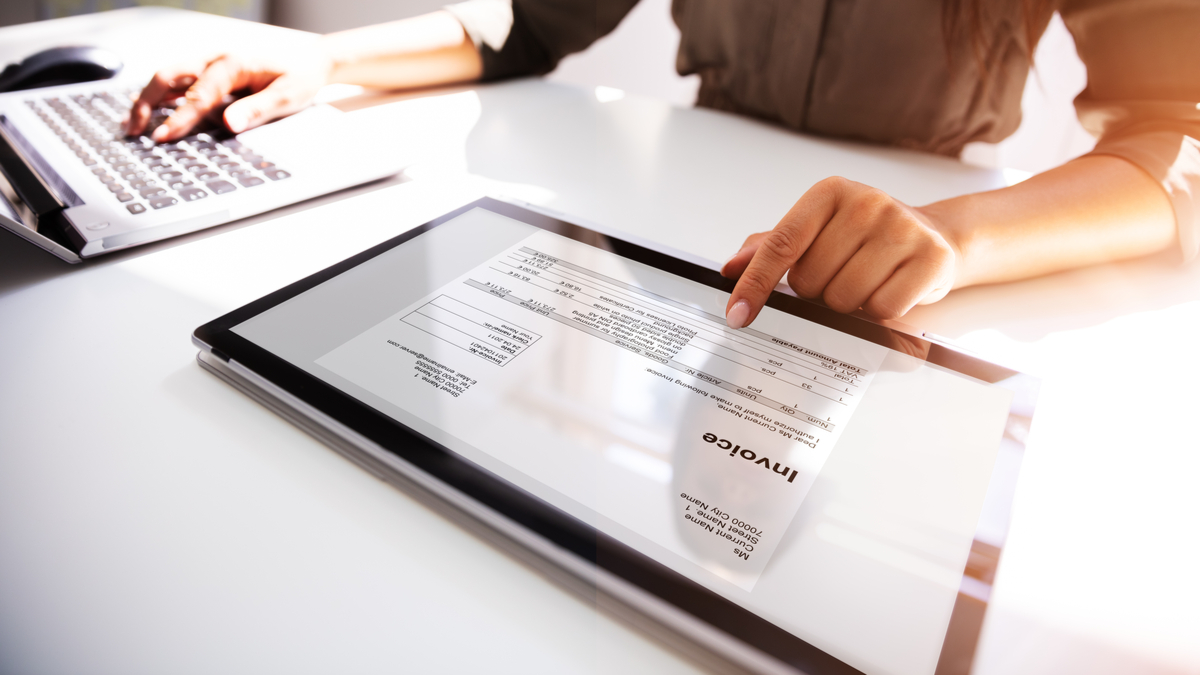Every business — whether you’re a freelancer, startup, or small company — needs to send invoices. They’re essential for getting paid, maintaining financial records, and managing taxes. But not everyone has the time or resources to create invoices from scratch. That’s where Downloadable Invoice Templates (Word-Excel-PDF) for South African Businesses come in.
With downloadable templates in Word, Excel, and PDF, you can create professional invoices in minutes. They’re easy to use, customizable, and completely free. Even better, tools like ProInvoice take this convenience a step further — letting you generate, send, and manage invoices online effortlessly.
If you’re in South Africa and want an efficient way to bill your clients while maintaining a professional image, this guide is for you.
Stay organized as you grow. Use ProInvoice to manage billing and client relationships with ease.
Why Downloadable Templates Matter for Small Businesses
For many South African entrepreneurs and freelancers, managing finances can be overwhelming — especially if you’re not using accounting software yet. Downloadable invoice templates provide a simple, fast, and affordable solution.
Here’s why they matter:
- They save time: Instead of creating an invoice from scratch, you just fill in your business and client details.
- They promote professionalism: A clean, well-structured invoice builds credibility with your clients.
- They reduce mistakes: Predefined fields help you remember to include important details like invoice numbers, dates, and payment terms.
- They work offline: Even if you’re not always connected to the internet, Word and Excel templates let you work anytime.
However, while templates are useful, they’re still manual. For growing businesses, automation is key — and that’s where ProInvoice shines.
Types of Downloadable Invoice Templates
You can download invoice templates in different formats — Word, Excel, and PDF — depending on your preference and workflow. Let’s explore each format.
Stay organized as you grow. Use ProInvoice to manage billing and client relationships with ease.
1. Word Invoice Templates (DOCX)
Word templates are perfect for small business owners who want a simple, editable format. You can open them in Microsoft Word or Google Docs, replace the text, and send the invoice as a PDF.
Advantages of Word templates:
- Easy to edit and brand with your logo
- Clean and professional design
- Ideal for service-based businesses
Limitations:
- No automatic calculations
- Requires manual numbering and tracking
- Can be time-consuming for multiple invoices
If you’d rather skip all the manual work, use ProInvoice — it lets you generate invoices instantly without needing Word or formatting hassles.
2. Excel Invoice Templates (XLSX)
Excel templates are excellent for businesses that handle multiple items or need to calculate totals, discounts, or VAT automatically.
Advantages of Excel templates:
- Built-in formulas for automatic totals
- Great for itemized billing
- Simple to duplicate for multiple clients
Limitations:
- Still requires manual entry and file management
- No reminders or payment tracking
- Can be confusing for non-Excel users
While Excel templates are powerful, they can become messy when your client list grows. ProInvoice automates the same process — automatically calculating VAT, tracking due dates, and sending reminders without opening a spreadsheet.
3. PDF Invoice Templates
PDF templates are ideal for sending final invoices to clients. They’re professional, uneditable, and easy to share via email.
Advantages of PDF templates:
- Clean, secure, and professional
- Can’t be altered by clients
- Easy to print or archive
Limitations:
- Not editable once saved
- Manual calculations required before conversion
- No tracking or automation
Instead of repeatedly editing and saving PDF templates, you can simply create and send invoices directly from ProInvoice — and download them instantly as PDFs with just one click.
Why Manual Templates Have Limitations
While downloadable templates (Word, Excel, or PDF) are a great start, they’re not sustainable for growing businesses.
Here are a few reasons why:
| Challenge | Manual Templates | ProInvoice |
|---|---|---|
| Automation | ❌ None | ✅ Automatic numbering, reminders |
| Tracking | ❌ Manual follow-up | ✅ Real-time tracking |
| Payments | ❌ Offline | ✅ Online payments supported |
| VAT Compliance | ❌ Manual entry | ✅ Automatically included |
| Cloud Access | ❌ Local storage only | ✅ Accessible anywhere |
| Professional Branding | ⚠️ Limited | ✅ Branded templates with your logo |
If you’re tired of managing files, formulas, and reminders, it’s time to move to ProInvoice.
How to Download and Customize Templates
If you still prefer downloadable templates, here’s how to make the most of them:
- Choose your preferred format (Word, Excel, or PDF).
- Add your business details — name, logo, address, and contact info.
- Include client details — name, address, and email.
- Add invoice number and date.
- Describe products or services provided.
- Include VAT and totals.
- State payment terms clearly.
- Convert to PDF before sending.
💡 Pro Tip: Instead of doing this manually, create and send invoices automatically using ProInvoice — it saves every template, remembers your details, and generates invoices instantly.
Why South African Businesses Should Go Digital
South Africa’s small business sector is growing fast — but so are financial challenges. Late payments and poor recordkeeping are major issues for entrepreneurs. Switching from manual templates to digital invoicing is the key to efficiency.
Here’s why:
- Faster payments: Digital invoices are delivered instantly.
- VAT ready: Automatically include SARS-compliant VAT details.
- Eco-friendly: No paper, no printing — just clean, green invoicing.
- Centralized storage: Keep all invoices organized online.
- Easier tracking: See who’s paid, who’s overdue, and who needs a reminder.
ProInvoice gives South African entrepreneurs everything they need to stay professional, compliant, and organized — without the stress of managing files manually.
How to Create an Invoice Online with ProInvoice
Creating an invoice with ProInvoice takes less than five minutes:
- Visit ProInvoice.
- Choose a free invoice template.
- Add your company and client details.
- Enter product or service descriptions.
- Preview, download, or send the invoice directly via email.
- Track payments in real-time.
That’s it — no downloads, no editing, no formatting headaches.
If you haven’t yet, start today by signing up here 👉 Register on ProInvoice.
Why ProInvoice Is Better Than Downloadable Templates
Let’s face it — downloadable templates are helpful, but they’re not designed for long-term business growth.
Here’s what makes ProInvoice stand out:
- 100% free to start — Create unlimited invoices at no cost.
- VAT-compliant templates — Ideal for South African businesses.
- Custom branding — Add your logo, colors, and style.
- Automated payment reminders — Get paid faster.
- Cloud-based — Access from anywhere.
- Insightful analytics — View total revenue, pending invoices, and payment trends.
With ProInvoice, your invoicing goes from manual and repetitive to smart and effortless.
When Should You Switch to Online Invoicing?
If you answer “yes” to any of these, it’s time to upgrade:
- You’re tired of editing Word or Excel files manually.
- You’ve lost track of which clients have paid.
- You want a more professional, branded invoice.
- You’re growing and need to invoice multiple clients.
Then you’re ready for ProInvoice — the smarter way to create, send, and manage invoices.
Conclusion
Downloadable templates in Word, Excel, and PDF formats are great starting tools for freelancers and small business owners who want a simple way to send professional invoices. They help you save time, stay organized, and look professional.
But as your business grows, manual invoicing becomes inefficient. That’s where ProInvoice steps in — offering a fast, automated, and professional invoicing experience that helps you get paid faster, track payments, and manage your finances with ease.
👉 Start today! Create your free invoice instantly using ProInvoice’s Free Invoice Generator or sign up here to manage all your invoices online.
Stay organized as you grow. Use ProInvoice to manage billing and client relationships with ease.