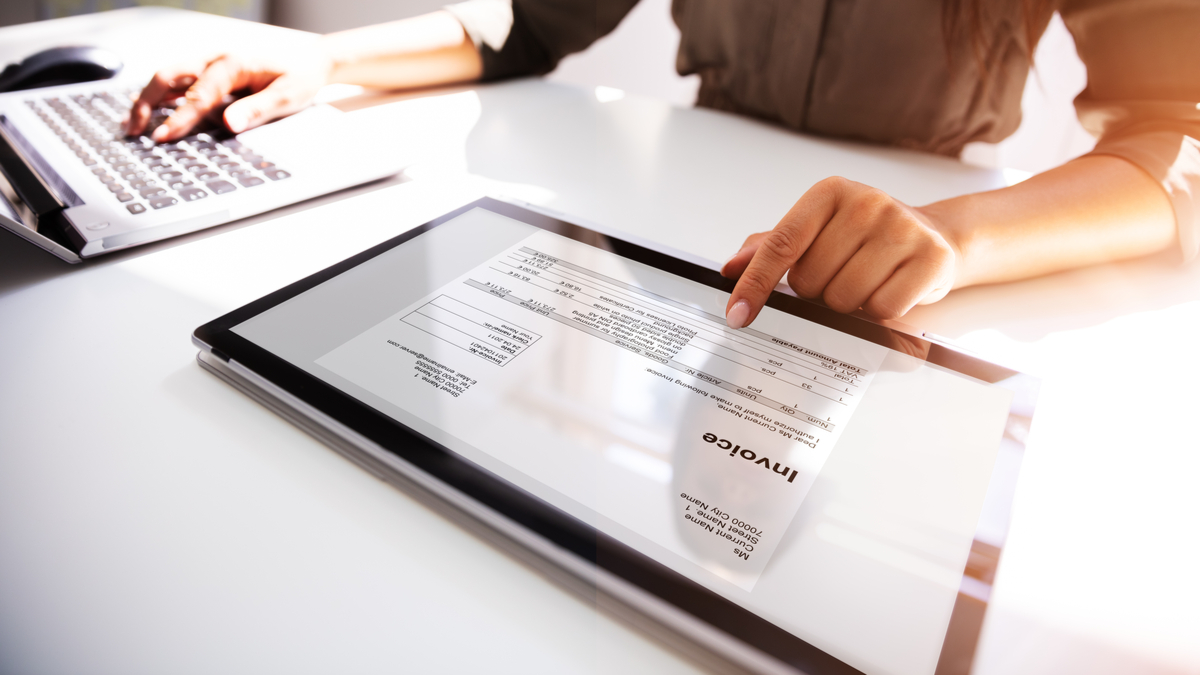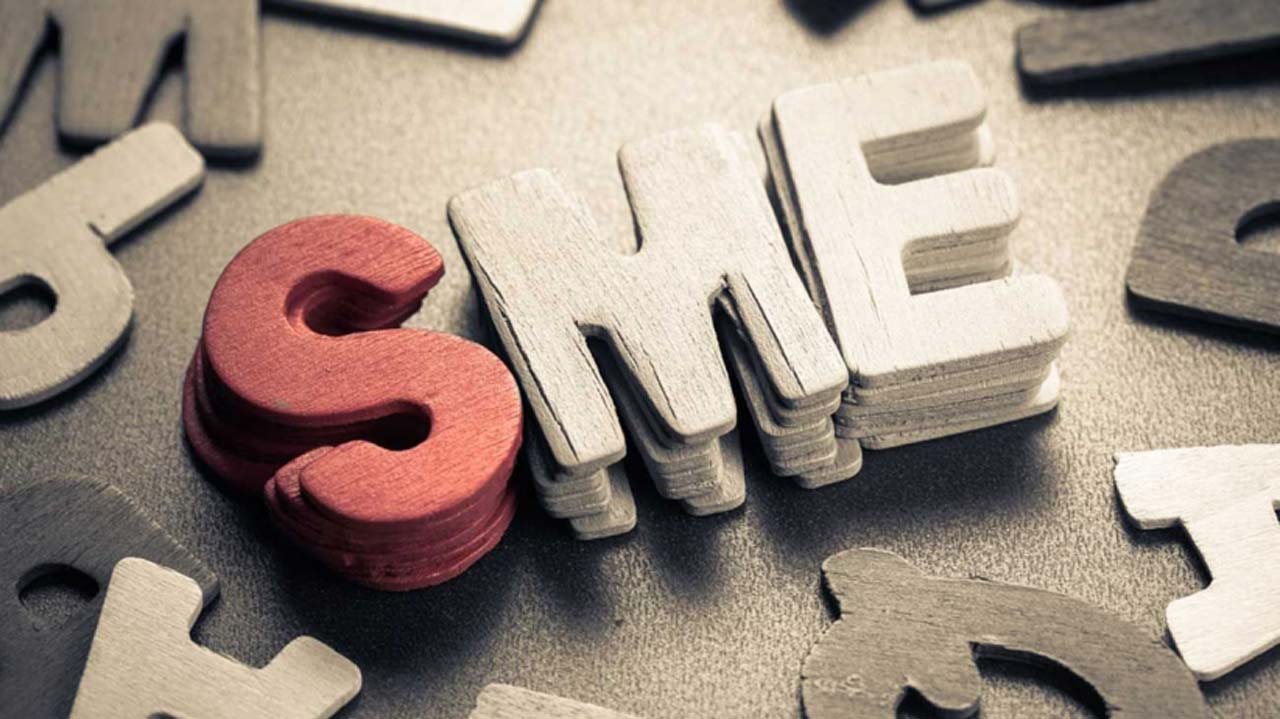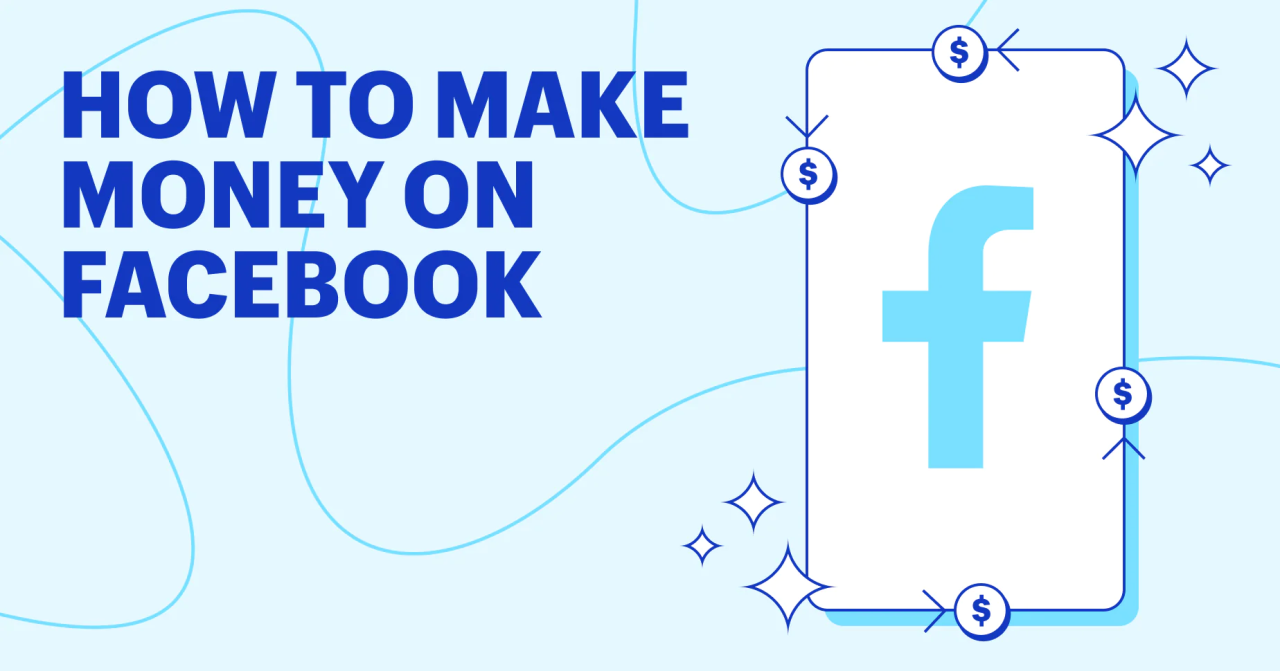Which do you think is better, creating an invoice in word or excel? Well, we had you in mind because we get this question from new users all the time.
Invoicing is an essential part of running a business. It is how you get paid for the products and services you provide or pay for the services you receive.
However, when it comes to creating invoices, there are different tools you can use, yet an invoice template is a good initial step.
Some popular invoicing methods include Microsoft Word, Excel, and Invoicing software. This article discusses two popular options; Word and Excel. Let’s get started!
Invoice in Word or Excel – What is the Difference?
Microsoft Word is a word-processing tool that primarily creates documents such as letters, reports, and resumes.
Many users argue that it is more text friendly. Excel is a spreadsheet tool that works with numbers. The tool is great for creating financial statements, budgets, and tracking data.
Excel even allows you to perform simple and complex calculations and analyze data. But is it better to create an invoice in Word or Excel? The choice depends on your business needs.
What is Word Invoicing?
Word invoicing refers to creating invoices using a ready-made format. With Word, you can type in the information, print the invoice, and give it to your customer.
This invoicing method is simple. Because Word has ready-made formats, the tool can accommodate details that make your invoice professional, such as products or services rendered, quantity, price, and payment terms.
The Word invoicing format allows you to customize your invoices with logos, colors, and branding.
Advantages of Word Invoicing
Prompt payment; the invoice provides a single centralized location for essential information.
Pre-formatted template. You save more money on printing and shipping invoices by making them on your Microsoft Word instead.
A unique look and feel. Word invoicing gives your invoice a polished appearance that many businesses strive for.
Data security. You may better protect your data by switching to a secure Word invoice template. You can prevent unauthorized access by passwording or encrypting the document.
Word invoicing allows changes to a Word invoice template. Therefore, you can alter document details to fit the requirements of your specific business.
Disadvantages of Word Invoicing
Difficulty in Tracking and Management: Unlike specialized invoicing software and Excel, Word does not provide an invoice tracking or management system. That means you may need to manually track each invoice, which can be challenging if you have many invoices.
Word does not have built-in calculations, flexibility, or automation.
What is Excel invoicing?
Invoicing in Excel entails working with a spreadsheet. The idea gives room for personalization. In Excel invoicing, you can customize your invoices to reflect the look and feel of your business.
Additionally, Excel allows you to track payments and outstanding balances, which can help you always stay on top of your finances.
Advantages of Excel Invoicing.
Excel has built-in calculations, so you can easily add the costs and taxes for each item on the invoice. So Excel saves time and reduces the risk of errors.
The tool is highly customizable, as you can create templates tailored to your business needs.
Excel also allows you to track payments and outstanding balances, which can help you stay on top of your finances.
Disadvantages of Excel Invoicing
If you have yet to gain experience with spreadsheets, Excel invoicing may be more of a learning curve.
Therefore, creating your own Excel templates from scratch may be time-consuming, particularly if you plan on using elaborate calculations or visual aids.
Although Excel provides more automation and flexibility than Word, it may prove complex for companies with complicated invoicing requirements.
How to Create an Invoice on Word
- Open Microsoft Word on your computer.
- Click on “File” at the top left corner of your screen. Then select “New.”
- In the search bar, type “invoice” and press enter.
- Select a template that suits your needs and click on it to open a new document.
- Fill in the relevant details in the template.
- Add the date of the invoice and a unique invoice number for identification.
- Add a brief description of the products or services provided.
- Calculate the total amount due and add it to the invoice.
- Add payment terms, such as the due date, payment method, etc.
- Customize the template with your logo, preferred color, and fonts.
- Save the document as a Word or PDF, and your invoice is ready.
How to Create an Invoice with Excel
- Open Microsoft Excel to create a new workbook.
- At the top of the worksheet, add your business and client information.
- Create a table to list the products or services provided. The table should include columns for item description, quantity, unit price, and total price.
- Enter the item descriptions in the first column of the table.
- Enter the quantity of each item in the second column of the table.
- Enter each item’s unit price in the table’s third column.
- Use a formula to calculate the total price of each item by multiplying the quantity by the unit price. For example, if the quantity is in cell B2 and the unit price is in cell C2, the formula for the total price in cell D2 would be “=B2*C2”.
- Add up the total prices for all items to get the subtotal. You can use the SUM function to do this. For example, if the total prices are in cells D2:D5, the formula for the subtotal in cell D6 would be “=SUM(D2:D5)”.
- Add payment terms or notes at the bottom of the invoice, such as the due date, payment methods accepted, and late payment fees.
- Save the invoice as an Excel file, and print or email it to the client.
Invoice in Word or Excel – Which is better?
Word and Excel can create invoices. However, the best option depends on your business needs and preferences.
If you primarily deal with text-based documents and want a simple and easy-to-use tool, Word might be your best choice.
But, if you need to work with numbers and want high flexibility and customization options, Excel might be a better fit.
Regardless of which tool you choose, creating professional-looking invoices that accurately reflect the products and services you provide should be your goal.