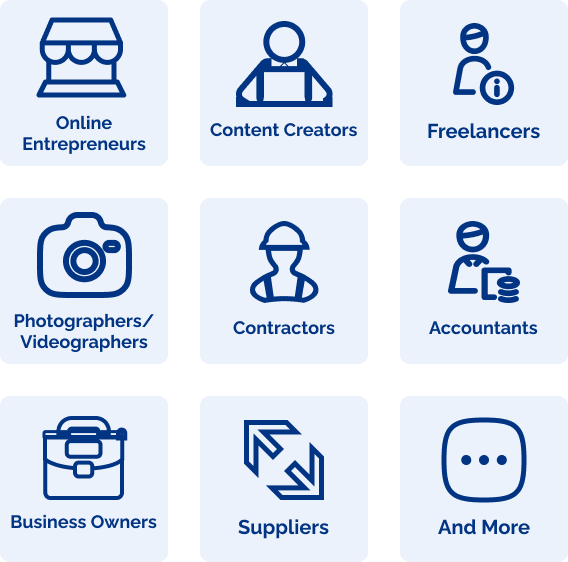Welcome to our comprehensive guide on how to make a simple invoice, where we’ll walk you through the step-by-step process of creating an efficient and professional billing document.
You must get paid in order for any form of business to flourish. Whether you perform a freelance job or have a full-time business, you must calculate how much your customers owe you and send them an invoice.
Many businesses will not even consider paying a freelancer until they have received an invoice. That implies you need to understand the process of creating an invoice.
If you work in the B2B transaction industry in any capacity, you will most certainly received one yourself. An invoice is a document that you receive after purchasing products or services on credit.
This document that explains how much money you must pay. But wait, there’s more, it also serves to deliver further information.
A simple invoice follows a template. The name of the establishment selling the products or services is usually printed on the document.
Your invoice will also include your address, contact information, and other important information. It can also be seen as a document that takes down and validates a transaction between two parties.
Invoices are capable of much more. The process of creating your simple invoice will usually begin with an agreement between two parties (you and another person) to purchase items or provide services.
Invoicing your customer or client for the first time might appear to be rather hard. Yet, with the right guidance and resources, it would end up as a piece of cake.
Don’t be overwhelmed by the phrase “invoicing” if you’re new to the practice. But first, you must go over the details with your customer before you begin working on your invoice.
This invariably entails bargaining and reaching an agreement on the ultimate price. Thereby, recognizing your worth, set your pricing, as well as being reasonable.
Also, it is usually a good idea to have the price in writing by email or a quotation before submitting an invoice.
Furthermore, if the client later changes their mind about the costs, you have something in paper to refer to.
Communicate regularly with your customers to let them know when they may anticipate an invoice, as well as your payment conditions and deadlines.
Here’s the information you ought to include when learning how to draft a simple invoice: A professional header, your contact information, the client’s contact information, invoice number, date created, due date, payment alternatives, payment conditions, breakdown of services, and the amount due are all included.
In this article, we will learn more about what should be included on an invoice, how to create an invoice, and when to send the invoice.
How to create and when to send your simple invoice
1. What to include on invoices
You must ensure that your invoice contains the most relevant information. Majority of these topics are covered in the invoice writing process.
But still, you may require a more specific list of things to include on an invoice. Check that each of the following elements is included on every invoice you send:
- Name, logo, and contact information for your company
- Name and contact details for the customer
- A simple title that includes the term ‘invoice’
- The invoice number as well as the date
- Description of services rendered
- Total for all services (including hourly rates or quantities used)
- The total amount owed (including sales tax, fees, and discounts)
- The payment deadline
- Your payment conditions and methods of payment
- A thank you note
2. How to create an invoice
Customize and professionalize your invoice
To begin, you will either have to create an account on a free invoice generator like Proinvoice that helps to simply invoicing or use platforms like word or excel to populate an already existing template.
Once logged in, select the color that best reflects your brand and upload your logo. This will make your invoice look more professional and unique.
Your company logo and name should be boldly displayed at the top of the page.
Fill up your invoice with corporate and customer details
In a smaller font, provide your business address, phone number, and email address just below your company name.
This allows consumers to simply contact you if they have questions or issues. This is a simple step that is sometimes neglected when creating an invoice.
Include a unique invoice number, an issue date, and a due date
The invoice number, invoice issue date, and due date are the three most important numbers on an invoice. The invoice number and issue date aid in the structuring of your documents.
This is necessary for filing taxes, but it is also vital in circumstances of recurring bills or several invoices to the same client.
If you have an unpaid invoice that has been sitting with your client for a while, you’ll want to be able to identify it when you contact them.
The due date indicates when clients must pay for your services. Not every business has one, but many do, and it’s a good practice to help you get paid in time.
Create a service description for each line item
A line item is just a detailed description of each service or product offered, together with the associated expenses. Add quantities (‘QTY’) to a column beside each line item to reflect the amount of work hours, materials, or other units you’re pricing for.
Provide payment details
To make payment easier, provide payment information on the invoice. You can add taxes or discounts to the services in this area if you like. This could be optional.
Add your payment terms as well as payment options
Payment conditions are the details of how you will collect money. This step is critical for providing excellent customer service and preventing any billing disputes.
It’s usually a good idea to discuss each payment term before the job is completed, and to incorporate them on the invoice.
Include a customized message
With a brief statement at the bottom of the invoice, thank your customer for their patronage. You may include any extra information you want, such as an upcoming seasonal discount, your referral program.
3. When to send an invoice
After you agree on the parameters of your work with the customer and sign a contract, you should clarify how frequently you want to invoice and when you expect to be paid.
For regular work, for example, you may agree to charge on the first of each month, or week. The standard method for one-time projects is to bill when the work is completed.
But nonetheless, if you’re uncertain, you may just ask your client if the job is complete so you can send an invoice.
In any case, invoicing your customers frequently rather than intermittently, you are more likely to obtain payment on schedule.
If you got this point, that means you have been able to create a simple invoice. So, it is only fair, if we say Congratulations!