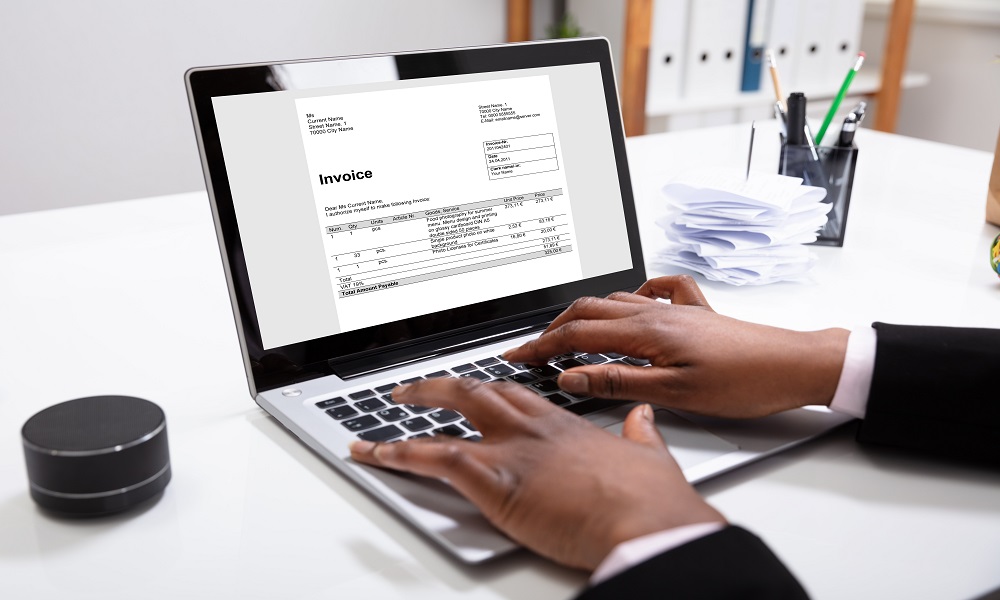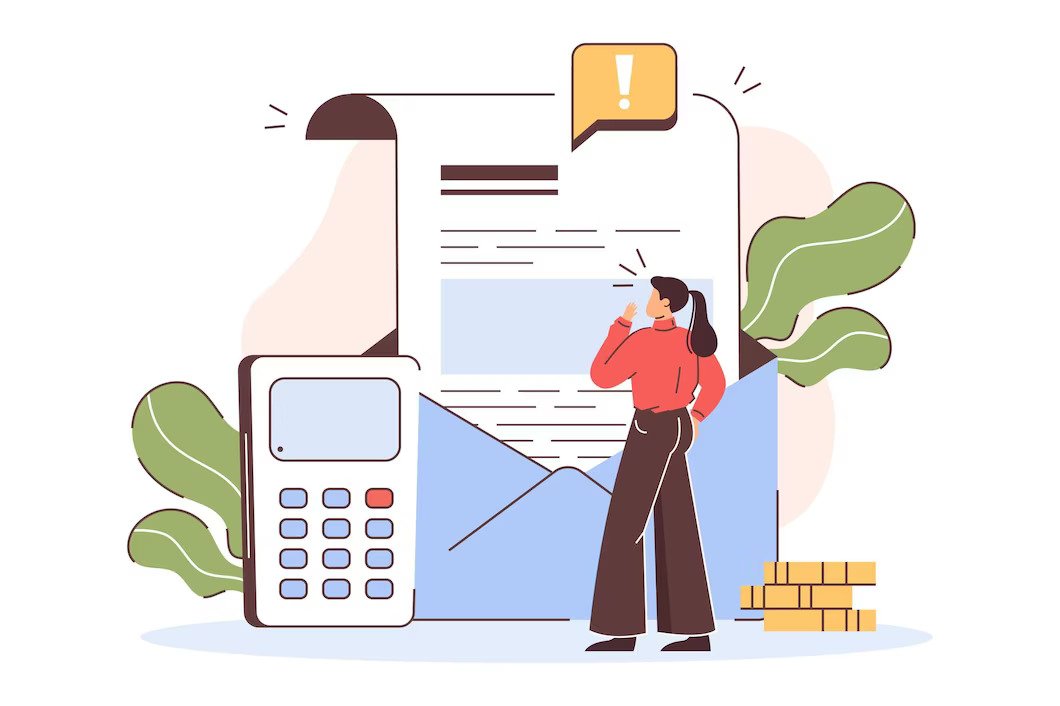As a business owner seeking ways to increase efficiency and save time, automating your invoicing process is one of your best shots at achieving these goals.
To fully automate your billing process, you need software to generate, send, and save your invoices.
This article examines how automating your billing process might aid your business and the advantages your organization can reap.
Why Automate Your Invoicing Process?
1. Save Time
Creating and sending out invoices by hand may be time-consuming and cumbersome. Nevertheless, if you automate your billing process, you may avoid manual steps and save time.
You may make an invoice template with all the details you need, and the software will fill in the specifics for each customer.
2. Reduce Errors
Errors, such as incorrect client information, incorrect amounts, and unpaid bills, are more likely to occur when invoices are produced manually.
Automatic billing ensures that your records are always accurate and up-to-date, reducing the risk of human error.
The application can verify consumer data such as addresses and Social Security numbers.
3. Improves Cash Flow
Automating your invoicing process can improve your cash flow by reducing the time needed to get paid.
With manual invoicing, there can be delays in sending and receiving invoices, and follow-ups can take a long time.
You may be paid more quickly by using automated invoicing, which allows you to instantly send invoices to customers and set up automatic reminders for overdue payments.
4. Improves Customer Experience
If you utilize an automated invoicing system, you may include payment links directly in your invoices.
It’s much easier and faster to pay this way, and it just takes a few clicks.
Another option is to use an automated system to send out payment confirmations; this can reduce the need for manual follow-ups and increase customer satisfaction.
5. Saves Money
Manual invoicing may be rather costly because it requires time and resources to produce and send out invoices.
Automating your billing process, on the other hand, will save you money by reducing the time and resources required to prepare and deliver bills.
It’s possible that using automated invoicing software will save you money compared to employing an accountant or bookkeeper.
6. Improve Record-Keeping
You can better track your finances by centralizing your bills in an automated system. You may quickly produce reports on your billing activities, see the payment history, and track payments.
7. Scalability
When your business grows, keeping up with the manual invoicing process can be a hassle.
On the other side, automating the billing process might help you expand it to match the needs of your business.
Create and send more invoices to customers without worrying about straining the system.
Steps to consider before automating your invoicing process
You are on track to productivity if you consider automating your invoicing process. However, before jumping in, here are some key steps to consider:
a. Examine your present billing system carefully.
The first step is to examine your current billing process carefully. Discover which parts are working well and which may require some work.
Determine where the disagreements lie. You may then use this information to create an automated procedure for these factors.
b. Set clear objectives:
Before automating your invoicing process, define clear objectives for what you want to achieve. Make sure your goals are measurable and achievable.
c. Do your research:
Research different options and read reviews from other users to decide on the best invoicing software for your business.
With so many invoicing software options available, it is important to research and compares different options to find the best fit.
Look for reviews from other users to see what they say about the software’s features, ease of use, and customer support.
d. Get employee buy-in:
get your employees on board with the new automated invoicing process.
You need to help them learn and feel comfortable using the new system by giving them training and support.
e. Experiment and get better:
To verify that your automated invoicing system works as intended once it has been designed, it must undergo rigorous testing.
How to Automate Your Invoicing Process
Before choosing an invoicing generator for your business, you should ask yourself a few questions, such as, do you need supplementary software that communicates with your current accounting package?
Do you need flexible, pre-made invoice templates that meet your needs? Do you need software that gives several options for handling financial transactions?
This will help prepare you and your team for the change this step will bring to your business.
Once, you’ve satisfactorily answered these questions and any other you may have in mind, you can then proceed.
Integrate with your preferred accounting program.
Look for a program that can connect to your current accounting system, has many payment processing options, and lets you design your templates.
With that integrated software, which enables the automatic transfer of invoice data to accounting software, you can keep track of your business’s expenditure, income, and cash flow.
Automated payment reminders and late payment penalties are just two examples of how the extra features of certain billing software may help you run your business more efficiently.
Get your invoicing and billing software ready.
Choose an app that lets you tweak pre-made themes. Billing software isn’t complete without a customizable invoice template, allowing you to create unique invoices for your business.
You can make your invoices seem more professional and in keeping with your brand by using a customizable template to insert your logo, corporate colors, and other branding elements.
To further ensure your clients know your payment policy, you may put terms and conditions, payment instructions, and any additional relevant information on your invoices.
Automate your software
Consider software that offers payment processing options so customers can pay you directly through the invoice.
Your payment processes can include a “Pay Now” button on your invoice.
Refine your process
Look into finding software that protects your data through the use of encryption. In addition, two-factor authentication can be all that’s necessary.
While interruptions in service can harm your company’s daily operations, you should also ensure that the software you select has a solid reputation for dependability and uptime.
Conclusion
Automating your invoicing reduces the risk of errors in your financial operations.
By choosing the right invoicing software, setting it up, automating your invoicing process, integrating it with your accounting software, and testing and refining your strategy, you can streamline your financial operations and improve your cash flow.
Remember to prioritize security by choosing software with two-factor authentication and a good reputation for reliability and uptime.
Following these steps, you can automate your invoicing process and focus on other important business aspects.