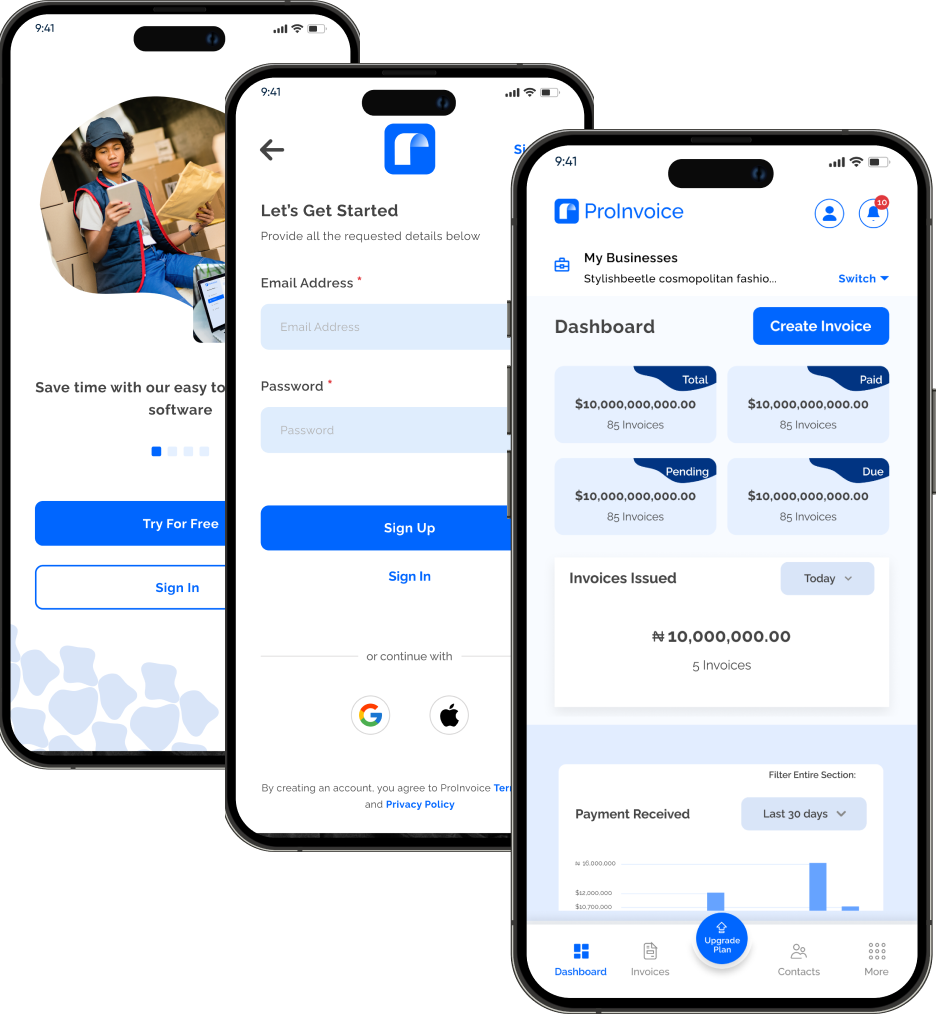Late payments can cripple a small business or freelance career. When clients delay payment, it affects cash flow, causes stress, and can lead to unnecessary debt. Knowing how to create invoices that reduce late payments is essential for maintaining healthy business finances.
Digital invoicing platforms like ProInvoice make it simple to generate professional invoices, send reminders automatically, and track payments efficiently. Freelancers and SMEs can sign up for free or manage invoices on the go with the ProInvoice mobile app.
This guide will walk you through strategies to create invoices that improve on-time payments and streamline your billing process.
Stay organized as you grow. Use ProInvoice to manage billing and client relationships with ease.
1. Use Clear and Professional Invoice Templates
Professional-looking invoices build credibility and reduce the likelihood of late payments. A cluttered or confusing invoice may delay processing on the client’s side.
Key points to consider:
- Use a clean, easy-to-read layout
- Include your branding (logo, colors)
- Clearly display invoice numbers, dates, and due dates
ProInvoice offers customizable templates, allowing freelancers and SMEs to create invoices that look professional and ensure clients take them seriously.
2. Include All Relevant Details
Missing information is one of the main reasons clients delay payments. Your invoice should always include:
- Invoice number
- Date issued and due date
- Client name and contact information
- Your business name, contact, and address
- Detailed description of services or products
- Quantity, unit price, and total
- Payment terms (NET 7, NET 14, NET 30)
Digital tools like ProInvoice automatically fill in recurring client details, reducing errors and saving time.
3. Set Clear Payment Terms
Clearly stated payment terms eliminate confusion. Avoid vague phrases like “Pay when you can.” Instead, use specific terms such as:
- “Payment due in 14 days”
- “Net 30 from invoice date”
- “Late fee applies after due date”
Platforms like ProInvoice allow you to set payment terms directly on the invoice, ensuring clients know exactly when and how to pay.
Click to download the Proinvoice mobile app now to manage your invoices anytime, anywhere with ease!
4. Offer Multiple Payment Options
Clients are more likely to pay quickly if you provide convenient payment options:
- Bank transfer
- Credit/debit cards via Stripe
- Mobile payments
Digital invoicing platforms often integrate payment gateways to simplify transactions. Using ProInvoice, clients can pay online, which drastically reduces late payments.
5. Automate Reminders
Following up manually is time-consuming and often uncomfortable. Automated reminders keep payments on track without awkward emails.
With ProInvoice, you can:
- Send automated reminders a few days before due date
- Notify clients on the due date
- Follow up after overdue payments
This proactive approach encourages timely payments without straining client relationships.
6. Offer Early Payment Incentives
Incentives can motivate clients to pay sooner. Consider:
- Discounts for early payments (e.g., 2% if paid within 7 days)
- Small perks like free consultations for timely payers
Clearly outline these incentives on your invoices. Platforms like ProInvoice allow you to highlight discounts and payment options professionally.
7. Keep a Consistent Invoice Schedule
Consistency prevents clients from forgetting payments. For recurring projects:
- Send invoices on the same day each month
- Use recurring invoice features for retainer clients
ProInvoice lets you automate recurring invoices, so clients receive them on time without manual effort.
Stay organized as you grow. Use ProInvoice to manage billing and client relationships with ease.
8. Track Invoice Status
Knowing which invoices are paid, pending, or overdue is crucial. Digital dashboards give you real-time insights:
- Paid invoices
- Pending payments
- Overdue alerts
With ProInvoice, you can see the status of every invoice from one central dashboard, making it easy to manage multiple clients efficiently.
9. Communicate Effectively With Clients
Sometimes, late payments are due to miscommunication. Ensure:
- Your invoice is clear and professional
- Clients understand your payment terms
- You respond promptly to inquiries
Automated digital tools like ProInvoice streamline communication by sending invoices, reminders, and confirmations automatically.
10. Use Mobile Tools for On-the-Go Invoicing
Freelancers and small business owners often work remotely. Mobile invoicing ensures you can:
- Send invoices immediately after completing work
- Track payments anywhere
- Adjust or update invoices in real-time
The ProInvoice mobile app provides full invoicing functionality on smartphones, making it easier to reduce late payments.
Click to download the Proinvoice mobile app now to manage your invoices anytime, anywhere with ease!
11. Maintain Accurate Records
Accurate bookkeeping reduces disputes and late payments. Record:
- Payments received
- Outstanding invoices
- Client communication
Digital invoicing platforms automatically archive invoices, making audits and tax filing easier. ProInvoice keeps all your records secure, organized, and accessible.
12. Benefits of Creating Effective Invoices
By following these strategies, you can:
- Reduce late payments
- Improve cash flow
- Minimize administrative work
- Strengthen client relationships
- Maintain professional credibility
Automated invoicing combines all these benefits into a single workflow. Freelancers and SMEs can use ProInvoice to streamline billing, save time, and get paid faster.
Conclusion
Creating invoices that reduce late payments is a combination of professionalism, clarity, and automation. Key strategies include:
- Using professional invoice templates
- Including complete details and clear payment terms
- Offering convenient payment options
- Automating reminders
- Using mobile and digital tools
Digital invoicing platforms, like ProInvoice, make it easy to implement all these strategies. Freelancers and SMEs can sign up for free, generate invoices instantly with the Free Invoice Generator, and manage everything from the mobile app.
Adopting these practices ensures smoother cash flow, fewer late payments, and a professional client experience.
Stay organized as you grow. Use ProInvoice to manage billing and client relationships with ease.