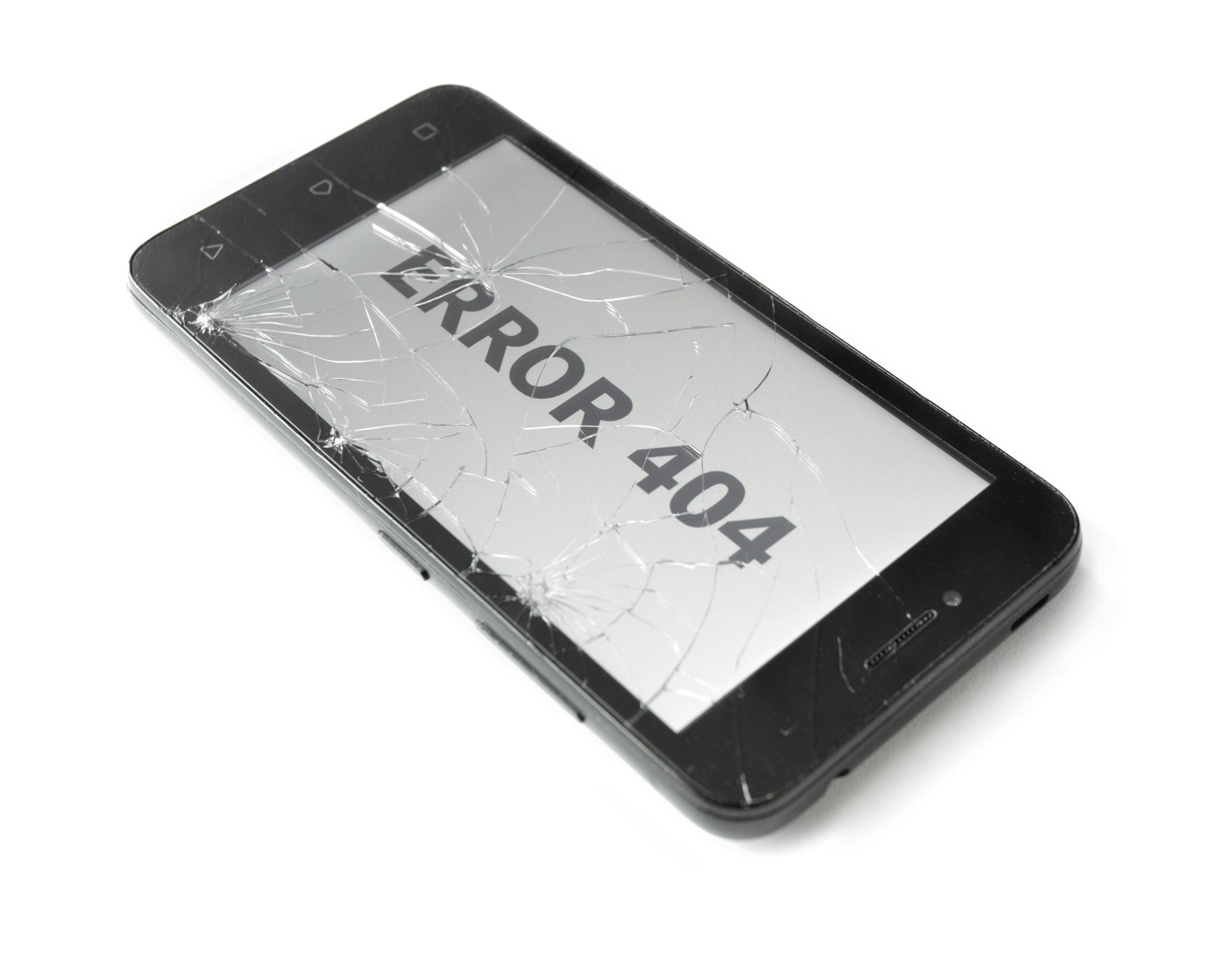How to Create/Generate an Invoice (USA Edition): Creating invoices efficiently is crucial for maintaining healthy cash flow in any US business. Learning how to create an invoice using a dedicated generator can transform your billing process from time-consuming to streamlined. This comprehensive guide walks you through creating professional invoices using ProInvoice’s invoice generator, ensuring you can start billing clients effectively right away.
Stay organized as you grow. Use ProInvoice to manage billing and client relationships with ease.
Getting Started with Invoice Creation
The first step in creating invoices is selecting the right platform. ProInvoice offers an intuitive interface that makes invoice creation straightforward even for beginners. To begin, visit ProInvoice’s registration page and create your free account. The signup process takes just minutes and requires basic business information.
Once registered, you’ll access the dashboard where you can start creating your first invoice. The invoice generator guides you through each step, ensuring you don’t miss critical information that US tax authorities require for proper documentation.
Setting Up Your Business Profile
Before creating your first invoice, configure your business profile in the invoice generator. Enter your company name, address, phone number, email, and tax identification number. This information automatically populates on every invoice you create, saving time and ensuring consistency across all billing documents.
Upload your company logo to enhance brand recognition. The ProInvoice invoice generator accepts various image formats and automatically sizes your logo appropriately for invoice templates. This branding element helps your invoices look professional and memorable.
Configure your default payment terms, accepted payment methods, and any standard notes or terms and conditions. These settings streamline future invoice creation since the invoice generator remembers your preferences.
Adding Client Information
Creating an invoice begins with selecting or adding client information. In the ProInvoice invoice generator, navigate to the client section and click “Add New Client.” Enter the client’s business name, contact person, email address, phone number, and billing address.
The invoice generator stores this information in your client database, allowing you to quickly select existing clients for future invoices without re-entering details. This feature is particularly valuable for businesses with recurring clients, as it significantly reduces the time needed to create new invoices.
For US-based clients, ensure you capture their complete address including state and ZIP code. The invoice generator uses this information to calculate appropriate sales tax when applicable.
Creating Line Items and Descriptions
The heart of any invoice lies in its line items—the products or services you’re billing for. In the ProInvoice invoice generator, add line items by clicking “Add Item” and entering a description, quantity, and rate. The system automatically calculates the line total.
Write clear, detailed descriptions for each item. Good descriptions prevent confusion and disputes while demonstrating professionalism. Instead of vague entries like “consulting services,” specify “Marketing strategy consultation – 4 hours” for clarity.
The invoice generator allows you to add unlimited line items, making it suitable for both simple and complex invoicing scenarios. You can also apply discounts at the line-item level or to the entire invoice total.
Configuring Tax and Payment Terms
US businesses must handle sales tax correctly. The ProInvoice invoice generator simplifies this by allowing you to set tax rates that automatically apply to taxable items. Configure default tax rates in your settings, or adjust them per invoice based on the client’s location and the nature of goods or services provided.
Specify payment terms clearly on every invoice. Common options include “Net 30” (payment due within 30 days) or “Due on Receipt.” The invoice generator lets you set default payment terms and customize them for specific clients or projects as needed.
Add your accepted payment methods to invoices. Whether you accept checks, bank transfers, credit cards, or online payment platforms, listing these options makes it easier for clients to pay promptly. The ProInvoice platform can integrate with various payment processors, enabling direct payment from invoices.
Customizing Invoice Appearance
Professional appearance impacts how quickly clients pay. The invoice generator offers multiple template options that you can customize with your brand colors and fonts. Choose a clean, professional design that reflects your business’s personality while maintaining readability.
Add custom fields if your industry requires specific information. The ProInvoice invoice generator supports custom fields for purchase order numbers, project codes, or any other relevant identifiers your business or clients need.
Include personalized notes or thank-you messages at the bottom of invoices. This touch of personalization strengthens client relationships while keeping communications professional.
Reviewing and Sending Invoices
Before sending, carefully review your invoice for accuracy. Check client information, line items, calculations, and tax amounts. The invoice generator provides a preview function that shows exactly how your invoice will appear to clients.
Once satisfied, you have multiple sending options. Send invoices directly via email from within the ProInvoice platform, download them as PDF files for manual sending, or print them for physical delivery. Email delivery is typically fastest and provides automatic delivery confirmation.
The invoice generator tracks when clients open emailed invoices, helping you gauge when to follow up on payments. This visibility into invoice status improves collections and reduces the time spent chasing payments.
Conclusion
Creating professional invoices doesn’t need to be complicated. By following these steps with ProInvoice’s invoice generator, you can produce polished, accurate invoices in minutes. The platform’s intuitive design, combined with powerful features, makes it the ideal solution for US businesses seeking to streamline their billing processes. Start creating professional invoices today at ProInvoice and experience the difference efficient invoicing makes to your business operations.