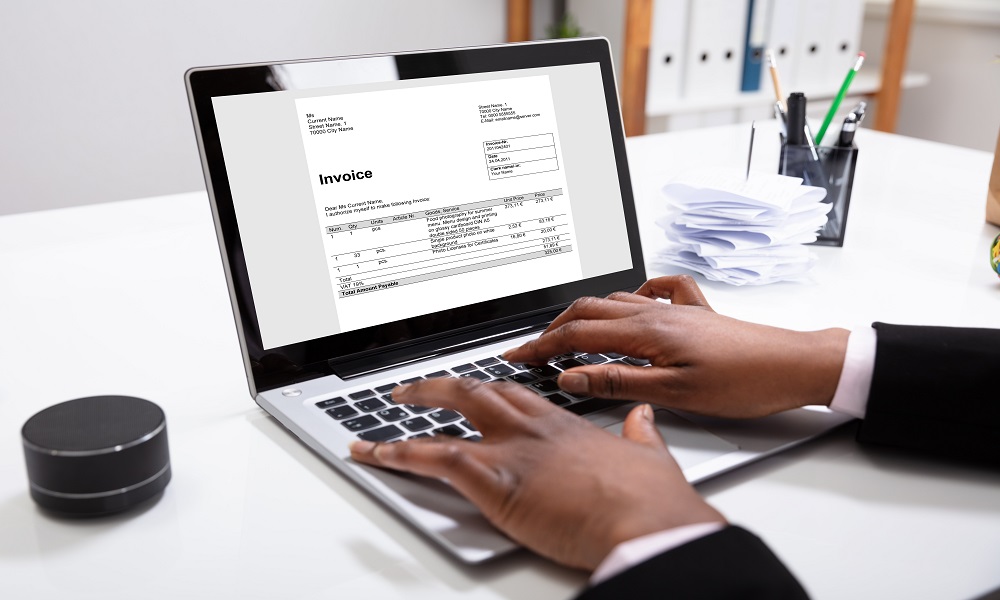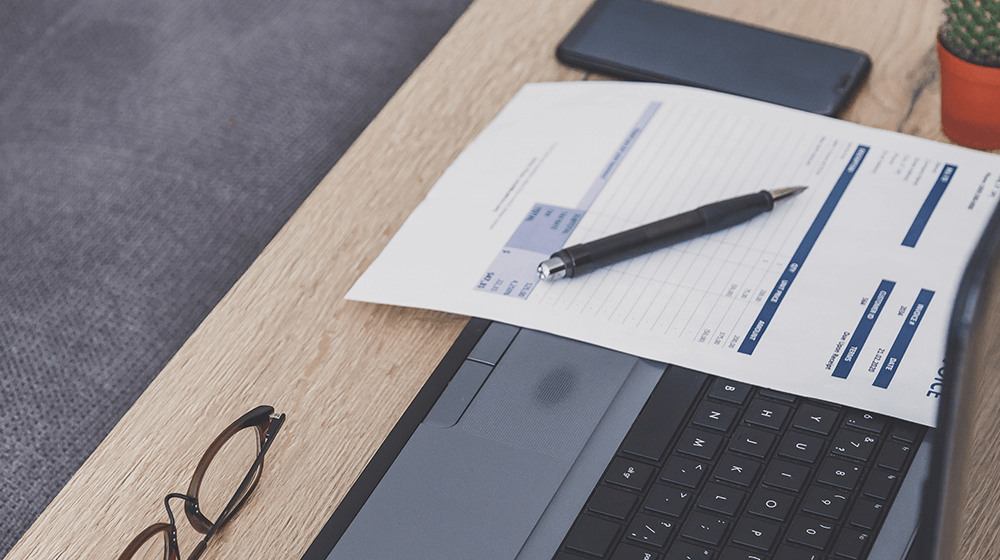Creating an invoice is complex enough, but finding it shouldn’t be. Finding an invoice template in word can sometimes be tasking if you don’t know how to go about it.
In this article, we have put together information that can help you find Invoice template in word format.
What is Invoice template in word?
Invoice template in word is created using Microsoft word. Microsoft Word is intended for general-purpose documents like letters and reports. Microsoft word produces visually appealing invoices.
It makes the invoice look professional. With a Word invoice template, your business will be well on its way to sending professional invoices in no time.
Invoice template in word can come in form of blank word invoice that is ready to send to clients, they can be fully customized invoice that is tailored for a particular business, some are formatted with essential invoice elements in them and others are printable invoice templates that can be delivered in person.
These printable Word invoice templates are compatible with standard 8.5′′ x 11′′ printer paper.
Does Microsoft Word offer invoice templates?
Microsoft Word also has some free templates for users. You can find them by going to File, clicking on New, and then searching for and selecting from the available invoice templates.
What are the advantages of using it?
- It offers a better, more straightforward solution to invoicing.
- Word invoice templates offer a simple and easy path to send professional-looking invoices to clients.
- You just need a little adjustment for a word invoice to fit your business needs.
- It eliminates the difficulty experienced in creating invoices on your own and hiring an accountant or an expensive invoicing service.
How to Create a Simple word Invoice?
- Download the basic “Simple Invoice Template” in PDF, Word, or Excel format or you can use some of the free templates found in Microsoft word.
- Click Open to have the new invoice doc opened in Word.
- Enter your business information and corporate identities, such as your business name and logo.
- Modify the various field in the template to create your invoice.
- Give a suitable Name to your invoice.
- And “Save”
If you’re looking for an invoice template in Word, you can easily find a variety of options to suit your needs.
Microsoft Office provides built-in templates that you can access by opening Word and searching for “invoice template” in the template gallery.
Additionally, numerous websites offer free and customizable invoice templates in Word format, allowing you to personalize your invoices with your business logo, contact details, and specific invoice items.
One such platform is ProInvoice, a comprehensive invoicing solution that not only offers a wide selection of professionally designed templates but also provides advanced features to streamline your invoicing process.
With ProInvoice, you can create better invoices in Word format and other professional formats effortlessly.
By utilizing ProInvoice’s user-friendly interface and customizable templates, you can enhance the presentation and accuracy of your invoices, leaving a lasting impression on your clients.
Streamlining your invoicing process not only saves time but also ensures that you maintain a professional image, ultimately contributing to your business’s success.