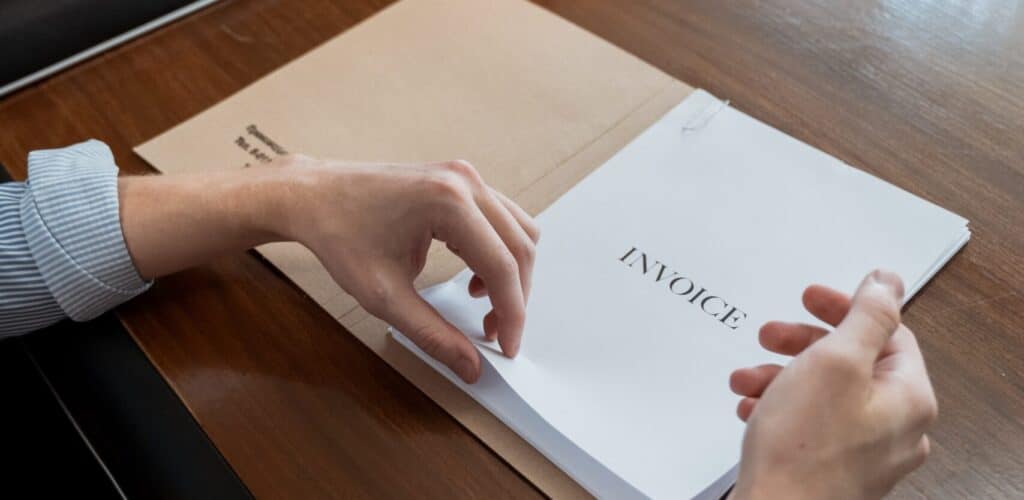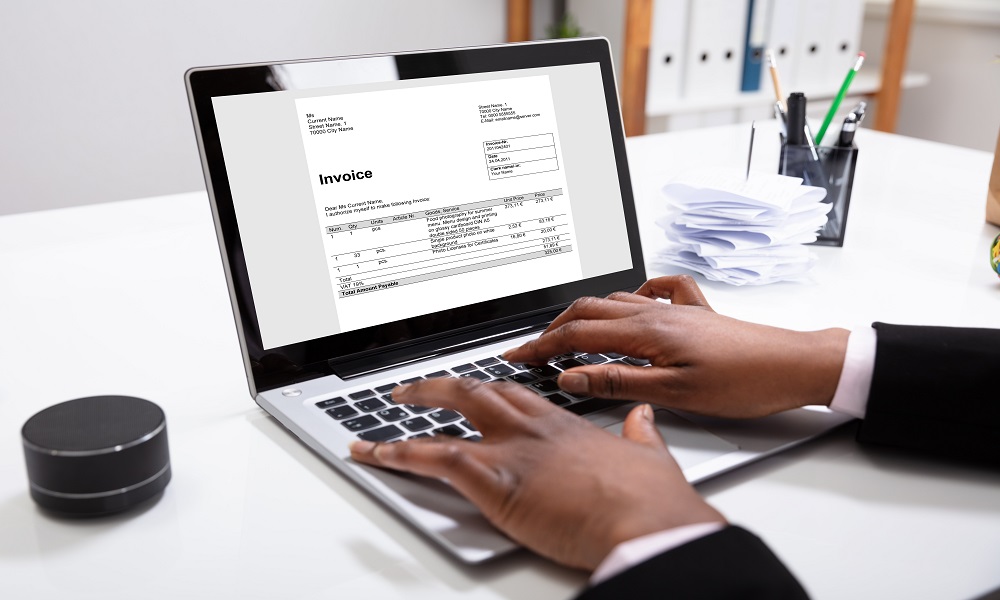Before we delve into talking about processing an invoice and other fine details in the process, we need to talk about invoicing in itself.
Invoicing is an important part of accounting and financial management for businesses, as it helps to ensure timely payment for goods and services provided.
So, it will be helpful to understand what an invoice is before we can respond to the query on the subject.
An invoice is a commercial document that details the goods or services that have been provided by a seller to a buyer.
It serves as a request for payment from the buyer to the seller and includes information such as the date of the transaction, a description of the goods or services provided, the quantity and price of the goods or services, any applicable taxes or discounts, and the total amount due.
After an invoice has been issued, the next step is for the buyer to review the invoice and make payment for the goods or services provided by the seller.
The buyer may take some time to review the invoice and verify that all the information is accurate and matches their records.
Once the buyer is satisfied that the invoice is correct, they will usually make payment to the seller using one of several methods such as bank transfer, credit card, or PayPal.
Depending on the terms of the sale and the agreement between the buyer and the seller, the payment may be due immediately upon receipt of the invoice, or it may be due at a later date.
After the payment has been made, the seller will record the payment in their accounting records and update their records accordingly.
In some cases, the seller may also issue a receipt or other proof of payment to the buyer to acknowledge that the payment has been received.
Steps Involved In Processing An Invoice
Every business processes invoices in a different way. Nonetheless, several fundamental accounting rules apply regardless of whether you process and record bills manually or automatically using invoice processing software.
The five typical steps for processing an invoice are listed below.
1. You obtain the bill
There are numerous ways to get invoices, including but not limited to:
- As paper documents that are received via mail
- As email attachments
- Directly into financial software or document management systems as electronic documents
- As faxes
Your company must have a mechanism to precisely and swiftly record the invoice at this stage of the procedure and transfer it to a system where it can be handled efficiently. When processing invoices from diverse sources using different processes, such as using one method for paper invoices and another for electronic invoicing, error rates rise and operational efficiency decreases.
2. The invoice is recorded and added to the process.
Your own procedures will determine the data you record and how you do it, but you must at a minimum be aware of the following:
- The sum owed.
- Who is owed
- Terms of payment
- Payment elements such the cost of the products sold, delivery, taxes, and fees
- The purpose of the invoice (either generally or in detail)
You don’t have to keep track of every last minute detail from invoices, which is one of the main advantages of using document management to support your invoicing processes.
The invoice is easily accessible by the accounts payable team or anybody else who needs more details.
In order to prevent fraud and duplicate payments, enterprises must first and foremost confirm the accuracy of the data when processing invoices.
The accounts payable department must review all necessary and required invoice data as part of the formal invoice verification process.
3. Totals, Taxes, and Fees
Verification makes sure that the invoice amounts—including the correct tax rates, tax amounts, and any other fees listed—are reported and calculated correctly.
Here, the entire amount and all other computations are verified, and the proper accounting period and general ledger coding are entered. Accounts Payable department typically takes care of these duties.
4. Order verification
Verifying content helps to confirm that the product being invoiced for was the one that was actually ordered and received.
At this stage, it is also verified that the agreed-upon quantity, quality, and price were met. Often, clerks in the receiving, purchasing, or accounts payable departments are in charge of these duties.
5. Fraud detection
Lastly, each invoice is subjected to a fraud investigation. The verification procedure includes checking to see if the vendor is known and approved, making sure that bills haven’t been issued more than once, and making sure that certain line items haven’t shown on more than one invoice.
Verification is costly and time-consuming to perform manually. Companies should wherever possible optimize invoice verification as a component of their accounting activity to experience significant increases in efficiency.
Depending on your company’s policies, an invoice may be accepted and delivered for payment after its accuracy has been confirmed.
5. The invoice is approved
Each firm and type of invoice has an own set of approval procedures. While certain invoices can be authorized automatically, others might need the approval of a department head or executive.
Some frequent techniques for invoice approval include mailing the paper invoice or an associated form by interoffice mail to someone’s physical inbox or doing the same thing via email.
Neither of these methods is particularly effective; they both give room for papers to be misplaced or misunderstandings to happen.
It is preferable to automate your approval procedures as much as you can and retain the approval workflows inside your invoicing process.
This makes it simple to identify where every invoice is in the approval process, how long someone has been holding onto an invoice, and whether someone is behind on the bills they need to approve.
6. Payment is made.
An invoice may be scheduled for payment after receiving approval. Normally, this just means that it is delivered to a workflow so that a representative of accounts payable or another authorized staff can handle the payment. You normally require information such as:
- The full sum owed
- Who is owed, including name and address
- Any payment identifiers that must be provided with the payment, such as account or invoice numbers
7. Data on invoices and payments are saved and documented.
Final data can be recorded and archived as necessary after payment has been received. The payment debits are recorded in the general ledger together with any other pertinent accounting entries.
Such entries can be done with a few mouse clicks with the correct invoice processing software, thus lowering the possibility of error.
Finally, a secure, searchable document repository can be used to store invoice images and related documents like purchase orders, shipment manifests, and account approvals.
This makes that they are prepared for simple retrieval when needed, such as during audits.
Conclusion
Automated invoicing is a safe and an efficient method, saving time and effort, improving accuracy and consistency, and offering better visibility and control over the invoicing process.
It eliminates human error and provides real-time updates on the status of invoices, making it an ideal solution for managing cash flow.
After an invoice is issued, the buyer reviews it for accuracy and makes payment to the seller. The seller records the payment and updates their records accordingly.
This process helps ensure timely payment and accurate record-keeping for businesses.