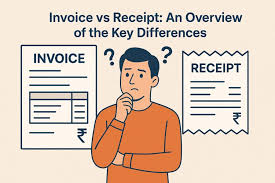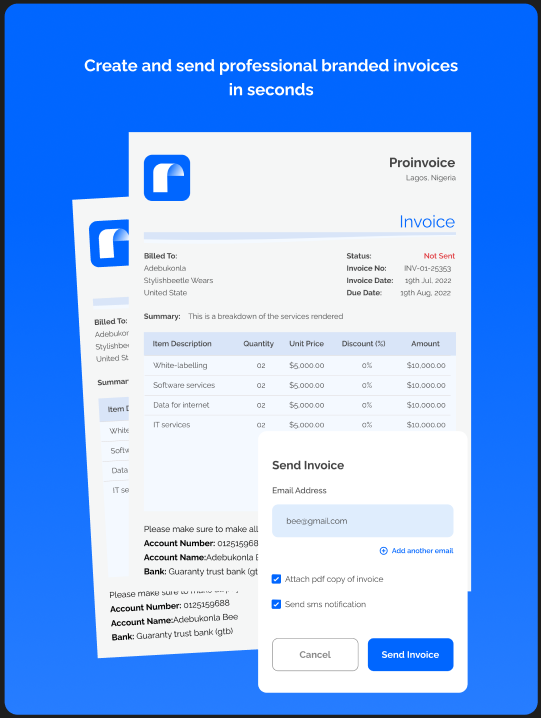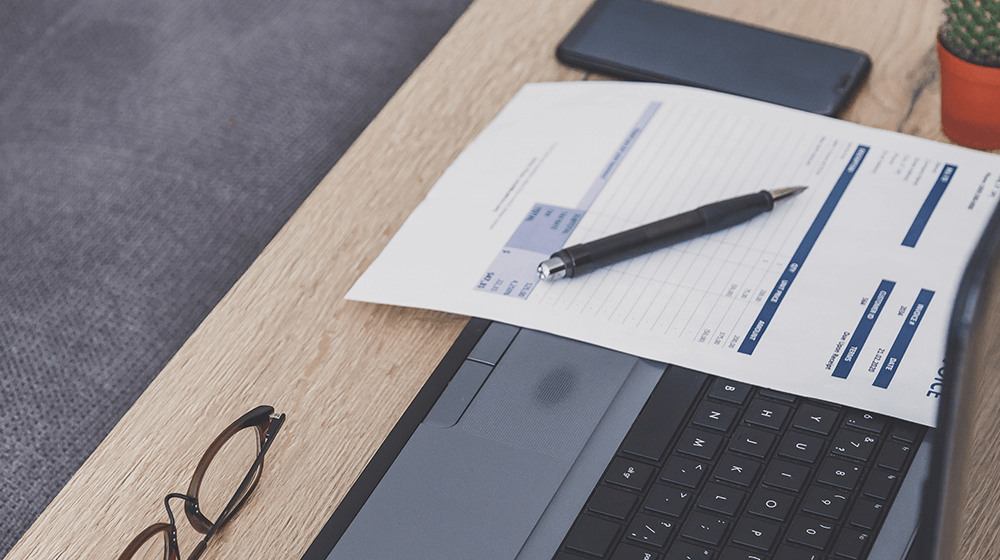Working from home can feel both liberating and challenging—especially if your workspace isn’t well-equipped. Having the right setup enhances comfort, efficiency, and professionalism. Whether you’re freelancing in Cape Town, running a boutique in Durban, or managing remote clients across Africa, creating the right environment matters.
In this guide, we’ll walk you through essential home office components, from tech and furniture to lighting and peace of mind. Plus, we’ll show how ProInvoice helps you maintain clean, branded invoicing—making your workspace not just functional, but professional. Sign up free today!
1. Reliable High-Speed Internet
A fast, stable connection is the backbone of home-based work:
- Aim for at least 25 Mbps, especially if you rely on video calls or large file transfers. Unstable Wi-Fi disrupts focus, causes delays, and damages credibility.
- Consider a backup solution, such as a mobile hotspot, to stay connected during outages.
Having seamless connectivity ensures you’re always ready to send invoices or meet clients on time.
2. Ergonomic Furniture: Desk and Chair That Support You
Investing in quality ergonomic furniture pays dividends for posture, health, and long-term productivity.
- Use a desk with enough surface for your monitor, keyboard, and essentials. Adjustable desks (sit-stand) help reduce fatigue.
- Choose a chair with lumbar support and adjustable features (height, tilt). A supportive chair helps prevent back pain.
Starting off with a safe workstation setup will pay off in fewer strain-related disruptions—and lets you focus on client work, not posture.
3. Quality Technology & Peripherals
Equip your workspace with tools that enhance workflow and presentation:
Must-have components:
- A computer or laptop suited to your workload.
- A second monitor, if possible—makes multitasking easier.
- Surge protector and a backup like a UPS, especially valuable if your area deals with power interruptions.
Accessories that elevate productivity:
- Noise-cancelling headphones for focused work.
- Webcam & microphone, especially if you video conference clients or partners.
- External keyboard and ergonomic mouse to reduce strain during long typing sessions.
- Cable management solutions like organizers or clips help keep your desk clean—and your head clear.
4. Effective Lighting & Environment Design
Lighting plays a huge role—on comfort, mood, and ambiance:
- Position your desk near a window to benefit from natural light. It reduces eye strain by up to 51% and headache likelihood by 63%.
- Supplement with adjustable desk lamps for optimal task lighting.
- Maintain a space free from distractions—consider screens, noise control, or even soundproofing if needed.
- Add personal touches—plants, art, colors that inspire you—to build comfort and focus.
5. Organization & Storage Solutions
A tidy desk fosters creativity and efficiency:
- Use shelves, drawers, and filing systems to stay organised.
- Label folders and keep stationery in easy reach.
- Domestic spaces benefit from clever storage: floating shelves, pegboards, and boxes reduce clutter.
At the end of your day or week, a quick reset keeps your mind clear and work ready.
6. Power Stability for South African Homes
With load-shedding still impacting many areas:
- Invest in a UPS, inverter, or solar setup to keep your devices and Wi-Fi running during outages.
- Use laptops over desktops where possible—they’re more energy-efficient and offer built-in battery protection.
- Enable autosave features in the cloud to avoid data loss.
7. Comfort, Breaks & Movement
Incorporate movement to avoid burnout and maintain energy:
- A standing desk or sitting on a stability ball can keep your body engaged.
- Create space for short walks, stretches, or yoga to break sedentary habits.
- Invest in small fitness tools like yoga mats or kettlebells if you want on-site exercise while working.
8. Claiming Your Home Office Expenses (SA-Specific)
If your workspace is dedicated and officially used for trade, you may qualify for tax deductions via SARS. Home office expenses (rent, equipment, Wi-Fi, repairs) may be deductible on a pro-rata basis.
Keep clear records and digital copies of receipts—digital invoicing tools like ProInvoice can help preserve this trail effortlessly.
9. Centralize Your Workflow with ProInvoice
Once your workspace is optimized, ensure your admin tools match the setup:
- ProInvoice lets you send branded invoices, track payments, and keep financials tidy from anywhere—perfect for your connected home office.
Its cloud-based model means your business runs smoothly even when you’re in stand-up mode or pacing during load-shedding.
Wrap-up
Building an effective home office doesn’t have to be overwhelming or expensive. By focusing on:
- Reliable internet and power backup
- Ergonomic furniture and lighting
- Quality tech and organization
- Personal comfort and tax-savviness
You create a space that’s both productive and sustainable. Coupled with smart tools like ProInvoice, you not only work better—you build a business that’s resilient, professional, and future-ready.