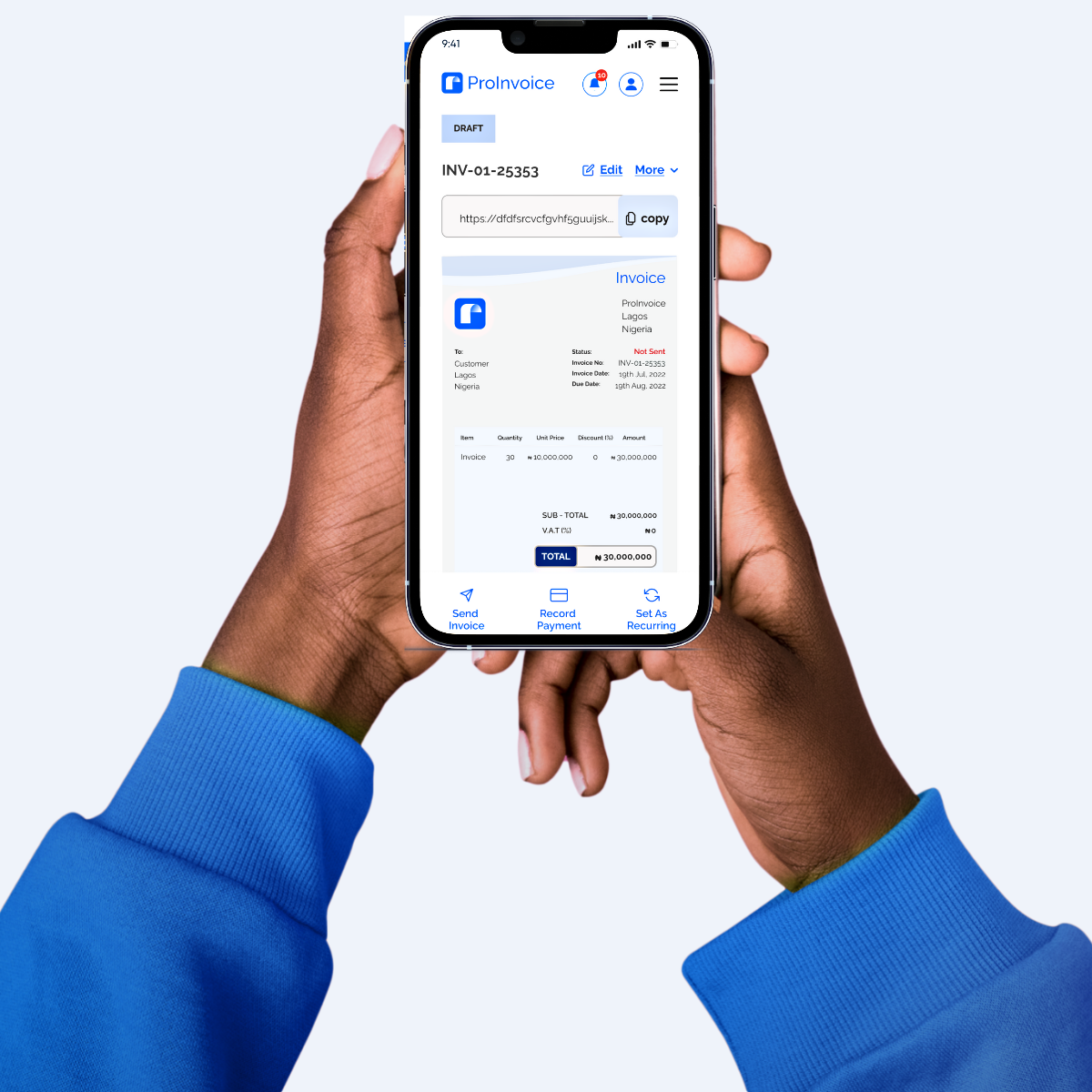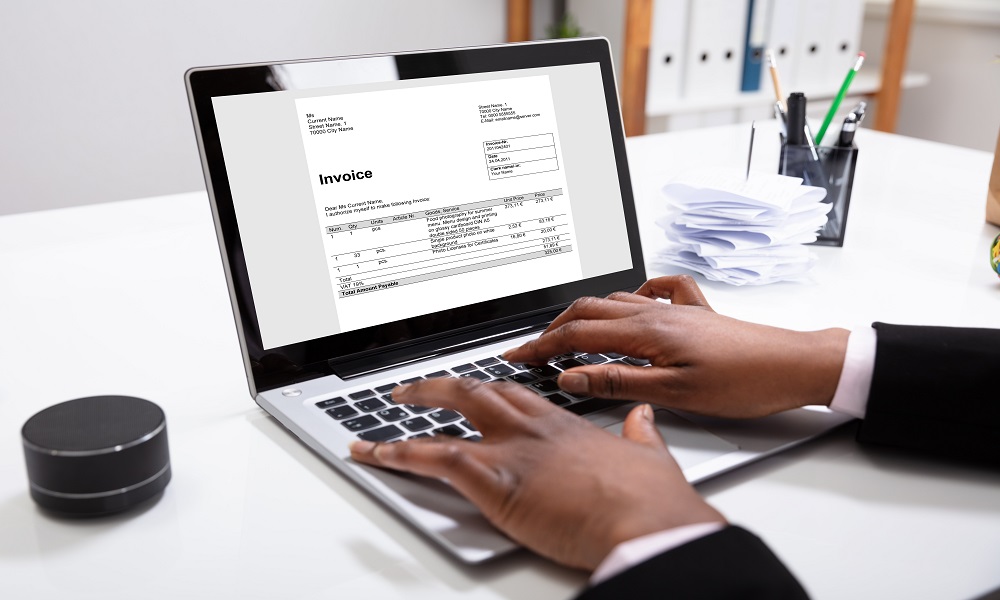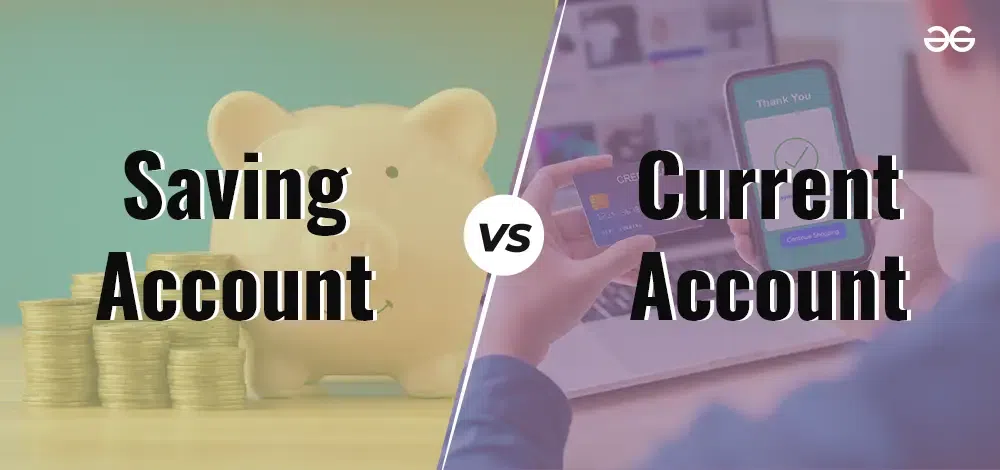Running a business is exciting, but managing the billing process can quickly become overwhelming. Creating invoices manually, tracking payments, sending reminders, updating records, and organizing client data takes hours every week. Over time, this slows down productivity and affects cash flow. That’s exactly why learning how to automate your billing process has become essential for modern businesses.
Whether you run a small business, freelance service, agency, or SME, automation helps you work faster, reduce errors, and get paid on time. With powerful tools like ProInvoice, billing no longer needs to be stressful or time-consuming — the system takes care of the heavy lifting for you.
This guide breaks down everything you need to know: what billing automation is, why it matters, and the exact steps to automate your invoicing and payment workflow.
Stay organized as you grow. Use ProInvoice to manage billing and client relationships with ease.
What Does It Mean to Automate Your Billing Process?
To automate your billing process means using software to handle repetitive tasks such as:
- Creating invoices
- Sending invoices to clients
- Scheduling recurring bills
- Sending payment reminders
- Tracking payments
- Updating records
- Generating financial reports
Instead of doing all of these manually, automation lets a billing tool do it for you — saving time, reducing stress, and improving accuracy.
With tools like ProInvoice, once you enter your client details and billing schedule, the system automatically sends invoices, reminds clients, and tracks payments without any extra effort.
Why Automating Your Billing Process Matters
Automation is no longer a luxury; it is a necessity for businesses that want to scale efficiently. Below are the biggest reasons why automating your billing process benefits your business.
1. Saves Hours of Manual Work
Manually creating invoices takes time. When you manage many clients, this becomes a repetitive and draining task. Billing automation frees up hours every week by handling:
- Invoice creation
- Scheduling
- Follow-ups
- Updates
- Client notifications
With ProInvoice, you can automate recurring invoices and reminders so you never have to repeat the same tasks again.
2. Reduces Billing Errors
Manual invoicing increases mistakes such as:
- Wrong totals
- Incorrect calculations
- Duplicate invoices
- Missing payment due dates
- Inconsistent formats
Automation eliminates these errors because the software uses pre-set details and accurate calculations. Your invoices become consistent, professional, and error-free.
3. Ensures You Get Paid Faster
A slow billing process leads to delayed payments. Clients pay faster when they receive invoices promptly and get automated reminders.
With ProInvoice, you can automate:
- Immediate invoice delivery
- Reminder notifications
- Overdue follow-ups
- Recurring billing cycles
This keeps your cash flow steady and predictable.
Stay organized as you grow. Use ProInvoice to manage billing and client relationships with ease.
4. Improves Client Relationships
Sending payment reminders manually can feel uncomfortable. Automation handles this politely and professionally, reducing awkward conversations.
Clients appreciate:
- Clear invoices
- Timely reminders
- Consistent communication
- Organized billing records
This improves client trust and strengthens long-term business relationships.
5. Keeps Your Financial Records Organized
Automated billing systems store everything digitally:
- Invoices
- Client history
- Payments
- Receipts
- Reports
- Expenses
No more missing documents, torn books, or incomplete financial records. With ProInvoice, you can access everything anytime — both on desktop and mobile.
6. Makes Your Business Look More Professional
Consistent and well-designed invoices give clients confidence in your business. Automation ensures that every invoice is formatted properly using brand-aligned templates.
With ProInvoice, you can:
- Add your logo
- Use branded colors
- Include organized line items
- Add payment instructions
- Download clean PDF invoices
Professionalism leads to faster payments and stronger client credibility.
Stay organized as you grow. Use ProInvoice to manage billing and client relationships with ease.
7. Helps You Scale Without Stress
As your business grows, manual billing becomes impossible to maintain. Automating your billing process ensures you can manage more clients without increasing your workload.
Automation is the foundation for scaling efficiently.
How to Automate Your Billing Process (Step-by-Step)
Now that you understand the benefits, let’s go through the practical steps to fully automate your billing workflow using a digital tool like ProInvoice.
Step 1: Create Your ProInvoice Account
Visit the website and quickly create your account through Sign Up. This gives you access to all automation features.
Step 2: Download the ProInvoice Mobile App
You can manage your billing directly from your phone. Download here:
Download App
Click to download the Proinvoice mobile app now to manage your invoices anytime, anywhere with ease!
Step 3: Add Your Clients
Input your client names, email addresses, and billing information. Once added, you won’t need to enter them again — the system saves everything.
Step 4: Set Up Your Invoice Templates
Using ProInvoice, you can create templates that include:
- Business name
- Logo and brand colors
- Standard item descriptions
- Default tax rates
- Payment instructions
- Invoice terms
This ensures every invoice follows the same professional structure.
Step 5: Automate Recurring Invoices
If you bill clients weekly, monthly, or annually, simply schedule recurring invoices.
The system will automatically:
- Generate the invoice
- Send it to your client
- Track when it’s opened
- Log the payment status
No manual creation. No reminders. No follow-ups.
Step 6: Turn On Automatic Payment Reminders
Payment reminders can be automated for:
- Upcoming payments
- Due dates
- Overdue invoices
When clients receive constant reminders, your chances of getting paid on time increase significantly.
Click to download the Proinvoice mobile app now to manage your invoices anytime, anywhere with ease!
Step 7: Enable Expense Tracking and Reporting
Automation should also extend to your financial reporting. With ProInvoice, you can record expenses and generate reports automatically, helping you:
- Understand cash flow
- Track profitability
- Prepare for taxes
- Make informed decisions
Everything updates in real time.
Step 8: Monitor Payments From Anywhere
Automation doesn’t just send invoices — it tracks payments automatically. You’ll see:
- Paid invoices
- Pending invoices
- Overdue invoices
- Partial payments
You get instant notifications when clients pay.
Step 9: Sync Between Web and Mobile
Every update syncs automatically across the ProInvoice web platform and the mobile app, so your business stays organized whether you’re in the office or on the move.
Features That Make ProInvoice Perfect for Billing Automation
If you want to automate your billing process completely, here’s what ProInvoice offers:
- One-click invoice creation
- Automated reminders
- Recurring invoices
- Client database
- Pre-designed templates
- Expense tracking
- Real-time payment updates
- Web + mobile synchronization
- Secure cloud storage
- Professional PDF downloads
It is designed for freelancers, SMEs, service providers, agencies, consultants, artisans, and any business that bills clients regularly.
Who Should Automate Their Billing Process?
Billing automation is essential for:
- Freelancers
- Consultants
- Small business owners
- Creative professionals
- Field service workers
- Vendors and traders
- Agencies
- Subscription businesses
- Contractors
- Event service providers
If you send invoices, you need automation.
Common Billing Problems Automation Solves
Automation eliminates:
- Late invoices
- Manual errors
- Lost records
- Slow payments
- Customer misunderstandings
- Billing inconsistencies
- Stressful follow-ups
This allows you to spend more time growing your business — not chasing payments.
Why ProInvoice Is the Best Tool to Automate Your Billing Process
ProInvoice stands out because it is:
- Easy to use
- Built for African businesses
- Affordable
- Mobile-friendly
- Fast and secure
You can create invoices in under one minute and automate everything with just a few taps.
Stay organized as you grow. Use ProInvoice to manage billing and client relationships with ease.
Final Thoughts
Learning how to automate your billing process is one of the smartest decisions you can make as a business owner. It saves time, reduces stress, prevents errors, and helps you get paid faster. Most importantly, it frees you to focus on growth, not paperwork.
If you’re ready to simplify your invoicing and enjoy seamless automation:
👉 Start here: Sign Up
👉 Download the mobile app: Download App
👉 Explore the platform: ProInvoice
Your billing process can run itself — all you need to do is automate it.