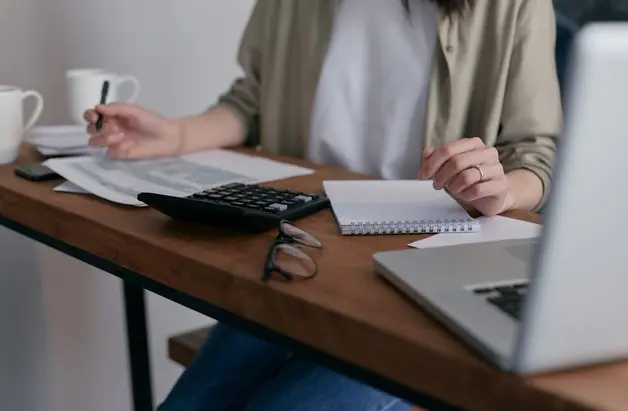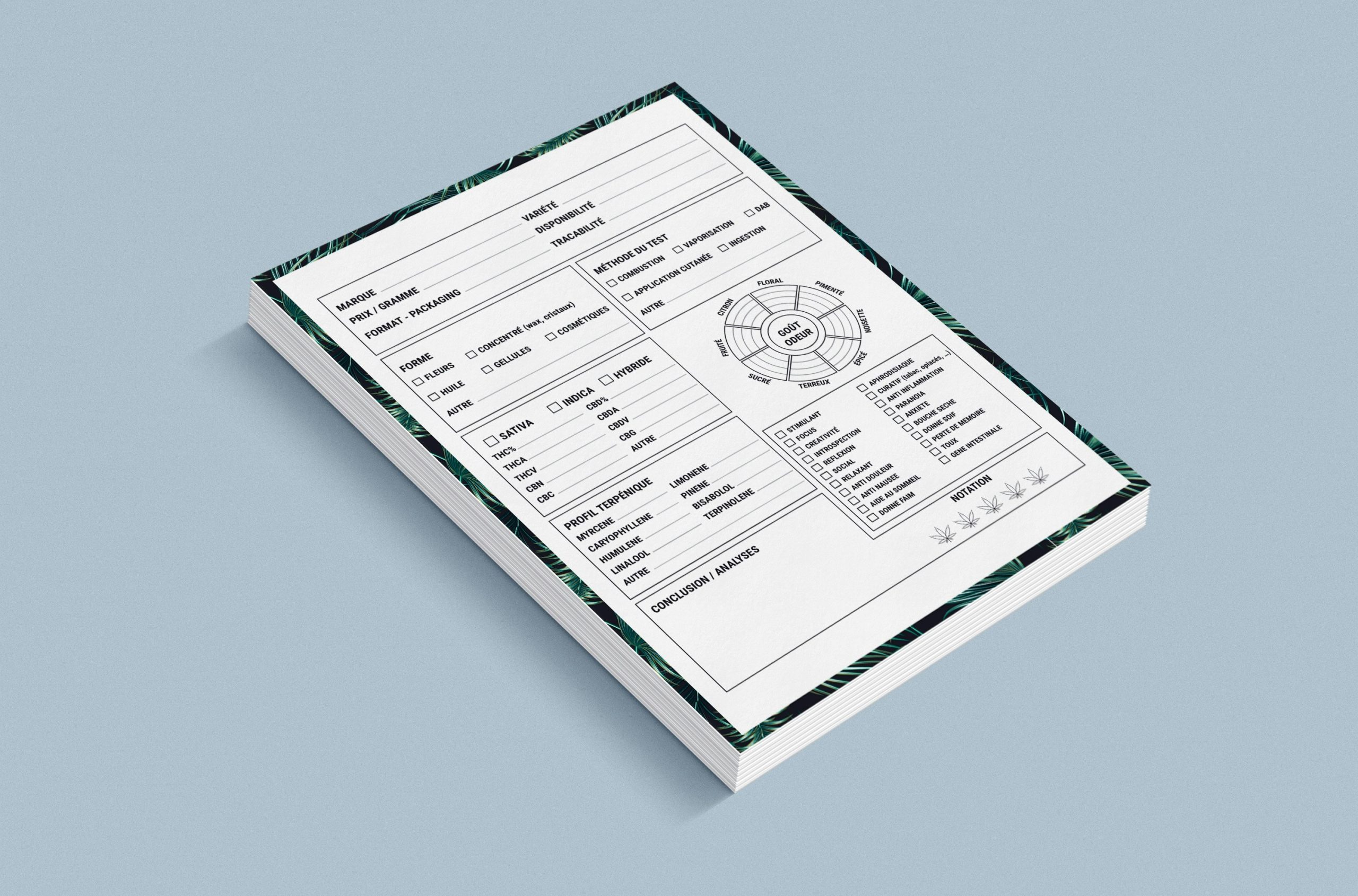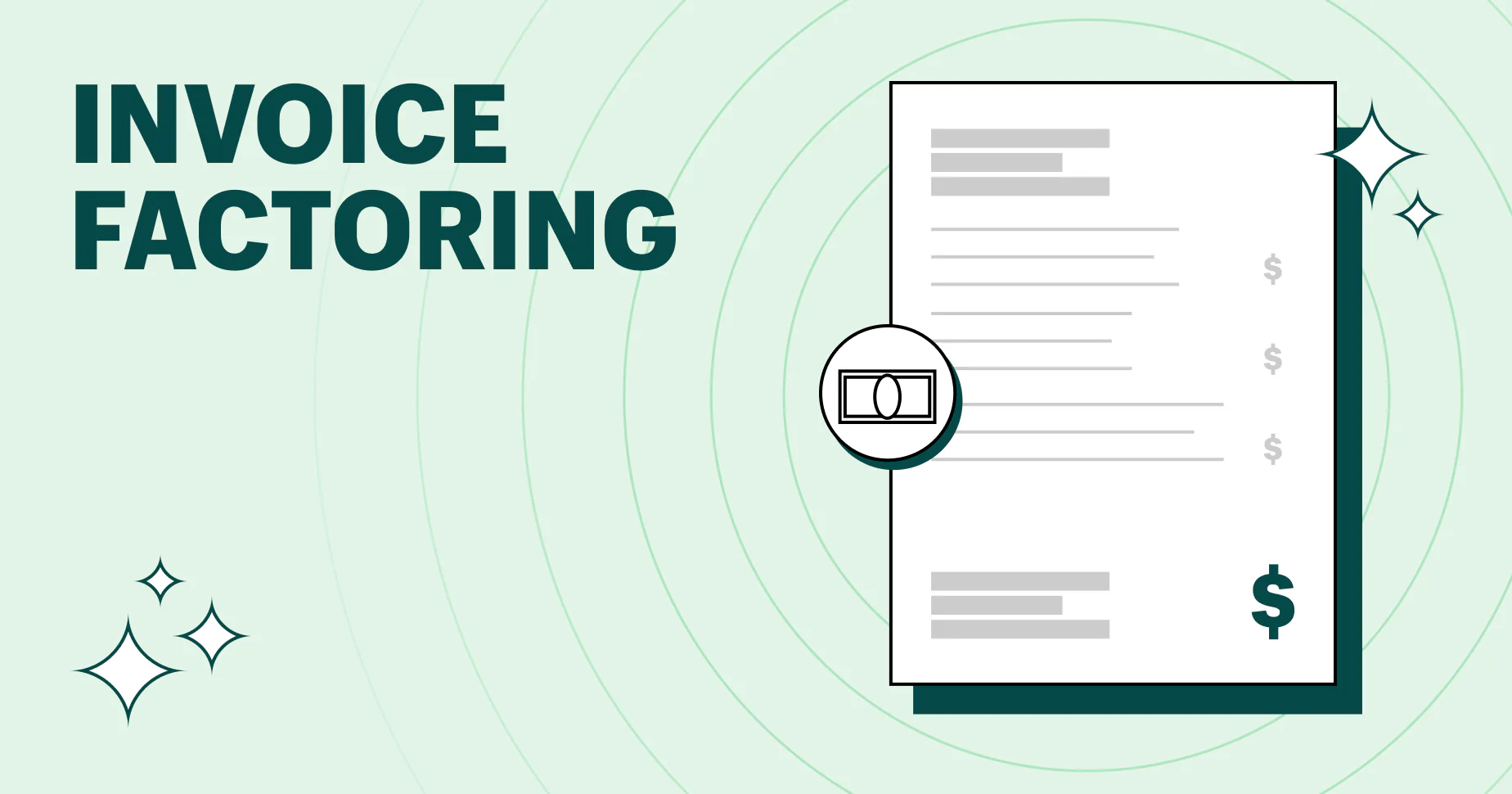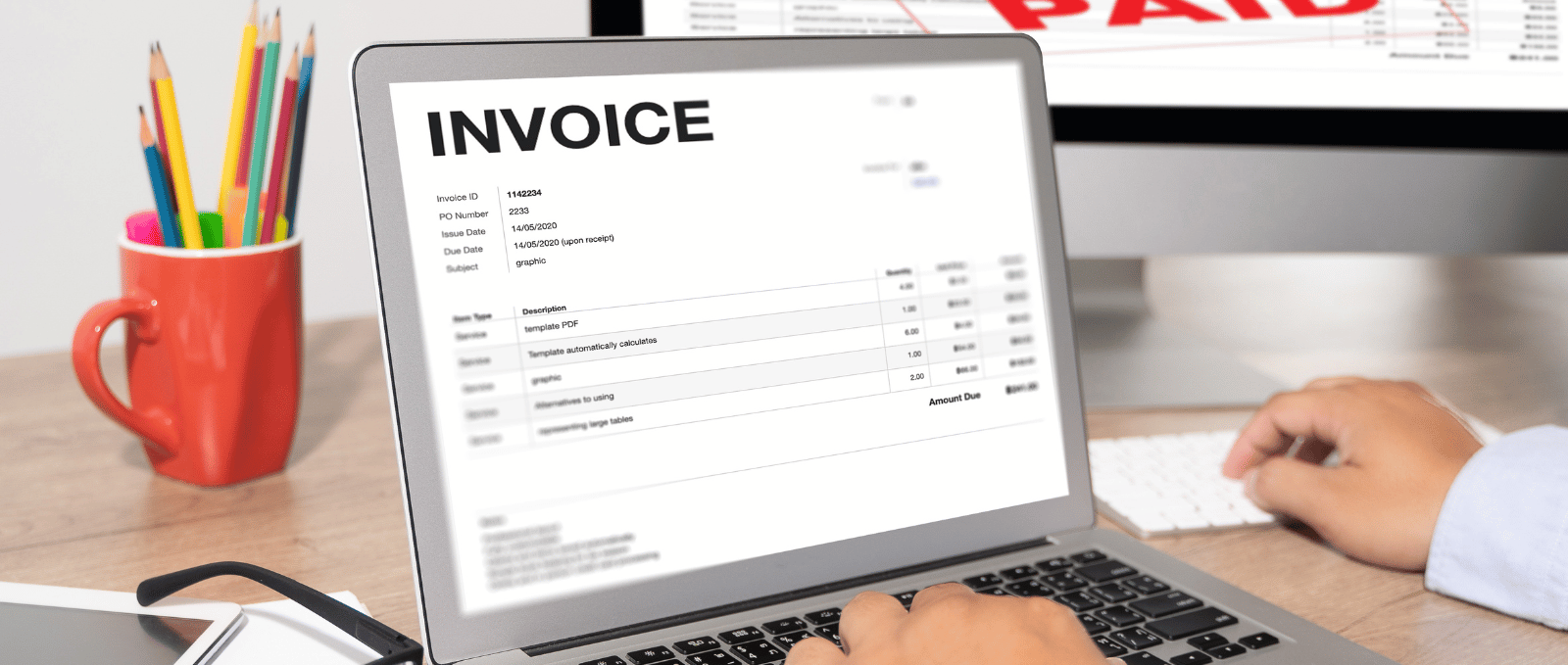Getting paid on time is one of the biggest challenges small businesses face. Whether you’re a freelancer, entrepreneur, or growing business in South Africa or Nigeria, managing late-paying clients can quickly turn into a full-time job.
That’s why you need a smarter way to remind clients to pay — without sounding pushy or wasting hours sending manual follow-ups.
The solution? Automatic Invoice Reminders powered by ProInvoice — the simplest, most reliable invoicing platform for African businesses.
With ProInvoice, you can automatically send polite, professional reminders to clients who haven’t paid yet — keeping your cash flow steady and your client relationships positive.
Click to download the Proinvoice mobile app now to manage your invoices anytime, anywhere with ease!
What Are Automatic Invoice Reminders?
Automatic invoice reminders are scheduled email or SMS notifications that remind clients about pending invoices before or after the due date.
Instead of manually checking who owes you money and writing follow-up messages, an invoicing tool like ProInvoice handles it for you.
You simply:
- Create and send an invoice.
- Set your reminder schedule (for example, 3 days before due date, or 7 days after).
- Sit back while ProInvoice automatically notifies clients with friendly reminders.
No more awkward phone calls or forgotten follow-ups — just smooth, consistent communication that helps you get paid faster.
Also Read: How ProInvoice is Helping Businesses Cut Monthly Costs
Why Automatic Invoice Reminders Matter for Your Business
Late payments can cripple small businesses. A few unpaid invoices can disrupt your ability to pay suppliers, employees, or yourself.
Automatic reminders solve that problem by keeping your clients accountable without increasing your workload.
Here’s why they matter:
1. You Get Paid Faster
Clients sometimes forget. Automatic reminders ensure your invoice never slips through the cracks, helping you collect payments on time and maintain a healthy cash flow.
2. Saves You Time
Instead of manually following up on dozens of unpaid invoices, ProInvoice handles it for you — automatically and politely.
3. Reduces Stress
No more awkward “payment reminder” conversations. Automated reminders are professional, consistent, and emotion-free.
4. Strengthens Client Relationships
Timely reminders keep communication open and organized. They make clients appreciate your professionalism and transparency.
5. Improves Cash Flow Forecasting
With fewer overdue invoices, you can better predict incoming revenue and plan your business finances confidently.
How Automatic Invoice Reminders Work in ProInvoice
ProInvoice makes automatic reminders incredibly easy to set up — even if you’re new to invoicing software.
Here’s how it works:
Step 1: Create Your Account
Start by signing up free at the ProInvoice Sign-Up Page.
You’ll get instant access to your invoicing dashboard and all automation tools.
Step 2: Create and Send Your Invoice
Design a professional invoice using ProInvoice’s customizable templates. Add your logo, brand colors, and payment details. Then send the invoice directly to your client’s email.
Step 3: Set Up Automatic Reminders
In the settings, choose how often you want reminders to go out. For example:
- 3 days before due date (gentle reminder)
- On the due date (payment reminder)
- 7 days after due date (overdue notice)
ProInvoice will automatically send professional, friendly messages to your clients — no manual work needed.
Step 4: Track Payment Status
From your dashboard, you can see when a client opens the invoice, views the reminder, or makes a payment.
This transparency keeps you in control and helps you follow up confidently when necessary.
Step 5: Get Paid and Relax
Once payment is made, ProInvoice marks the invoice as paid and can even send a thank-you note automatically.
Automation helps you focus on your business — not on chasing payments.
Benefits of Using ProInvoice for Automatic Invoice Reminders
ProInvoice isn’t just another invoicing tool — it’s a complete payment management solution for African businesses.
Here’s why it’s your best choice:
1. 100% Free to Start
Get started for free with ProInvoice’s Free Invoice Generator. You can create, send, and track invoices without paying a cent.
2. Mobile App for On-the-Go Invoicing
Manage reminders and payments anytime, anywhere using the ProInvoice Mobile App. Perfect for business owners and freelancers who travel frequently or work remotely.
3. Customizable Templates
Make every invoice look professional. Add your brand logo, color, and personalized note — creating an invoice that reflects your business identity.
4. Multi-Currency Support
Whether you invoice clients in Naira (₦) or Rand (R), ProInvoice supports your preferred currency — ideal for businesses across Nigeria and South Africa.
5. Real-Time Alerts
Get instant notifications when clients open, view, or pay your invoices — so you always know the status of your payments.
6. Smart Automation
Set once, and forget. ProInvoice handles reminders, overdue notices, and even recurring invoices automatically.
7. Professional Messaging
All reminder emails sent from ProInvoice are written professionally to maintain your business image. You can also customize the tone and frequency of messages.
Why Manual Follow-Ups Don’t Work Anymore
Manually chasing payments is inefficient and frustrating. It takes time, energy, and can even strain client relationships.
With automatic invoice reminders, you avoid:
- Forgetting to follow up on time
- Sending inconsistent reminders
- Writing awkward “please pay” messages
- Losing track of unpaid invoices
Instead, ProInvoice automates the process, ensuring every client receives timely, polite, and professional reminders.
Real-World Impact: How Automation Improves Cash Flow
Businesses that use automatic reminders typically report:
- 40% faster payment collection
- Less time spent on admin tasks
- Improved cash flow consistency
When reminders are consistent, clients form habits — they learn to pay on time. That habit saves you stress and builds long-term trust.
Integrating Automatic Reminders with Other ProInvoice Features
ProInvoice does more than send invoices — it’s a complete billing system that includes:
✅ Recurring Invoices
Automatically bill regular clients every week or month — perfect for retainer services or subscriptions.
✅ Expense Tracking
Keep track of business expenses alongside your invoices for better financial control.
✅ Tax & VAT Calculations
Automatically calculate and include VAT in your invoices without extra work.
✅ Payment Receipts
Generate instant receipts for clients once payment is confirmed.
All of these features work together to make your business more organized and efficient.
Automatic Reminders + Mobile App = Total Freedom
The ProInvoice Mobile App lets you manage reminders and track payments from your phone.
Whether you’re in a meeting, on the road, or at home — you’ll always know which invoices are pending and which have been paid.
You can even send a one-tap reminder manually if you want to add a personal touch.
How to Get Started with ProInvoice Automatic Invoice Reminders
1️⃣ Go to ProInvoice Free Invoice Generator.
2️⃣ Click “Sign Up Free” or go directly to the ProInvoice Sign-Up Page.
3️⃣ Create your first invoice using your logo and details.
4️⃣ Set your reminder schedule (before, on, or after due date).
5️⃣ Relax — ProInvoice will automatically send reminders and track payments for you.
It’s that simple.
Final Thoughts: Automate Today, Get Paid Tomorrow
Chasing clients for payments doesn’t have to be part of your daily routine. With automatic invoice reminders, you can automate your follow-ups, save time, and keep cash flowing steadily.
ProInvoice gives you everything you need — invoicing, automation, mobile access, and smart tracking — all in one platform.
So if you want to:
✅ Get paid faster
✅ Save time
✅ Improve client relationships
✅ And focus more on your business growth
Then it’s time to automate your billing with ProInvoice.
👉 Start today — Sign up for free and let ProInvoice handle your automatic invoice reminders while you focus on running your business.