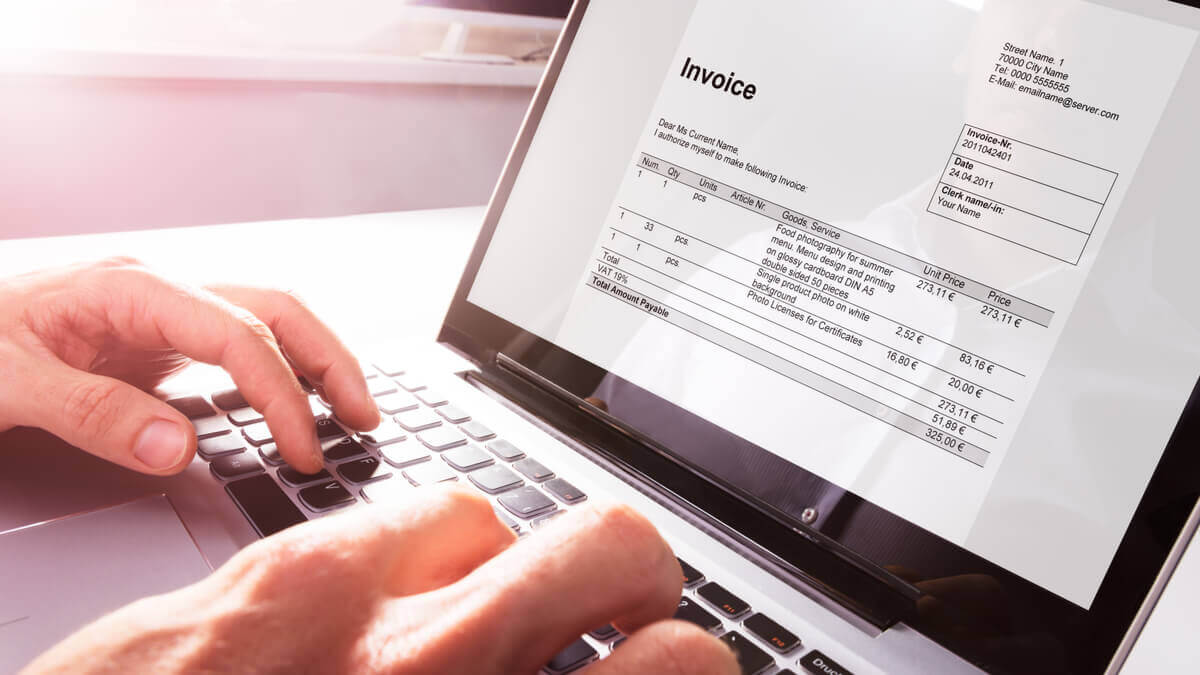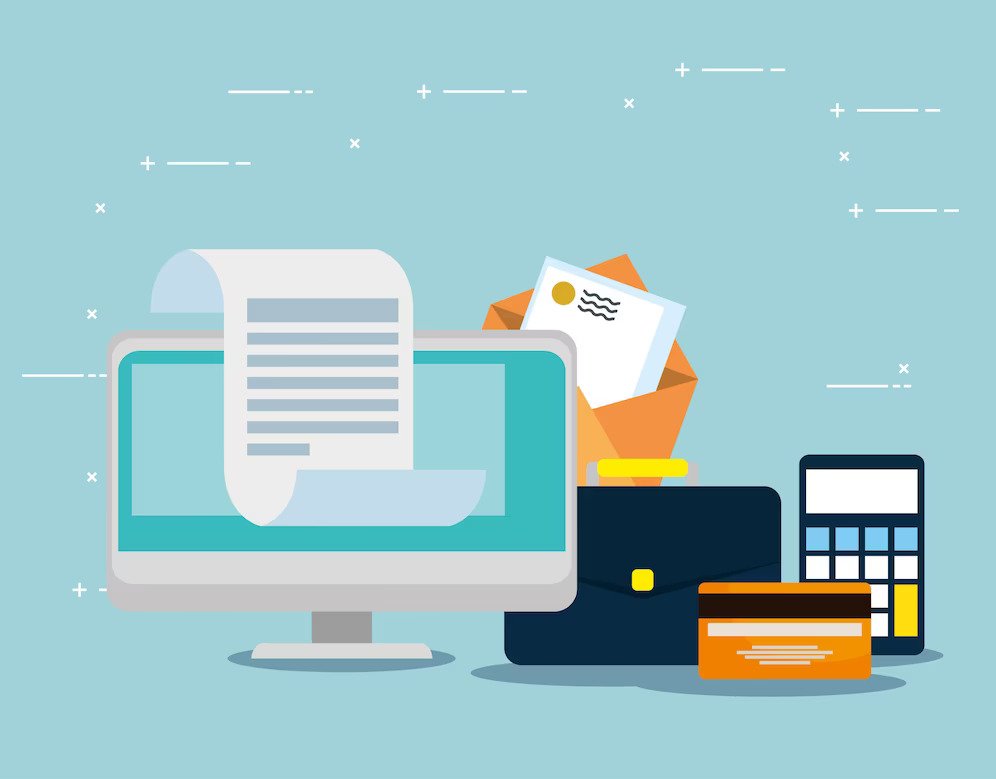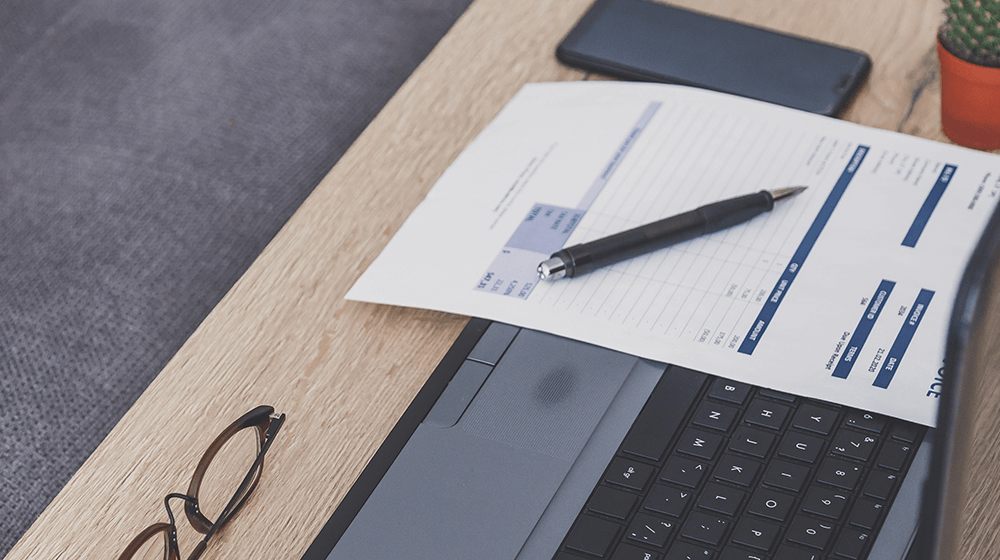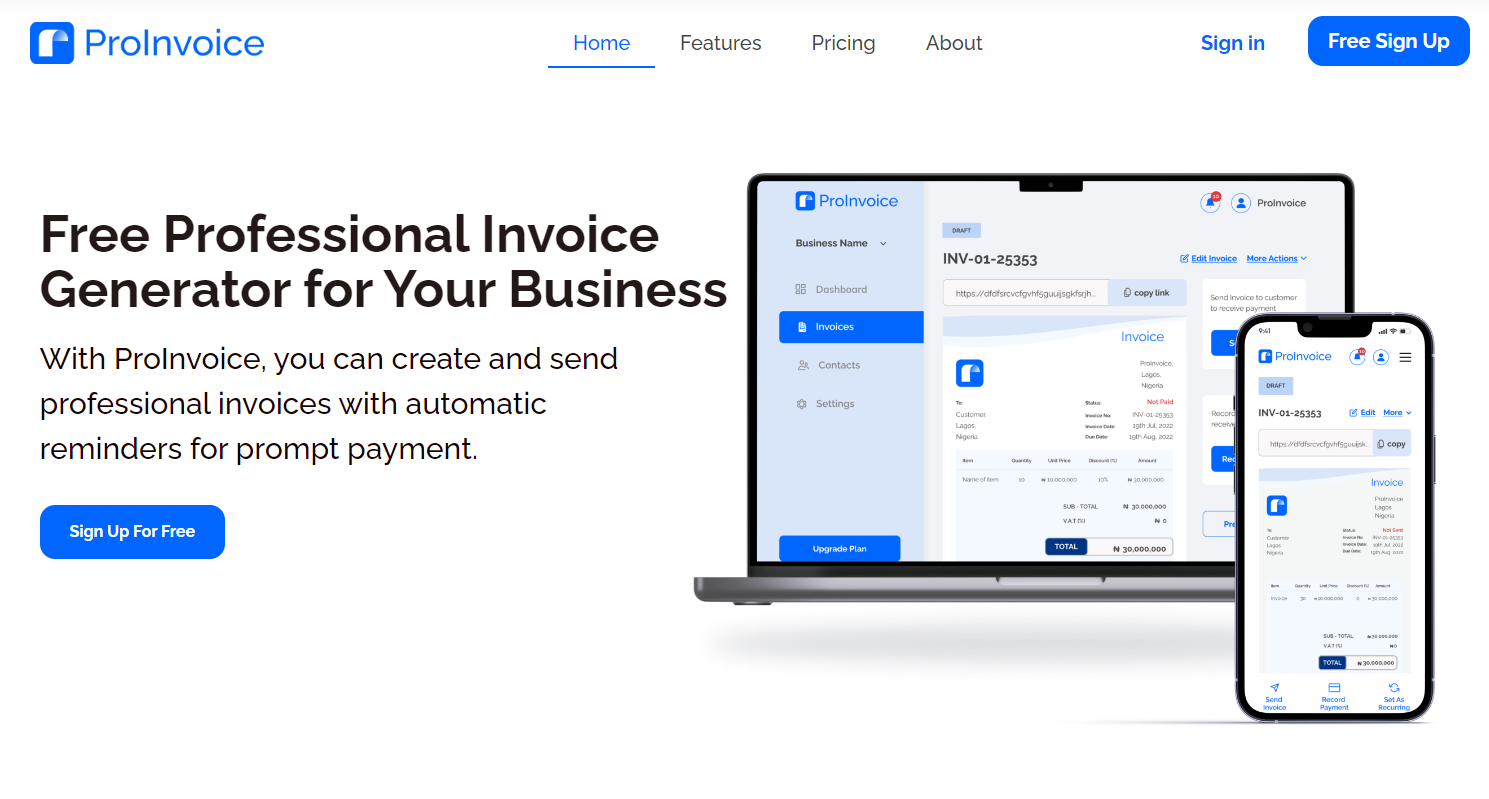Almost Everyone is making use of Digital invoice for sending invoices via different online channels to their customers these days.
So you might ask yourself, “How do i create a digital invoice?“
The world is fast revolving from the traditional conventional method of book and paper.
Almost everything is digitized. Why? Simply because it is easier, time saving and provides a secure method of protecting and keeping information amongst others.
There is a popular quote that says,”when in Rome behave like the Romans”.
For us this simply means as digital tools are more in play and generally acceptable, our product and services need to be tailored to fit this fast paced world.
This we have done at ProInvoice with our digital invoice service. To create a digital invoice on the ProInvoice platform you need to first sign up here with your email address and phone number.
Then proceed to logging into the platform and clicking on the new invoice box on the homepage to create and share to the recipient via email or social media (Whatsapp & Facebook).
You could also choose to send your digital invoice as a pdf file or sms notification.
- Why should I make use of a digital invoice?
- How can I change the status of my digital invoice?
- How can I edit my digital invoice?
- How can I remove the default settings on my digital invoice?
Why should I make use of a digital Invoice?
The end goal of every sales person in business is to make sales. As such, all the various sales channels must be put into consideration.
You will not be doing your business well if you concentrate only on one sales channel.
Online stores are one of the sales channels and I must confess, it is fast becoming the most used channel of sales for businesses.
Imagine you have your business online, websites and on social media platforms, definitely all your transactions and interaction with your customers will be within the online space.
If you still use the manual or traditional approach in preparing invoices, you will be stuck and will probably find it difficult to engage or send invoices to your customers.
ProInvoice understands this is a pain point that is why creation of digital invoice is a major service offered on the ProInvoice platform.
Aside this pain-point there are other benefits on why you should use a digital invoice such as;
- It is a faster way to create and send Invoice
- It saves you time
- Easy tracking and bookkeeping
- It gives your organisation or business a more professional look with the various templates available for customization
- There is no location constraint or limit. Send digital invoices to anyone in any part of the state, country, continent and the world at large
How can I change the Status of my digital Invoice?
After creating and sending your digital invoice on ProInvoice by default the status is not paid (pending).
If you have confirmed receiving payment from your customer, you can easily change the status on your digital invoice from pending to paid. To do this, simply follow the steps below;
- Log into the ProInvoice platform
- Scroll to where you have Invoices
- Click on Pending
- Select the Invoice you want to change the status
- By the right corner, click on the box titled, “record payment”
- Fill in the details and select the means in which you received payment
- Proceed to save or record the payment
In addition, this process can also be done for overdue invoices. You can simply follow the above steps to change the status from overdue to paid.
How can I edit my digital Invoice?
Mistakes or errors are bound to happen. In a situation where you omitted some details when creating your digital invoice, you can always edit the invoice to correct your mistake.
Editing is also not limited to mistakes. If there is a sudden change in order quantity, goods description or receiver email or contact address, the option of edit is always available for your use on ProInvoice.
To edit your digital invoice simply follow the steps below;
- Log into the ProInvoice platform
- Scroll to where you have Invoices
- Search for the category the invoice fall under (pending,overdue or paid)
- Select the Invoice you wish to edit
- At the top right corner, click on edit
- Proceed to implement the changes you want to make to your invoice
How can I remove the default settings on my digital invoice?
The ProInvoice Platform is highly user friendly and easy to use. It is designed to ensure there is a great customer experience whenever the user uses the platform.
Changing the default settings on your digital invoice can be done in two ways;
- During the process of creating a new invoice
When creating your new digital invoice, all the columns open are clickable and editable. So you can simply click on them, delete and replace with your own personalised information.
Starting from the Invoice order number to the footer note, all editable. It is also understandable and relatable if you want the default settings removed and replaced with yours all at once.
So you won’t have to re-type the same information over and over again for every new invoice you create. This is where the second method comes into play;
- Changing the default settings from the settings page
To change the default settings from the settings page, all you need to do is to follow the steps listed below;
- Log into your ProInvoice platform
- Scroll to where you have the settings icon
- Click on Invoice
- Proceed to make the changes to the default settings and fill in the necessary details.
You can make changes to the invoice prefix, due date, sms notification, auto reminder, footer note and tax rate.
Finally, you are one step away from creating your first digital invoice on ProInvoice. Also an inch closer to giving your business or personal work the much needed professional touch for creating invoices.
Simply visit ProInvoice registration page to create your digital invoice for free. We are excited to have you onboard and to begin this digital journey with you.