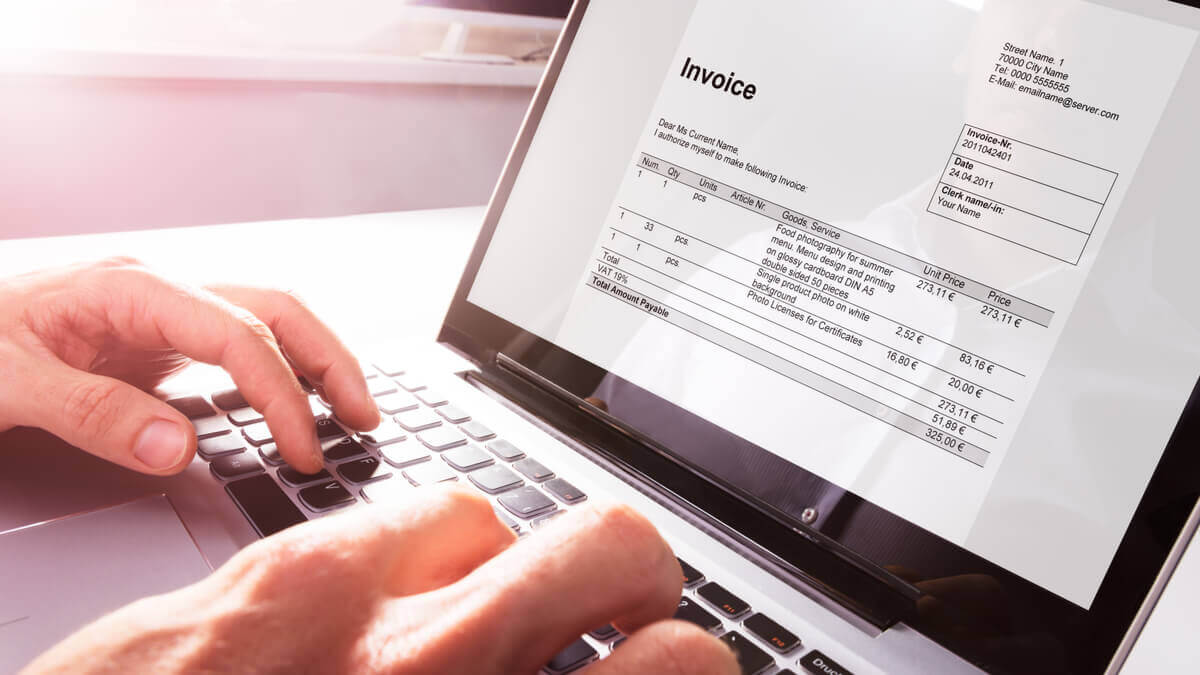Cybercrime is no longer just a concern for large corporations with extensive IT departments. In fact, small businesses have become prime targets for cybercriminals. They often lack robust security measures while still processing valuable customer data, financial information, and business-critical systems. Hence, the importance of understanding tips to protect your business from Cybercriminals
The statistics are sobering. According to recent cybersecurity reports, 43% of cyberattacks target small businesses. However, only 14% of small businesses rate their ability to mitigate cyber risks as highly effective. Moreover, the average cost of a data breach for a small business is $149,000—an amount that many cannot survive.
Click to download the Proinvoice mobile app now to manage your invoices anytime, anywhere with ease!
Beyond direct financial losses, businesses also face additional consequences. These include reputational damage, legal liability, regulatory fines, and loss of customer trust.
Despite these alarming numbers, many small business owners view cybersecurity as too technical or too expensive. Alternatively, some simply don’t see it as a priority until after an attack occurs. Nevertheless, the truth is that implementing basic security practices doesn’t require a large budget or technical expertise. Rather, it simply requires awareness and consistent application of fundamental principles.
This article outlines four essential tips that every small business owner can implement immediately. Furthermore, these strategies significantly reduce vulnerability to cyber threats. These aren’t complex enterprise solutions. Instead, they’re practical, accessible strategies that provide substantial protection against the most common attack vectors targeting small businesses today.
Stay organized as you grow. Use ProInvoice to manage billing and client relationships with ease.
Tip 1: Implement Strong Password Policies and Multi-Factor Authentication
Passwords remain the first line of defense for most business systems. Unfortunately, weak password practices are one of the most common security vulnerabilities. As a result, cybercriminals know this and specifically target businesses with lax password policies.
Also Read: The future of Small Business
The Problem with Weak Passwords
Many business owners and employees still use passwords that are easy to remember but also easy to crack. For instance, common mistakes include using simple passwords like “password123” or “Company2024”. Additionally, others reuse the same password across multiple platforms. Some even use personal information like birthdays or pet names. Furthermore, many share passwords among team members. Most importantly, they never change passwords unless forced to.
These practices make you vulnerable to various attacks. For example, brute force attacks use automated tools to try thousands of password combinations per second. Similarly, dictionary attacks use common words and phrases that people typically choose. Moreover, credential stuffing takes passwords leaked from one breach and tries them on other platforms. Indeed, attackers know people reuse passwords.
Creating Unbreakable Passwords
Strong passwords should be at least 12-16 characters long. Ideally, they should combine uppercase and lowercase letters, numbers, and special symbols. Additionally, avoid dictionary words, personal information, or predictable patterns. Ultimately, the strongest passwords are essentially random strings. However, this makes them difficult to remember.
This is where password managers become invaluable. In fact, tools like LastPass, 1Password, or Bitwarden offer several benefits. First, they generate complex random passwords for every account. Second, they store them securely in an encrypted vault. Third, they automatically fill passwords when you need them. Finally, they sync across all your devices. Consequently, you only need to remember one master password to access all the others.
Stay organized as you grow. Use ProInvoice to manage billing and client relationships with ease.
Establishing Company Password Policies
Therefore, implement a password policy for your business. Specifically, require all employees to use unique passwords for every business account. Additionally, mandate minimum password complexity standards. Furthermore, require password changes every 90 days for sensitive systems. Most importantly, prohibit password sharing under any circumstances. Finally, document this policy and ensure every team member understands and follows it.
The Game-Changer: Multi-Factor Authentication
Even strong passwords aren’t enough anymore. Instead, multi-factor authentication (MFA) adds an additional verification step beyond your password. As a result, this makes unauthorized access exponentially more difficult. Typically, MFA requires something you know (your password) plus something you have (your phone) or something you are (your fingerprint).
When you log into a system with MFA enabled, you first enter your password. Then, you provide a second form of verification. For instance, this could be a code sent to your phone via text or app. Alternatively, it might be a biometric scan like fingerprint or face recognition. Additionally, some use a physical security key. Otherwise, others use a code generated by an authenticator app.
Also Read: How Small Businesses Can Save Money by Going Paperless – ProInvoice
Where to Enable MFA
Therefore, enable MFA on every business system that supports it. Specifically, prioritize your most critical accounts. These include email, banking and financial services, and cloud storage. Furthermore, also protect customer databases and administrative access to your website or business systems. Fortunately, most modern platforms including ProInvoice support MFA. Moreover, enabling it takes just a few minutes.
According to Microsoft, MFA blocks 99.9% of automated attacks. Consequently, this single step provides more protection than almost any other security measure you can implement.
Securing Your Business Financial Systems
Your invoicing and payment systems contain particularly sensitive information. Specifically, this includes customer data, bank account details, and financial records. Therefore, when you register for ProInvoice, ensure you create a strong, unique password. Additionally, enable multi-factor authentication immediately. As a result, this protects not just your business data but also your customers’ payment information and personal details.
Stay organized as you grow. Use ProInvoice to manage billing and client relationships with ease.
Never share your invoicing platform credentials with anyone who doesn’t absolutely need access. Instead, if you have team members who need to create or send invoices, create separate user accounts with appropriate permission levels. Don’t share a single login. This way, it provides accountability and lets you revoke access immediately if someone leaves your team.
Tip 2: Train Your Team to Recognize and Avoid Phishing Attacks
The most sophisticated security systems in the world can be undermined by a single employee clicking a malicious link. Indeed, phishing attacks are fraudulent attempts to obtain sensitive information by pretending to be a trustworthy entity. Alarmingly, they’re responsible for over 90% of successful data breaches.
Understanding Modern Phishing Tactics
Phishing has evolved far beyond the obvious “Nigerian prince” emails of the past. Today, attacks are sophisticated, targeted, and increasingly difficult to spot. In particular, cybercriminals research your business. They also mimic legitimate companies you work with. Furthermore, they craft convincing messages that trick even cautious users.
Common phishing tactics include email spoofing. Specifically, attackers make emails appear to come from legitimate sources like your bank, a vendor, or even your CEO. Moreover, they use urgent language to create panic and bypass rational thinking. For example, messages like “Your account will be suspended unless you verify immediately” or “Urgent payment required—click here now” are red flags.
The Danger of Fake Invoices
Fake invoices that look legitimate are particularly dangerous for businesses. Specifically, they may contain malicious links or direct payment to fraudulent accounts. In some cases, attackers may even hack a vendor’s actual email account. Then, they send fraudulent invoices from a legitimate address.
Meanwhile, spear phishing involves highly targeted attacks. Typically, attackers use personal information about you or your company gathered from social media or previous breaches. For instance, the attacker might reference real projects. Additionally, they use internal terminology. Sometimes, they may impersonate someone you actually work with.
Similarly, clone phishing duplicates legitimate emails you’ve previously received. However, it replaces links or attachments with malicious versions. Since the original email was legitimate, you’re more likely to trust the duplicate.
Red Flags to Train Your Team to Spot
Therefore, educate every employee on warning signs that indicate a potential phishing attempt. First, be suspicious of emails that create urgency or pressure you to act immediately. Second, watch for requests for sensitive information like passwords or banking details via email. Third, look out for spelling errors or grammatical mistakes, though sophisticated attacks may not have these.
Additionally, check for slightly misspelled email addresses that look legitimate at first glance. Furthermore, be wary of unexpected attachments or links, especially if you weren’t expecting a communication.
Before clicking, hover over links to see the actual URL destination. For example, a link might display as “www.yourbank.com” but actually point to “www.yourbank-secure.malicious-site.com.” If something feels off, trust your instincts.
Creating a Phishing-Resistant Culture
Consequently, establish clear protocols for sensitive requests. For example, any request to change payment information should be verified through a separate communication channel. Similarly, the same applies to requests to transfer money or share confidential data.
If you receive an email asking to update bank details for a vendor, call them directly instead. Importantly, use a phone number you have on file, not one provided in the suspicious email. This way, you can confirm the request is legitimate.
Moreover, encourage a “verify first, click later” mindset. Specifically, employees should feel empowered to question suspicious requests, even if they appear to come from leadership. Furthermore, make it clear that there will never be negative consequences for double-checking something that seems unusual.
Ongoing Training and Recognition
Therefore, conduct regular training sessions, ideally quarterly. This approach keeps phishing awareness top of mind. Additionally, consider running simulated phishing campaigns. Specifically, send fake phishing emails to employees and track who clicks. However, this isn’t meant to punish anyone. Rather, it helps identify knowledge gaps and provide additional training.
When an employee does spot and report a potential phishing attempt, recognize and praise them immediately. As a result, this positive reinforcement encourages vigilance throughout your organization.
Special Considerations for Invoice-Related Phishing
Invoice fraud represents a particularly devastating form of phishing for small businesses. Typically, attackers monitor email communications. Then, they wait until you’re expecting an invoice from a vendor. Afterwards, they send a fake invoice with their own payment details.
To protect against invoice phishing, verify any changes to vendor payment information through a separate communication channel. Additionally, question invoices that arrive unexpectedly or contain unusual amounts. Furthermore, carefully review email addresses to spot spoofing. Moreover, use secure invoicing platforms that verify sender identity.
When you use a professional invoice generator and send invoices through a verified platform, your customers can be confident. Specifically, they know they’re receiving legitimate invoices from you. As a result, this professionalism helps differentiate your real invoices from fraudulent attempts.
Tip 3: Maintain Regular, Secure Backups of Critical Data
Ransomware attacks have exploded in recent years. In these attacks, cybercriminals encrypt your data and demand payment to restore access. Unfortunately, small businesses are particularly vulnerable because they often lack backup systems. Consequently, this makes them more likely to pay ransoms out of desperation.
The Ransomware Nightmare
The nightmare scenario plays out regularly. Typically, a business owner arrives Monday morning to find all company files encrypted with a ransom demand for thousands or tens of thousands of dollars. Without backups, the choice becomes paying criminals (with no guarantee they’ll actually restore access) or losing years of business data. This includes customer information, financial records, contracts, work product, and operational documents.
The 3-2-1 Backup Strategy
Security experts recommend the 3-2-1 backup rule. Specifically, maintain at least 3 copies of your data. Additionally, store backups on 2 different types of media. Finally, keep 1 backup copy offsite or in the cloud.
For a small business, this might look like your primary data on your work computer or server. Additionally, keep a backup on an external hard drive or network-attached storage device. Furthermore, maintain a cloud backup with a service like Backblaze, Carbonite, or built-in cloud storage solutions.
The reason for multiple copies on different media is that different threats affect different storage types. For instance, a ransomware attack might encrypt your primary system and any connected backup drive. However, it can’t reach an offline backup. Similarly, a fire might destroy your office and local backups but not cloud storage. Conversely, a cloud service provider might experience data loss, but your local backups remain safe.
What Data Needs Backing Up
Therefore, identify your critical business data that would be devastating to lose. This typically includes customer databases and contact information. Additionally, also back up financial records including invoices, receipts, and tax documents. Furthermore, don’t forget contracts and legal documents. Moreover, include proprietary work products or intellectual property. Also, back up employee records and email communications. Finally, ensure you have website data and databases protected.
For businesses using platforms like ProInvoice, your invoice history and financial data are automatically stored securely in the cloud. However, you should still export and back up this data regularly. In addition, the ProInvoice mobile app allows you to access and manage your invoicing data from anywhere. Consequently, this provides redundancy and ensures you’re never locked out of critical business information.
Backup Frequency and Testing
How often you back up depends on how much data you can afford to lose. For instance, if losing a week’s worth of work would be acceptable, weekly backups might suffice. However, for most businesses, daily automated backups provide the right balance between protection and convenience.
Critical systems might need more frequent backups. For example, if you process dozens of invoices daily, losing even a day’s worth of billing data could be problematic. Therefore, consider real-time or hourly backups for mission-critical systems.
Crucially, regularly test your backups to ensure they actually work. After all, a backup that fails when you need it is worthless. Therefore, quarterly, perform a test restore of a few random files. This way, you verify your backup system is functioning properly. Additionally, document the restoration process so anyone on your team can execute it in an emergency.
Securing Your Backups
Backups themselves must be secured. Indeed, an unencrypted backup stored on an unsecured cloud account or external drive represents a data breach waiting to happen. Therefore, all backups should be encrypted. Additionally, they should require authentication to access. Furthermore, store them in secure physical locations if local. Finally, use reputable, security-focused providers if cloud-based.
For external drives used for backup, keep them disconnected from your network except during backup operations. This “air gap” prevents ransomware from encrypting your backups along with your primary data.
Moreover, consider implementing immutable backups. These are backups that cannot be altered or deleted for a specified period. Fortunately, many cloud backup services offer this feature. As a result, this ensures that even if attackers gain access to your systems, they cannot destroy your backup history.
Developing a Disaster Recovery Plan
Beyond backups, document a clear disaster recovery plan. Specifically, outline what steps to take if data is lost or systems are compromised. Additionally, specify who is responsible for executing each step. Furthermore, define how long recovery should take for different types of data. Finally, identify who needs to be notified (employees, customers, legal authorities).
This plan ensures that in the stress and chaos following a security incident, you have a clear roadmap to follow. Therefore, you won’t be making panicked decisions. Review and update this plan annually or whenever significant changes occur in your business technology.
Tip 4: Keep All Software and Systems Updated
Software updates often feel like annoying interruptions to your workday. However, ignoring updates is like leaving your doors unlocked and windows open. Then, you wonder why burglars keep breaking in. In fact, most cyberattacks exploit known vulnerabilities that have already been patched. They succeed simply because users haven’t installed available updates.
Why Updates Matter for Security
Software developers constantly discover security vulnerabilities in their products. When a vulnerability is identified, they create a “patch” to fix it. Then, they release it as an update. However, this process also alerts cybercriminals to the vulnerability’s existence. Consequently, they then race to exploit it on systems that haven’t yet been updated.
High-profile breaches like the Equifax hack exposed sensitive data of 147 million people. Notably, this occurred because the company failed to install a critical security update. In fact, the vulnerability had been known and patched for months before the breach. They simply didn’t apply the update in time.
What Needs Updating
Every piece of software and hardware in your business technology stack requires regular updates. This includes your operating systems (Windows, macOS, Linux). Additionally, update web browsers (Chrome, Firefox, Safari, Edge). Furthermore, keep business applications current (accounting software, invoicing platforms, CRM systems, productivity tools). Also, don’t forget plugins and extensions. Moreover, update mobile apps on business devices. Similarly, check router and network device firmware. Finally, maintain security software like antivirus programs.
Don’t overlook less obvious systems either. For instance, update the software running on your office printer, security cameras, or point-of-sale systems. Remember, any connected device can potentially serve as an entry point for attackers.
Implementing an Update Strategy
Therefore, enable automatic updates wherever possible. This applies to operating systems, browsers, antivirus software, and mobile apps. As a result, this ensures critical security patches are applied quickly without requiring you to remember.
For business-critical systems where you want more control over when updates occur, schedule a regular update window instead. In fact, many businesses designate one evening per week or month for applying updates. This way, it minimizes disruption during business hours.
Before updating critical business systems, verify that the update won’t break necessary functionality. Specifically, check release notes. Additionally, look for user reports of issues. If possible, test the update on a non-critical system first. However, don’t let this caution turn into procrastination. Indeed, security updates should be applied within days or weeks, not months.
Legacy Software Risks
Using outdated software that no longer receives security updates poses particular danger. This includes old operating systems like Windows 7 or Windows XP. It also includes discontinued applications or older versions of software that vendors no longer support.
If you’re running legacy software because newer versions are too expensive or incompatible with your other systems, understand that you’re accepting significant security risk. Therefore, factor the cost of a potential data breach into your decision-making. Ultimately, the price of upgrading is almost always less than the cost of recovering from a cyberattack.
Mobile Security Considerations
If you or your employees use smartphones or tablets for business purposes, these devices need attention. This includes checking email, accessing business applications, or managing business tasks. Importantly, these devices need the same security attention as your computers.
Therefore, ensure all business mobile devices have the latest OS updates installed. Additionally, use strong passwords or biometric authentication. Furthermore, have find/wipe capabilities enabled in case of loss or theft. Moreover, only install apps from official app stores. Finally, have business data backed up separately from personal data.
The ProInvoice mobile app is regularly updated to address any security vulnerabilities and improve functionality. Therefore, keep the app updated to ensure you benefit from the latest security enhancements while managing your business finances on the go.
Network and Router Security
Your network router is your business’s gateway to the internet. As such, it’s a critical security component. However, many small businesses never update their router firmware. Similarly, many never change the default administrator password.
Therefore, log into your router’s admin panel. Check the device or manual for instructions. Then, immediately change the default username and password. Next, update to the latest firmware version. Additionally, disable remote administration unless absolutely necessary. Furthermore, enable WPA3 encryption (or WPA2 if WPA3 isn’t available). Finally, change the default WiFi network name to something that doesn’t reveal your router model.
Set a calendar reminder to check for router firmware updates quarterly. Ultimately, this simple step closes a major vulnerability that many cybercriminals actively exploit.
Creating a Comprehensive Cybersecurity Culture
These four tips provide a solid foundation for small business cybersecurity. Specifically, strong passwords and MFA protect access. Additionally, phishing awareness prevents social engineering. Furthermore, regular backups ensure recovery. Finally, consistent updates close vulnerabilities. However, they’re most effective when integrated into a broader culture of security awareness.
Making Security Everyone’s Responsibility
Therefore, make cybersecurity everyone’s responsibility, not just the owner’s or IT person’s. In particular, regular team discussions about new threats help keep security top of mind. Additionally, share experiences when someone spots a suspicious email. Furthermore, celebrate good security practices. Ultimately, all of these reinforce the importance of vigilance.
Staying Informed
Moreover, stay informed about emerging threats relevant to your industry. For instance, subscribe to cybersecurity newsletters. Additionally, follow reputable security blogs. Furthermore, pay attention to news about breaches affecting similar businesses. As a result, understanding what attackers are doing helps you anticipate and prepare for threats.
Insurance and Professional Support
Consider a cybersecurity insurance policy that covers costs associated with data breaches. This includes legal fees, notification expenses, and credit monitoring for affected customers. Additionally, it also covers business interruption losses. While insurance doesn’t prevent attacks, it provides a financial safety net if the worst occurs.
Furthermore, conduct an annual security audit, either internally or with a professional consultant. This review identifies vulnerabilities you might have overlooked. Moreover, it ensures your security practices evolve alongside new threats.
Conclusion: Security as a Business Investment
Cybersecurity isn’t an optional luxury for small businesses. Rather, it’s a fundamental business requirement. In fact, the cost of implementing these four essential practices is minimal compared to the devastating consequences of a successful cyberattack.
Strong passwords and multi-factor authentication protect access. Additionally, comprehensive phishing awareness training prevents social engineering. Furthermore, regular secured backups enable recovery. Finally, consistent software updates close vulnerabilities. None of these require significant financial investment or technical expertise. Instead, they simply require commitment to making security a priority rather than an afterthought.
Start today by choosing one tip from this article and implementing it this week. Then, next week, tackle another. Within a month, you’ll have dramatically improved your security posture. Moreover, you’ll have significantly reduced your vulnerability to the most common cyber threats facing small businesses.
Remember that cybercriminals are counting on small businesses to remain easy targets. However, by taking these straightforward steps, you’ll no longer be low-hanging fruit. Instead, you’ll be protecting not just your own business but also your customers’ data. Additionally, you’ll protect your employees’ information and the trust that people place in your company.
In today’s digital business environment, security isn’t just about protecting what you have. Rather, it’s about building a foundation for sustainable growth. Indeed, customers increasingly expect and demand that businesses handle their data responsibly. As a result, demonstrating strong security practices becomes a competitive advantage that builds trust and credibility.
Your business’s future depends on staying secure. Therefore, implement these four tips. Additionally, maintain vigilance. Finally, make cybersecurity a core component of your business operations. Ultimately, the peace of mind alone is worth the modest effort required.
Stay organized as you grow. Use ProInvoice to manage billing and client relationships with ease.