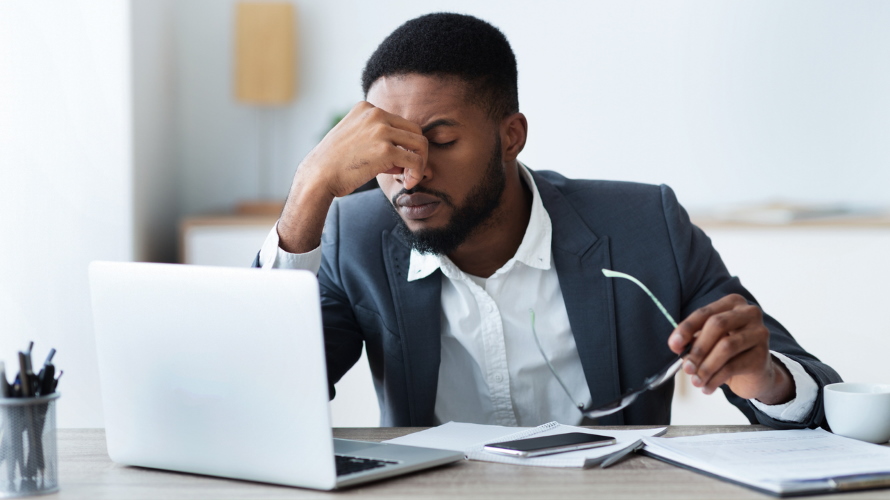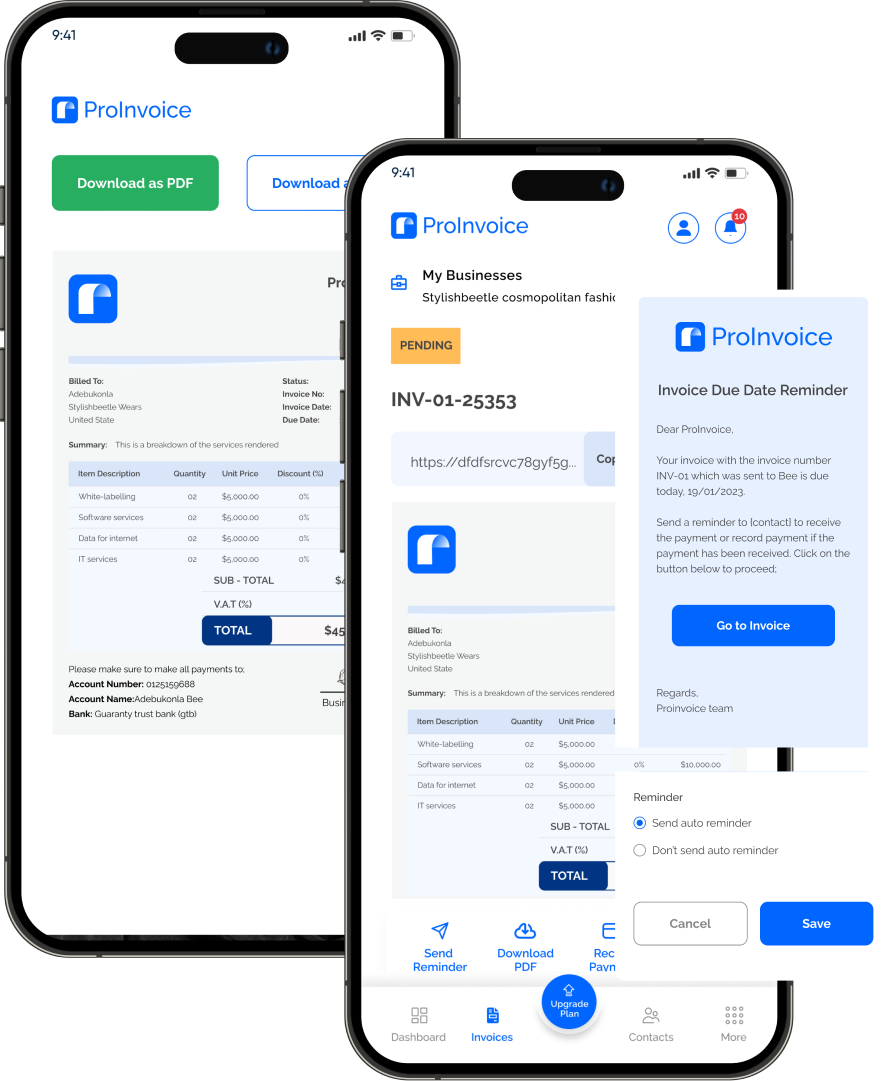One of the simplest ways to organize your company’s billing and payment processes is to set up recurring invoices.
If you have customers to whom you routinely supply the same service or goods, consider setting up recurring invoices for them.
An automated recurring invoice system can save you much time and effort if regular customers pay you the same monthly amount.
As providers of expert invoicing solutions, we’ve put this guide together to show you how recurring invoices work, and how to set them up for your small business.
What is a Recurring Invoice?
The only difference between a recurring invoice and a regular invoice is that a recurring invoice is automatically prepared and sent to the same client at predefined intervals.
Typically, such intervals occur once a month, however depending on the goods or services a business offers, they could also occur weekly or every three months.
The information on recurring invoices is the same as a regular invoice, with the date being an exception because it automatically changes to reflect the payment due date.
The items or services being paid for remain the same, just like your client’s details.
A fresh invoice that reflects the new expenses is necessary whenever the number of goods purchased or the level of service requested changes.
The cost that your company charges for the goods or services could also fluctuate.
If the new payment amount stays the same for subsequent bills, such invoices can then be automatically converted to recurring payments.
How Do I Create A Recurring Invoice?
The steps to create a recurring invoice for your business depend on the invoicing software you decide to use.
If you’re a ProInvoice user, you can follow the steps below to set up a recurring invoice when you need it:
- On any browser of your choice, enter proinvoice.co
- On the sign-in page, type in all the required login details. Note that you’ll have to create an account if you don’t already have one with ProInvoice
- After signing in successfully, tap on the menu bar at the top-right corner and then click on “Invoices”
- From your list of invoices, select an invoice that you would like to set as a recurring invoice. You could also create a new invoice and set it to be recurring.
- At the bottom of the invoice preview page, you’ll see a text link that reads “Set as recurring”, click on this option. Alternatively, navigate to the “More” section and look for the option to “Set as recurring”
- Proceed to type in all the required invoice details to schedule your recurring invoice.
- Note that “Frequency” indicates how often you’d like the recurring invoice to be sent: Daily, Weekly, or Monthly. So choose your preferred option here.
- Select your preferred start date using the calendar that pops up when you click “Start Date”
- The invoice count indicated the number of times you want the invoice to be sent to its recipient, so also input your preferred number in the text box. By picking a count, it automatically populates the end date.
- Once you’re all done, click on the option to “Save Changes”
Watch This Video To See How To Create Recurring Invoices On ProInvoice
Now, you have successfully set your invoice as recurring. You’ll be able to view your recurring invoices, edit them and make any necessary changes as you wish.
It’s quite simple, right? If you’d like to view your recurring invoice, follow these steps:
- Click on the menu bar and select “Invoices”
- Click on the “All” input field, and navigate to “Recurring”.
- You’ll see the invoice you’ve just set as recurring. You can select it to view the invoice or scroll to the bottom and click the “Edit Recurring” button if you’d like to make any changes.
- You can also cancel the recurring invoice, depending on your choice.
With the ProInvoice software, you’ll find that setting up recurring invoices is pretty easy. As such, it’s a smart choice to simplify your invoicing needs for your small business.
What are the Benefits of Using Recurring Invoices?
Your small business will gain many benefits from using recurring invoices. Below are examples of these benefits:
- Reduced Invoicing Errors: By automating the process of creating repeated invoices for clients, you reduce the likelihood of human error. No longer do you have to worry about forgetting to charge your customers for the goods they purchased, or inputting the wrong price or payment details.
- Better Customer Relationship: As opposed to an “ad hoc” provider, your client will most likely see you as a more permanent member of their team when you set up recurring invoices for them. Building “anchor clientele” is typically based on such ongoing relationships.
- Save Time and Money: It seems like just a few minutes, but the time taken to create individual invoices tends to add up. Each invoice needs to be produced, monitored, and processed, all of which cost time and money. You can get rid of these unnecessary costs and save more time by implementing a recurring billing system.
Does My Business Need Recurring Invoices?
Our answer? Most definitely, yes! Recurring invoices are incredibly beneficial for any business that regularly offers the same products or services.
If you own any of the following business types, recurring invoices are definitely for you.
Consultancy
Many consultants work for a set monthly or annual fee that is paid at agreed-upon intervals.
So if you own a consulting business, consider using recurring invoices to simplify your transactions with your regular customers.
Subscription-based Services
By their very nature, monthly subscription payments are consistent from period to period, therefore a recurring invoicing solution makes sense if you run this kind of recurrent transaction in your business.
Also, it works flawlessly with the typical online subscription model, in which automatic sign-up and access to additional services or features follow.
Maintenance Services
Paying a recurring invoice for a regular flat rate is common when outsourcing IT maintenance to a professional.
It will also be possible to make separate payments for any additional services used during periods that are not included in the normal charge.
So, if this is the kind of business you own, you’ll benefit from recurring invoices.
Invest in Great Invoicing Solutions with ProInvoice
If you’ve not already decided on ProInvoice, the best time is now! Apart from providing useful invoicing solutions that your business can greatly benefit from, we simplify your business processes through our innovative software.
So, no matter your invoicing needs, ProInvoice is the way to go. Sign up today, and take your first step toward smart invoicing.