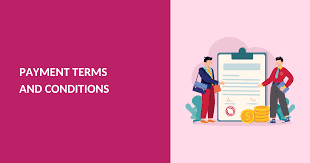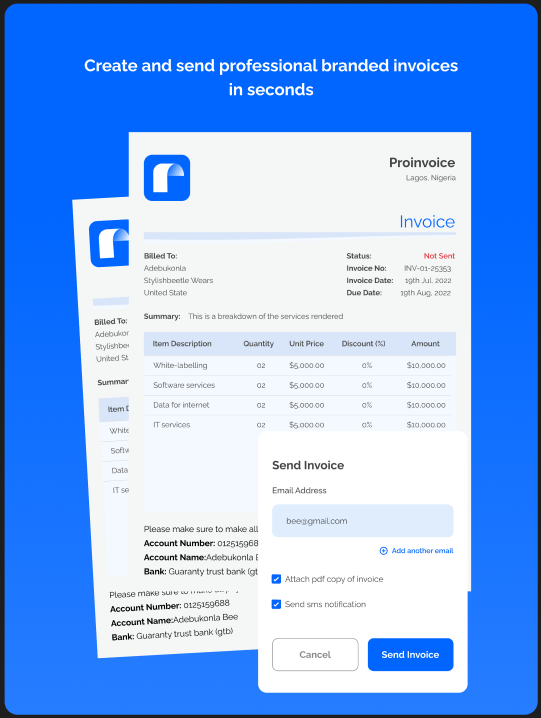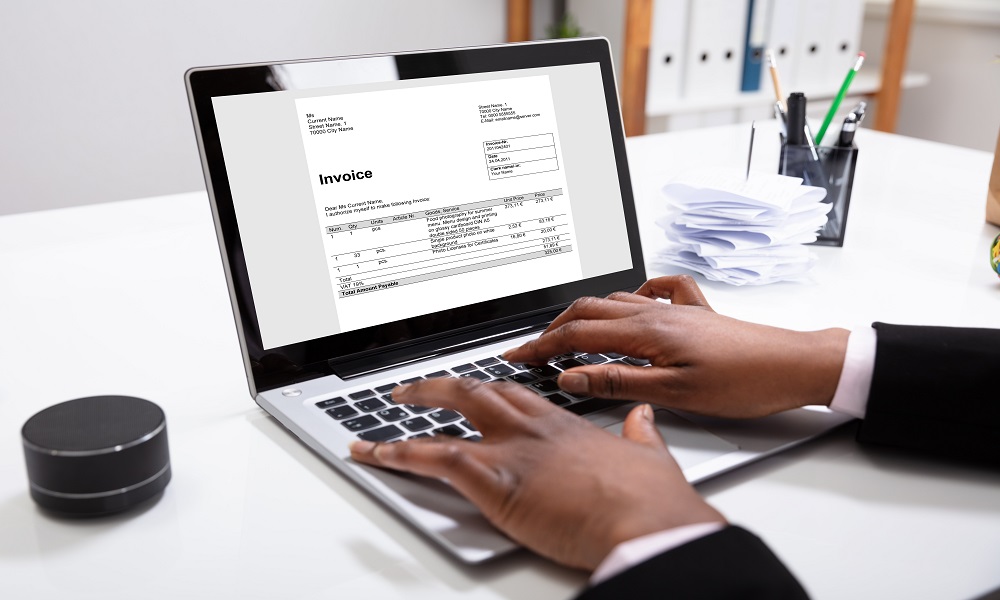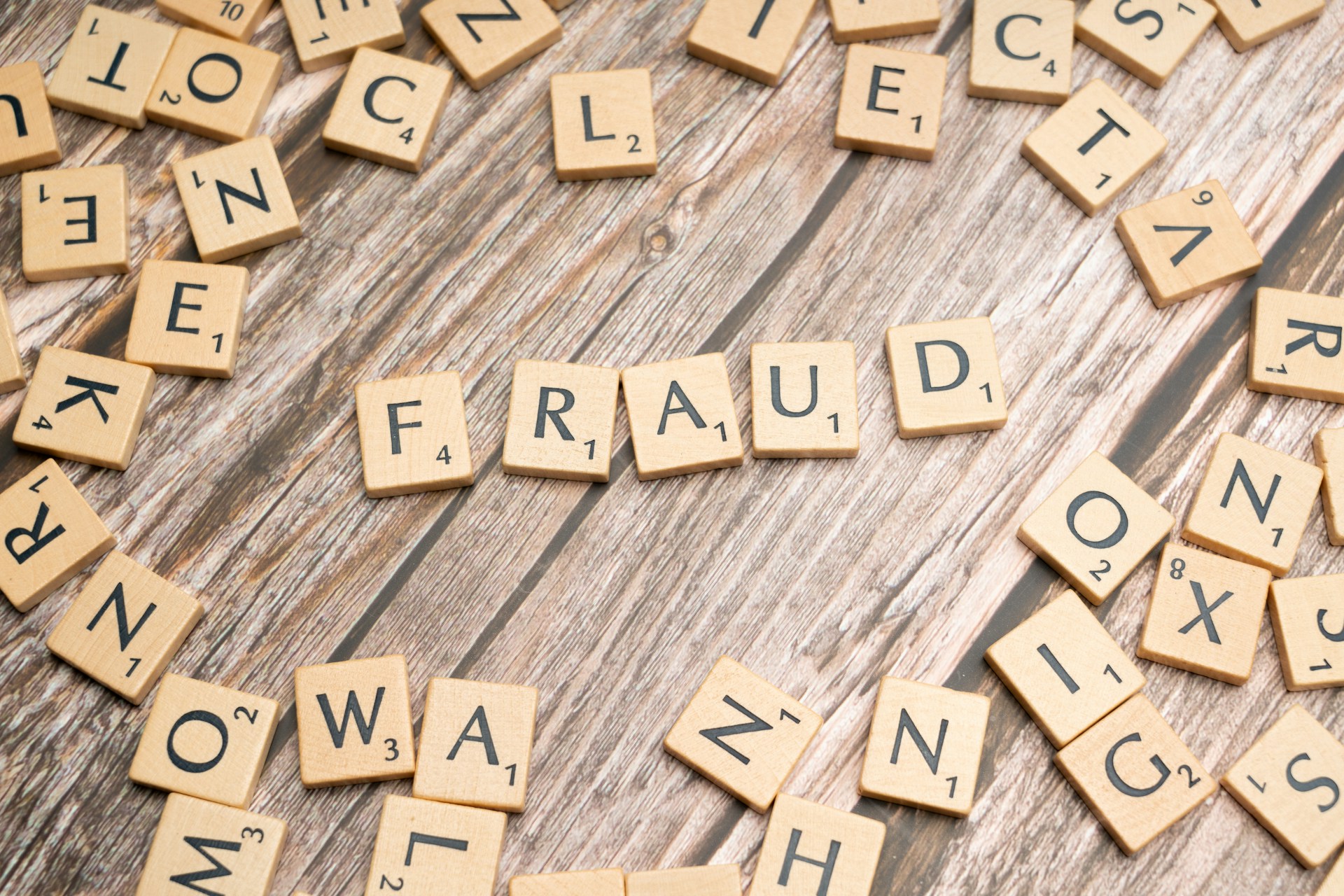1. Introduction
In today’s fast-paced business environment, managing invoices manually can be time-consuming, error-prone, and detrimental to your bottom line. Using invoicing software streamlines processes, improves cash flow, and enhances overall operational efficiency.
In this article, we’ll walk you through how invoicing software especially ProInvoice can revolutionize your business profitability.
2. Why Invoicing Software Matters
2.1 Eliminates Manual Errors
Manual invoice creation often leads to typos, miscalculations, and inconsistencies. Invoicing software automates calculations, ensures accurate invoice tracking & status, and generates consistent data reducing billing mistakes and client disputes.
2.2 Saves Time & Administrative Costs
Automating tasks such as recurring billing, sending email reminders, and generating overdue reports frees up your team for strategic work, reducing overhead and boosting productivity.
2.3 Improves Cash Flow
Efficient invoicing means faster payments. Features like payment reminders, online payment integration, and mobile payments encourage clients to settle invoices quickly ultimately helping you get paid faster.
2.4 Enhances Professionalism
Using invoicing software lets you create professional invoices and use customizable invoice templates that reflect your brand improving credibility and client trust.
3. Key Features to Look For in Invoicing Software.
To truly enhance business operations and profitability, your invoicing tool should offer these essential functionalities:
3.1 Create Professional Invoices
Look for software that lets you design invoices with your logo, brand colors, client details, itemized lists, taxes, and totals ensuring you can effortlessly create professional invoices.
3.2 Free Invoice Templates & Customizable Invoice Templates.
Pre-built and fully editable templates let you quickly start invoicing with polished documents. Your team can select from free invoice templates or adjust fields and layouts as needed.
3.3 Recurring Billing/Invoicing
For subscription or retainer-based clients, automated recurring billing/invoices ensures no invoice is missed guaranteeing consistent revenue.
3.4 Send Invoices by Email & PDF Invoice Attachment
Securely emailing invoices with PDF attachments ensures professional presentation, preserves formatting, and provides an auditable delivery trail.
3.5 Invoice Tracking & Status
A centralized dashboard showing which invoices are sent, viewed, paid, or overdue provides full visibility into your receivables and aids follow-up actions.
3.6 Invoice Estimates/Quotes & Estimates and Receipts.
Draft estimates or quotes you can convert into invoices once approved. And post-payment, instantly generate receipts to complete your transaction cycle.
3.7 Payment Reminders & Overdue Invoice Reports
Automated reminders and consolidated overdue reports reduce late payments and help you stay ahead of aging invoices and cash flow issues.
3.8 Online Payment Integration & Accept Payments Online
Offering clients the convenience of paying via credit card, bank transfer, or mobile solutions encourages prompt settlement of invoices.
3.9 Mobile Payments
Enabling mobile-based payments captures funds quickly perfect for businesses on the go and helps you get paid faster.
3.10 Payment Terms
Set and clearly communicate payment terms like “Net 30” or “Due on Receipt.” This formalizes expectations and enables tracking across accounts receivable.
4. How ProInvoice Implements These Features
ProInvoice offers an all-inclusive package of the features above allowing small and medium‑sized businesses to optimize workflows and increase profitability.
4.1 Professional & Customizable Templates
ProInvoice includes free invoice templates that you can fully customize. Customize branding, line items, and tax rates, then quickly create professional invoices that impress clients.
4.2 Automated Recurring Invoices
With ProInvoice, set up recurring billing/invoices for subscription-based services or repeat clients. Invoices generate automatically, freeing your team from repetitive manual tasks.
4.3 Email with PDF Attachments
ProInvoice allows you to send invoices by email with a clean PDF invoice attachment, ensuring clients receive polished, easy-to-read billing documents.
4.4 Real-Time Invoice Tracking
Track invoice views, statuses, and payment progress directly in your ProInvoice dashboard, giving you full control over receivables and follow-up.
4.5 Estimates & Receipts
Easily generate invoice estimates/quotes and convert them into invoices once approved. After payment, quickly issue estimates and receipts to complete your transaction cycle.
4.6 Automated Reminders & Overdue Reports
ProInvoice automates payment reminders before and after the due date and compiles overdue invoice reports, helping you stay on top of unpaid invoices.
4.7 Seamless Payment Integration
Accept credit card, USSD, and bank transfers with built-in online payment integration. With invoicing software that lets you accept payments online, clients pay conveniently and you get paid faster.
5. Step‑by‑Step: Using ProInvoice to Optimize Operations
Let’s walk through how your business can use ProInvoice to improve operations and profitability.
5.1 Step 1: Setup
• Sign up for ProInvoice and add your company logo and contact info.
• Establish payment gateways and payment terms.
5.2 Step 2: Add Clients & Products
• Create client profiles with email, billing address, and preferences.
• Add your products or services with descriptions and default pricing.
5.3 Step 3: Issue an Estimate/Quote
• Create an invoice estimate/quote
• Customize item descriptions, taxes, and delivery/follow-up terms.
• Send it via ProInvoice—your client receives a PDF invoice attachment.
5.4 Step 4: Convert to Invoice
• When approved, click to convert the estimate to an invoice.
• Choose one-time or recurring billing/invoices depending on your agreement.
5.5 Step 5: Send Invoice
• Send invoices by email with the attached PDF.
5.6 Step 6: Automate Reminders & Payments
• Set up payment reminders—remind clients pre- and post-due date.
• Your dashboard updates payment status in real-time.
5.7 Step 7: Track & Report
• Monitor through invoice tracking & status in the dashboard.
• Run overdue invoice reports to identify and act on late payments.
5.8 Step 8: Collect Receipts
• Once payment is received, issue a digital receipt—completing the cycle.
• Email it automatically as part of “estimates and receipts” flow.
6. Benefits to Your Business
By fully utilizing ProInvoice, you unlock several key advantages:
6.1 Boosted Productivity
Automating invoicing and tracking slashes admin time—letting your team focus on delivering great products or customer service.
6.2 Improved Cash Flow
With payment reminders, online payment integration, and mobile payments, your invoices are paid faster and late payments reduced.
6.3 Enhanced Professionalism & Brand
Consistent, branded professional invoices and timely communication reflect positively on your business image.
6.4 Better Financial Oversight
ProInvoice analytics give clarity on revenue trends, aging invoices, and client payment habits—helping inform strategic decisions.
6.5 Scalability
ProInvoice grows with you. Whether you have one-time clients, retainers, or subscriptions, features like recurring billing/invoices are built to scale.
7. Conclusion
Invoicing software is no longer optional—it’s a strategic advantage. Solutions like ProInvoice provide automation, financial insights, and seamless payment processing, helping businesses boost efficiency, accelerate cash flow, and appear more professional—all while reducing manual work and errors.
By implementing features such as intuitive invoice tracking & status, payment reminders, online payment integration, and recurring billing/invoices, ProInvoice helps you get paid faster, reduce overhead, and grow sustainably.
✅ Take Action Now
Upgrade to ProInvoice today—start creating professional invoices, streamline your invoice estimates/quotes, leverage payment reminders, online payment integration, and mobile payments, and begin receiving payments faster. Efficiency, profitability, and growth are just a few clicks away.