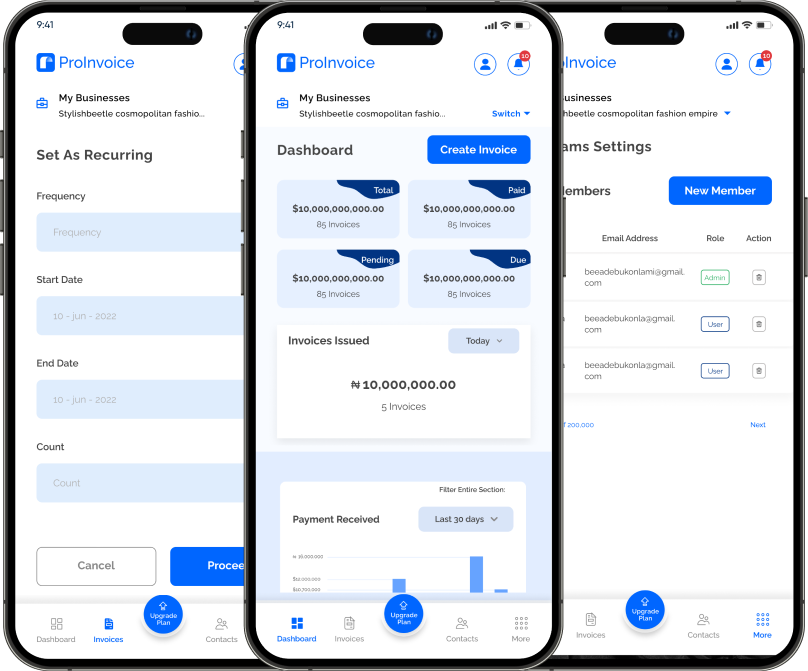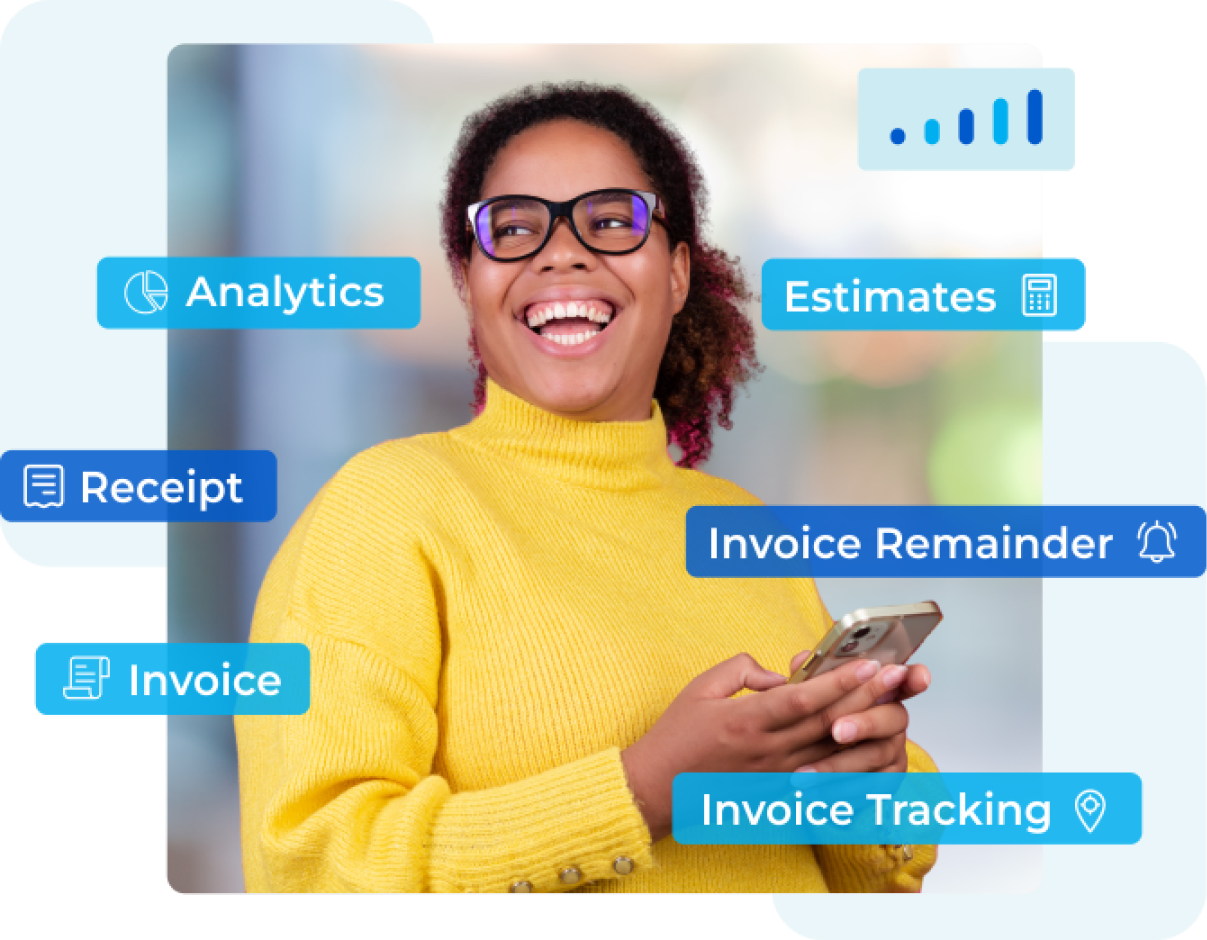If you own or work in an organization with a complex business model knowing the best invoicing software to use can help make your financial management system more organized.
Invoicing and running your business isn’t usually easy because Invoicing contains a lot of things such as charges, taxes, tracking, and knowing who has paid and who has not.
Creating the invoice alone is not easy, as you will need to carefully take your time to create it. This is why most business owners choose to use the best invoicing software.
What is the best Invoicing Software for your Business?
ProInvoice is an invoicing software that you should start using for creating invoices for your business. It provides you with easy-to-use and editable invoices.
It also offers its subscribers free Invoice templates for any format. Making it easy for you to share with clients no matter without any problem.
How to Create Your ProInvoice Account
To use ProInvoice software, you need to make sure that you have an account with us. This can be done seamlessly.
To open your invoicing account, go to our website, and to the top right corner of your computer screen, click on the signup button.
After you click on the button, you should be taken to a new window where you will need to fill in some information such as your name, valid email address, phone number, and your password.
Before you can proceed, the mail which you have entered will need to be verified. Head to your email address and click on the link in the message we have sent to you.
After you have verified your email address, you will be able to enter your business name, and what your company is all about. After this, you will be directed to your dashboard automatically.
When you appear on your dashboard, you will have the ability to create invoices from it, and also receive payments from your clients, at home or abroad.
Why Should You Use ProInvoice?
1. Free Account Creation
One of the benefits that stands ProInvoice out as one of the best invoicing software is that you get to open your account for free.
There are no charges when our clients open an account for invoicing. The good thing is that our free invoice has all you need to set your business finances in shape.
As part of our free plan, you will be able to add your company’s logo, add the company’s name, etc.
2. Free Invoice Templates
Another key benefit ProInvoice offers as the best invoicing software is that users have access to different free templates they can choose from.
The templates are easy to use and you can download them from our website. We offer Word, Excel, PDF, Docs, Canva, and Google sheets templates to choose from.
With these free invoice templates, you still can put your company’s logo and any other necessary information about your client and company transactions. Our templates are simple to use and download.
3. Security
By choosing ProInvoice to create your company, you can be sure that the records are safe and secure.
We ensure that your information goes directly to who it is due and that you receive payments with ease. You can be sure that your transactions are in the right hands.
3. Payment
Easily receive payments from clients at home and abroad. ProInvoice provides your business with the avenue to get paid in different currencies.
This helps make sending an invoice to international clients easier than usual.
4. Eliminates Error During Invoicing
ProInvoice software eliminates the risk of human error associated with paper invoices. The program handles the entire process, which can be automated with just a few clicks.
You can use it to create precise financial reports for accounting purposes. In addition, it ensures that you can file your taxes without any problems by keeping track of all transactions.
5. Has Analytic Tool
You can gain insightful knowledge by utilizing extensive transaction history data. that allows you identify your most loyal customers, customers who pay on time, and products in high demand.
Aside from that you can also find out from where the majority of your income comes.
You can make use of all of this information to improve the operations of your business so that you can concentrate on the customers and products that bring in the most money.
6. Flexibility
You can create and personalize invoices from any location, whether you work from a physical office or remotely, with a modern invoicing tool.
Because the majority of invoice software solutions are now cloud-based, this is done to ensure that you are not tied to out-of-date software that is based on local servers and stationary computers.
You can create and modify an invoice from any location using a desktop or mobile device.
7. Does not Require Installation
One of the advantages of using ProInvoice is that you do not need to install the software. Everything you need to do can be done on our website.
This helps you save space on your computer or phone, and the software works efficiently.
Invoice Formats Available on ProInvoice – The Best Invoicing Software in 2023
As seen above, ProInvoice offers free templates to clients. Below are some of the templates available on ProInvoice that make it the best invoicing software you should use.
1. Word Invoice Template
Microsoft Word is currently the word processing format that is used the most.
It is well-liked by independent professionals in a variety of industries because it is easy to use, intuitive, and produces papers that are crisp and clear.
Our Word invoice template is perfect for creating well-organized invoices that include all of the information needed to get paid for your hard work.
Since it is so adaptable, this invoice template for Microsoft Word can be modified to meet the distinct invoicing requirements of each of your customers.
Microsoft Word-created invoices also look great. Customers’ confidence in your knowledge and services can rise, as can your company’s reputation when invoices are presented clearly and professionally.
2. Excel Template
If you need to include multiple fee computations in your invoices, the best choice is an Excel invoice template.
Because the format uses automatic formulas, labor costs, and management fees can be calculated automatically.
It also adds up subtotals and figures out the right tax additions. Additionally, our Excel invoice template is completely customizable.
It can keep track of all the information needed for your bills so that your customers know exactly what they’re paying for.
The result is a precise, professional invoice that accurately calculates all costs and builds confidence in your brand or business.
3. PDF Template
A PDF invoice has a few clear advantages for your organization. PDF reports, rather than those made by other programming bundles, can be seen on any working framework.
Since every one of your clients will approach your master receipt, taking on a PDF receipt layout will assist you with decreasing any installment delays.
This invoice type is exceptionally easy to change so it incorporates all the invoicing data expected for your different clients while as yet being engaging and efficient.
Albeit the receipt is easy to utilize and alter, whenever it has been conveyed, it is hard to refresh, so there is less probability that your receipt will be coincidentally different.
4. Google Doc Template
This invoice layout could be the most ideal choice for you if you decide to store your papers in the cloud as opposed to occupying a room on your hard drive.
You likewise partake in the accommodation of having the option to get to your bills on any PC with web access, day or night, as the need should arise.
You might give different clients admittance to reports in Google Records, simplifying it to have your bookkeeper or colleague look at or alter a receipt regardless of whether they are in an alternate city.
Notwithstanding that, these formats are all engaging and very much planned.