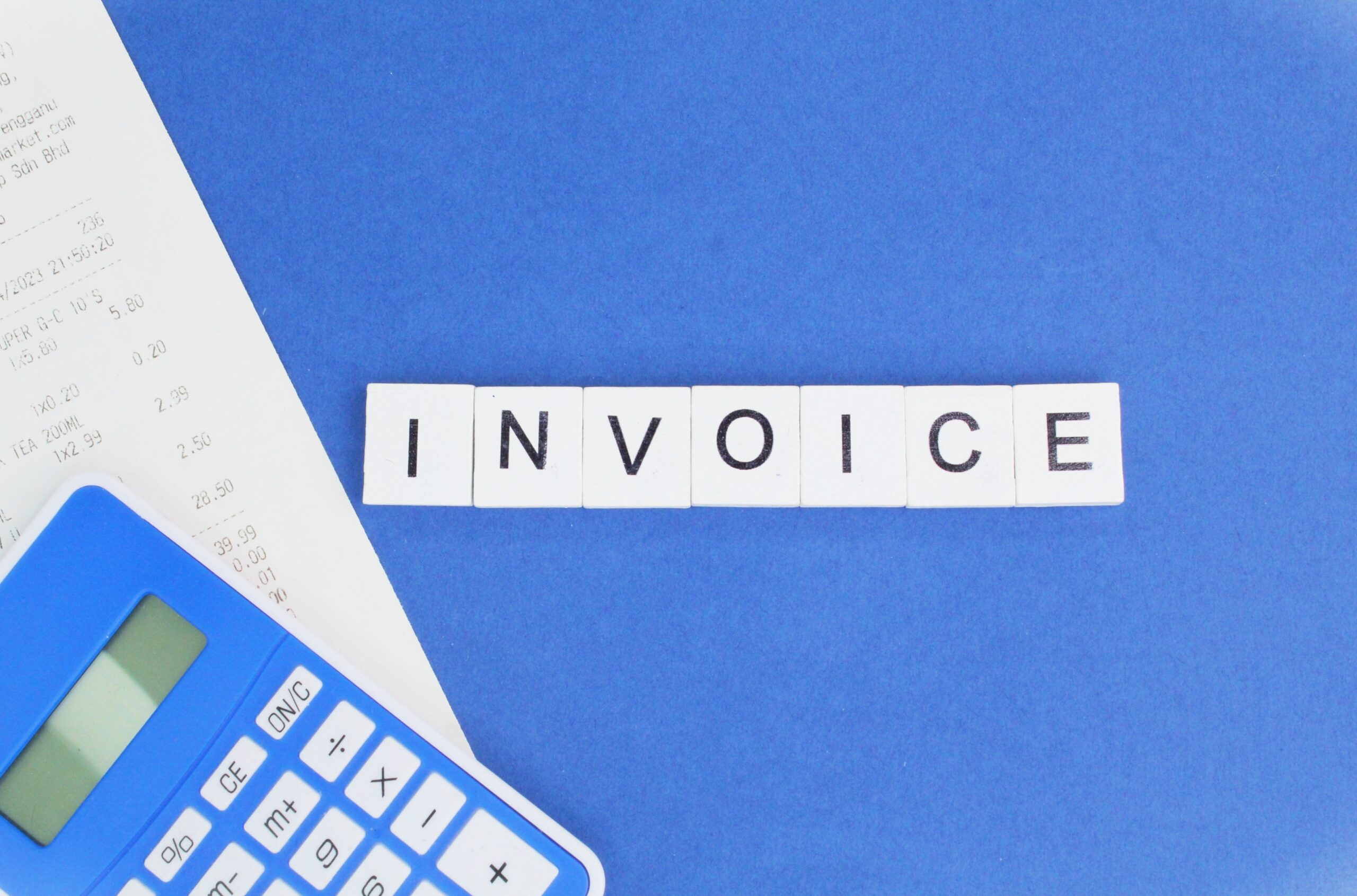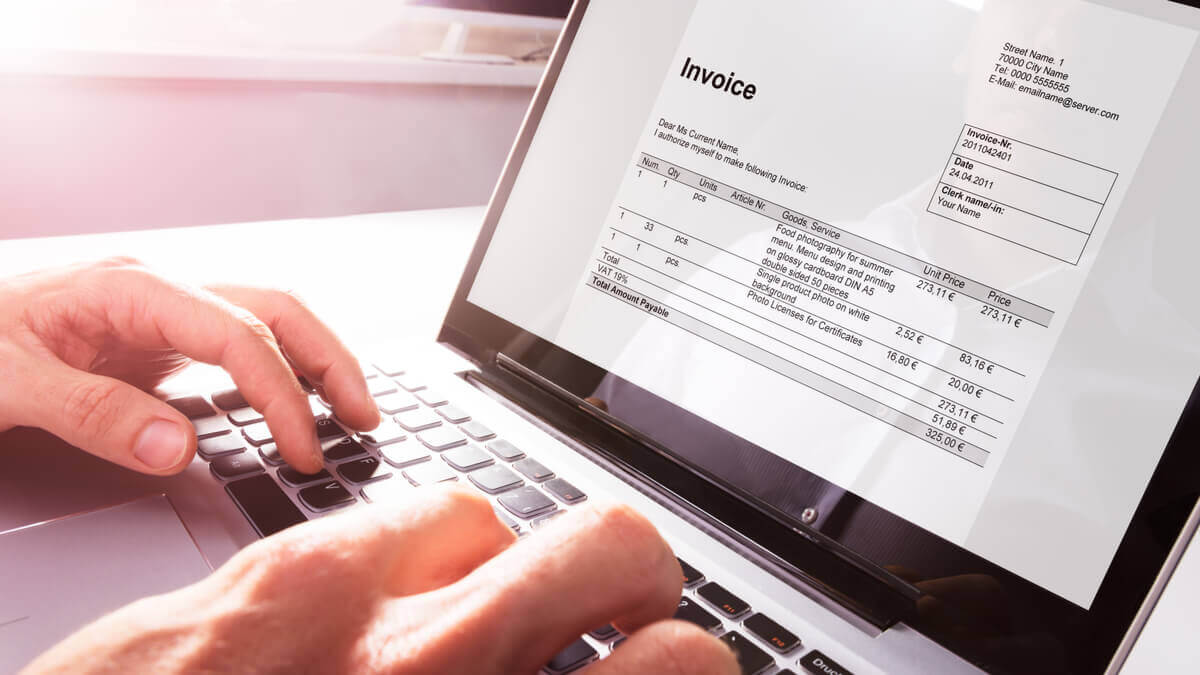Running a small business or freelancing successfully means getting paid on time — and it all starts with sending professional invoices. Yet, not everyone has access to advanced accounting tools or can design invoices from scratch. That’s why Download Free Invoice Templates for Your Business are a lifesaver for business owners who want to bill clients quickly and professionally.
Whether you’re a freelancer, entrepreneur, or small business owner, having access to a free invoice template helps you create clear, organized, and professional-looking invoices without spending a dime.
In this guide, we’ll walk you through:
- What invoice templates are
- The types of free invoice templates you can download
- How to customize them for your business
- The limitations of manual templates
- And why using an online invoicing tool like ProInvoice saves you time, money, and stress.
Stay organized as you grow. Use ProInvoice to manage billing and client relationships with ease.
What Is an Invoice Template?
An invoice template is a pre-designed document that helps businesses request payment for goods or services. It includes key billing details such as:
- Business name and logo
- Client information
- Description of services or products
- Amount due and payment terms
- Tax and VAT details (if applicable)
- Invoice number and date
Invoice templates save you from starting from scratch every time you need to bill a client. You simply fill in your information and send it — saving time and ensuring consistency.
If you prefer a more efficient and modern solution, try ProInvoice’s Free Invoice Generator to instantly create and send invoices online.
Benefits of Using Free Invoice Templates
If you’re just starting out or running a small operation, a free invoice template offers several advantages:
1. Saves Time
Instead of designing a document every time, templates give you a ready-to-use structure.
2. Improves Professionalism
A neat, branded invoice reflects well on your business and helps clients take you seriously.
3. Ensures Accuracy
Templates remind you to include all necessary details, reducing the chance of leaving out important information.
4. Easy to Customize
Most templates can be easily edited in Word, Excel, or Google Docs to include your logo, colors, and payment details.
5. Perfect for Small Businesses
If you’re just starting your business, free templates help you create professional invoices without any upfront cost.
Types of Free Invoice Templates You Can Download
Not all businesses need the same kind of invoice. Here are popular types of free templates you can download and customize:
1. Basic Invoice Template
Ideal for freelancers or consultants who bill for services.
2. Hourly Invoice Template
Perfect for professionals who charge per hour.
3. Sales Invoice Template
Used for selling physical goods.
4. Service Invoice Template
For service-based businesses like cleaning, repairs, or design.
5. Proforma Invoice Template
Issued before a sale to provide an estimate or quote.
6. VAT Invoice Template
For VAT-registered businesses, includes VAT rate, total VAT amount, and registration details.
7. Recurring Invoice Template
Used for monthly or subscription-based services.
If you’d like to skip manual templates altogether, simply generate one instantly using ProInvoice’s Free Invoice Generator — no downloads required.
Common File Formats for Free Invoice Templates
When downloading free templates, you’ll find them in different formats. Each has its benefits:
| Format | Best For | Pros |
|---|---|---|
| Word (DOCX) | Simple editing and printing | Easy to use and customize |
| Excel (XLSX) | Calculations and itemized billing | Automatically sums totals |
| Sending final invoices to clients | Clean and uneditable | |
| Google Sheets | Cloud access and collaboration | Free and shareable |
| Google Docs | Simple text editing | Great for small service businesses |
Prefer something faster? You can create downloadable invoices directly on ProInvoice and send them as PDFs instantly.
How to Customize Your Free Invoice Template
A generic template is a great starting point, but you should always personalize it for your brand.
Here’s how to make it your own:
- Add your business logo and brand colors.
- Include your contact information.
- Use sequential invoice numbers.
- Include payment terms.
- Add tax or VAT details.
- Save as PDF before sending.
Better yet, automate all of this using ProInvoice — it stores your logo, calculates taxes, numbers your invoices automatically, and saves everything online.
Limitations of Using Free Invoice Templates
While free templates are useful, they come with limitations that can affect your business as it grows.
1. Manual Entry = More Errors
You’ll need to manually enter totals, taxes, and dates.
2. No Automation
Templates don’t send reminders or issue recurring invoices automatically.
3. Limited Insights
You can’t track overdue invoices or analyze income patterns.
4. Storage & Organization Issues
Managing multiple invoice files becomes messy and time-consuming.
5. No Payment Integration
Clients can’t pay directly through your invoice, leading to delays.
With ProInvoice, you eliminate all these limitations — automate billing, get paid faster, and track everything from one dashboard.
Why ProInvoice Is the Smarter Choice
ProInvoice is a simple yet powerful online invoicing software built for small businesses, freelancers, and entrepreneurs across Africa. It goes beyond templates and gives you everything you need to create, send, and manage invoices seamlessly.
✅ Instant Invoice Creation
Generate professional invoices in minutes — no design skills needed.
✅ Automatic Calculations
Totals, VAT, and discounts are handled automatically.
✅ Real-Time Tracking
Know when clients open invoices and view payment statuses.
✅ Online Payments
Enable clients to pay directly from your invoice using secure methods.
✅ Automated Reminders
Get paid faster with polite follow-up reminders.
✅ VAT-Compliant Templates
Designed to meet Nigerian and South African VAT laws.
✅ Branded Invoices
Keep your logo, colors, and brand identity consistent.
Every business that outgrows manual invoicing benefits from switching to ProInvoice — it saves hours weekly and boosts cash flow.
How to Create a Free Invoice Online Using ProInvoice
Creating an invoice online has never been easier. Here’s how to do it in under 5 minutes:
- Visit ProInvoice.
- Click “Create Free Invoice.”
- Enter your business and client details.
- Add services, products, taxes, and totals.
- Preview and download or send directly to your client’s email.
No design work, no spreadsheets — just professional invoices that get you paid faster.
When to Move from Templates to Online Invoicing
If you’re managing multiple clients or invoices, ask yourself:
- Are you tired of manually numbering invoices?
- Do clients often delay payments?
- Do you want an easier way to track what’s paid and pending?
If yes, then it’s time to switch to ProInvoice for automated, professional invoicing that simplifies your workflow.
Quick Comparison: Free Templates vs. ProInvoice
| Feature | Free Templates | ProInvoice |
|---|---|---|
| Automation | ❌ Manual | ✅ Fully automated |
| Online Payments | ❌ None | ✅ Built-in |
| Reminders | ❌ None | ✅ Automatic |
| Branding | ⚠️ Limited | ✅ Full customization |
| Tracking | ❌ None | ✅ Real-time |
| Cloud Access | ❌ Local only | ✅ Anywhere access |
| VAT Compliance | ❌ Manual | ✅ Automatic |
Conclusion
Downloading free invoice templates is a smart first step for freelancers and small businesses — they help you stay organized, professional, and ready to bill clients anytime.
But as your business grows, manual templates can slow you down. Automating your invoicing with ProInvoice helps you save time, avoid errors, and get paid faster.
So, why wait?
👉 Create your first free invoice with ProInvoice today and experience the easiest way to manage your billing online.