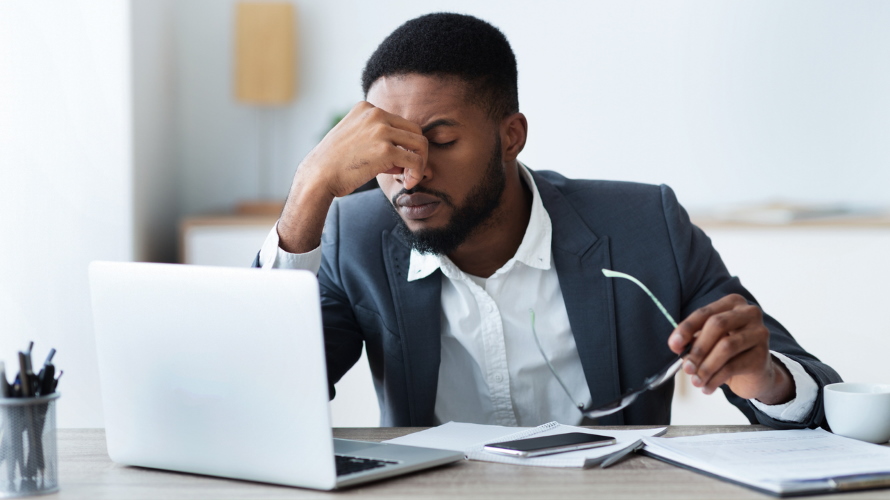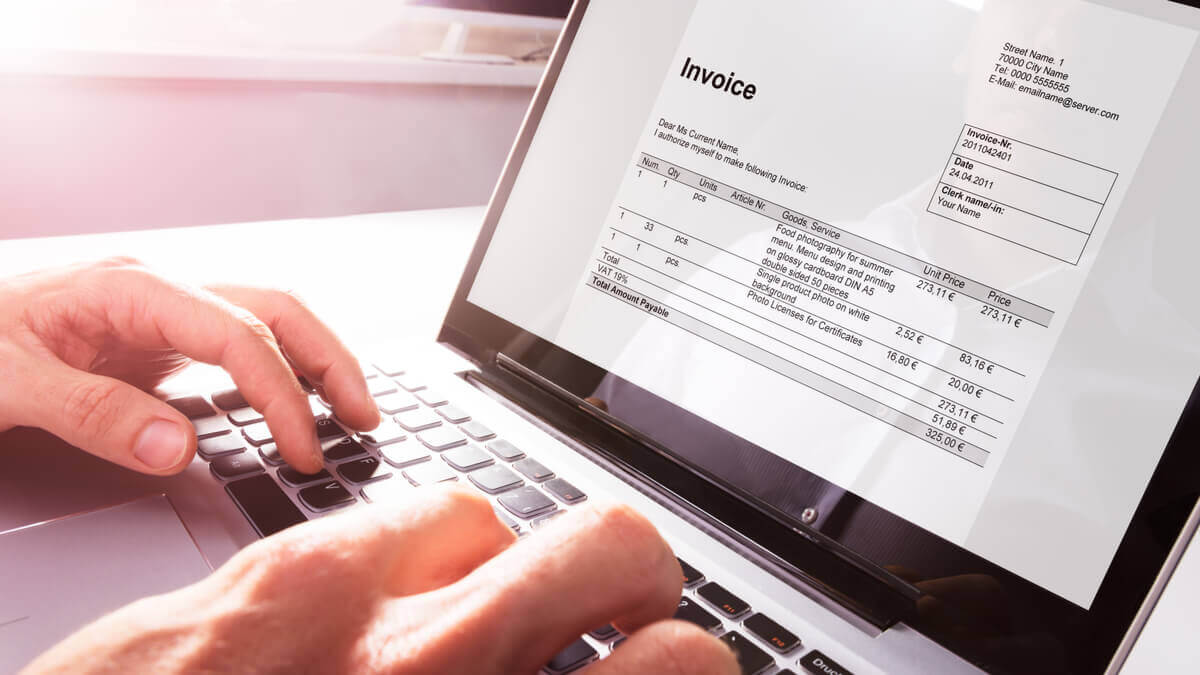Before you jump into working on the brief your client has just shared with you, knowing how to invoice for freelance work can make or break your supposed ”professionalism” before your client.
Remember, a new client who is yet to fully trust you is on alert for every possible red flag.
Do you know what differentiates some top freelancers from others is not just the creativity and the research they put into their works?
Research has shown that what differentiates them is how they can get the work done for their clients within a short time with accurate success without and fast track all the transaction processes.
That is, their ability to scale up the process and deliver on time, keep their clients happy, and keep them coming back to get more of such business experience is what makes the difference.
And one such way to speed up the after-work process and fast-track payment seamlessly to ease you and your clients of stress is through invoicing.
There are several ways you can create an invoice for freelance work nowadays without having to go through the stress of manual invoicing and one of such ways is to generate professional invoices with the tested and trusted ProInvoice professional invoice generator.
Therefore, as a freelancer who desires to get more freelancing gigs completed in a short time, deliver as at when due, get paid on time, and accelerate your freelancing business to the next stage, there is no other way to do so than to start with the understanding of using invoice for your business as it will not only save you stress but also make your clients happy.
Once this is done, like Oliver Twist, they will come back for more. So, in this article, we will outline the 5 ways of generating invoices for your freelancing business.
Invoice for freelance work: Do you really need an invoice?
Some freelancers around the globe believe that all they have to do is go to sites like Upwork, Fiverr, etc., get some side gigs, complete them as fast as they can, get them delivered to their clients, and boom, they are swimming in wealth.
Of course, it sounds quite easy but not foolproof, because just as there is a process to things in life or career, there are processes in your freelancing journey, and any step in the process cannot be skipped or ignored as they are tantamount to the growth of such freelancing business.
And one such key process is invoicing. Making use of an invoice for freelance work does not only give your service a standard and professional look, but also save you the time and energy of disturbing your clients or customers for delayed payment and causing one another unnecessary headaches.
All you have to do is just to generate a professional invoice with trusted Invoice generator software like ProInvoice and you would be saving yourself and your clients a lot of wasted time going back and forth in unwarranted arguments.
Therefore to save time, relieve stress, and aid growth, your freelancing business needs an invoice and an automated one like the ProInvoice professional invoices.
It is seamless, efficient, and time-saving for freelancers and business owners, whether big or small.
Scaling up your freelance business with automatic invoicing
It is one thing to understand how to use an invoice, it is another matter entirely to understand and make use of a process that can help you generate one from the corner of your home without any stress in a short time, especially in a world where everything has gone digital.
As a freelancer in 2023, you should not just be embracing automatic invoicing but effectively applying them in your day-to-day interactions with your clients, whether online or offline, nearby or abroad.
And the best way to automate your invoice for freelance work is to make use of one of the best automating and easy-to-use invoicing software out there, specifically designed for freelancers like you with trusted features that will not only save you time but also help you to organize and manage your finances concurrently and also invoice your clients more effectively.
Therefore, save yourself future headaches and worries by starting an invoicing automation journey for your freelancing business today by using free and professional invoicing tools like the ProInvoice Invoice generator with easily editable templates which will spare you more time and energy to scale up other aspects of your freelancing business, communicate and transact with your clients with ease and keep them happy and satisfied.
How to create a professional-looking invoice for freelance work
Step 1: Choose ProInvoice invoicing software
To start creating professional invoices for your freelancing business, the first step is to choose one of the best invoicing software available from the several options.
And one of the considerations you should consider is choosing the one that will meet your business needs and is reliable, and one such popular and efficient invoicing platform is ProInvoice.
Step 2: Generate your first invoice
Once you’ve created an account using your mail, and mobile number on the ProInvoice invoicing software, the next step, is to generate your first invoice that will serve as a format for subsequent invoices on the platform.
Details to include in your template are contact information, a company logo, and a detailed breakdown of all the products or services rendered.
Step 3: Set up and usage of automate invoicing
Yes, you may go online and get access to several invoicing software but among them all, the ProInvoice invoicing software stands out as the best and offer some of the best features such as setting up an automatic invoicing which allows you to schedule time the invoice you generated get sent to your clients.
And when you set up your automatic invoicing, your scheduled invoices get sent automatically to your clients without delay as at when due.
Some of the data that would be required to set it up includes the contact of your client, the products or services rendered, the due date, etc.
With ProInvoice invoicing software, you can also set up the timeline either weekly or monthly.
Setting up and using automatic invoicing will save you time and stress and ensure your clients get their invoices on time, which will help you avoid late payments.
Step 4: Accept online payments
Accepting online payment is another way of automating your invoicing process to fast-track payment and keep the process stress-free.
It also improves your clients or customers’ experience by making it easy for them to pay you as at when due.
Step 5: Track invoice status and payment history
After setting up your automatic invoicing, it is also important you keep track of your invoices status and payment history to aid you in identifying late payments with ease and following up on defaulting customers.
The ProInvoice invoicing software is equipped with features that help you as a freelancer to track the status of your invoice and payment history.
With that you can easily access by setting up SMS alerts or email notifications to keep you informed of overdue invoices or when your clients or customers make payment.
This will help you keep track of your finances and improve your business cash flow.
Conclusion
Generate your first invoice for freelance work and subsequent invoices easily by following the steps highlighted earlier.
You can also find out more and get started with creating professional invoices today for your business with ProInvoice Invoice generator.
ProInvoice is one of the best invoicing solutions out there that is not only easy to use but also well equipped with features that not only save you time, energy but also make your customers happy.