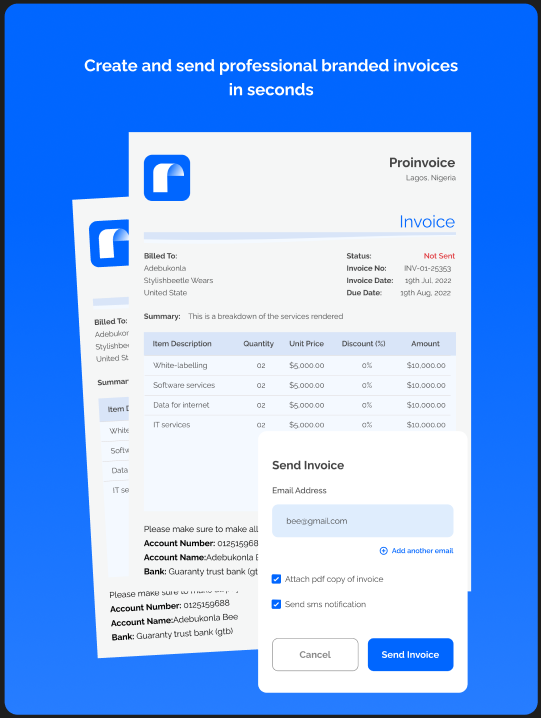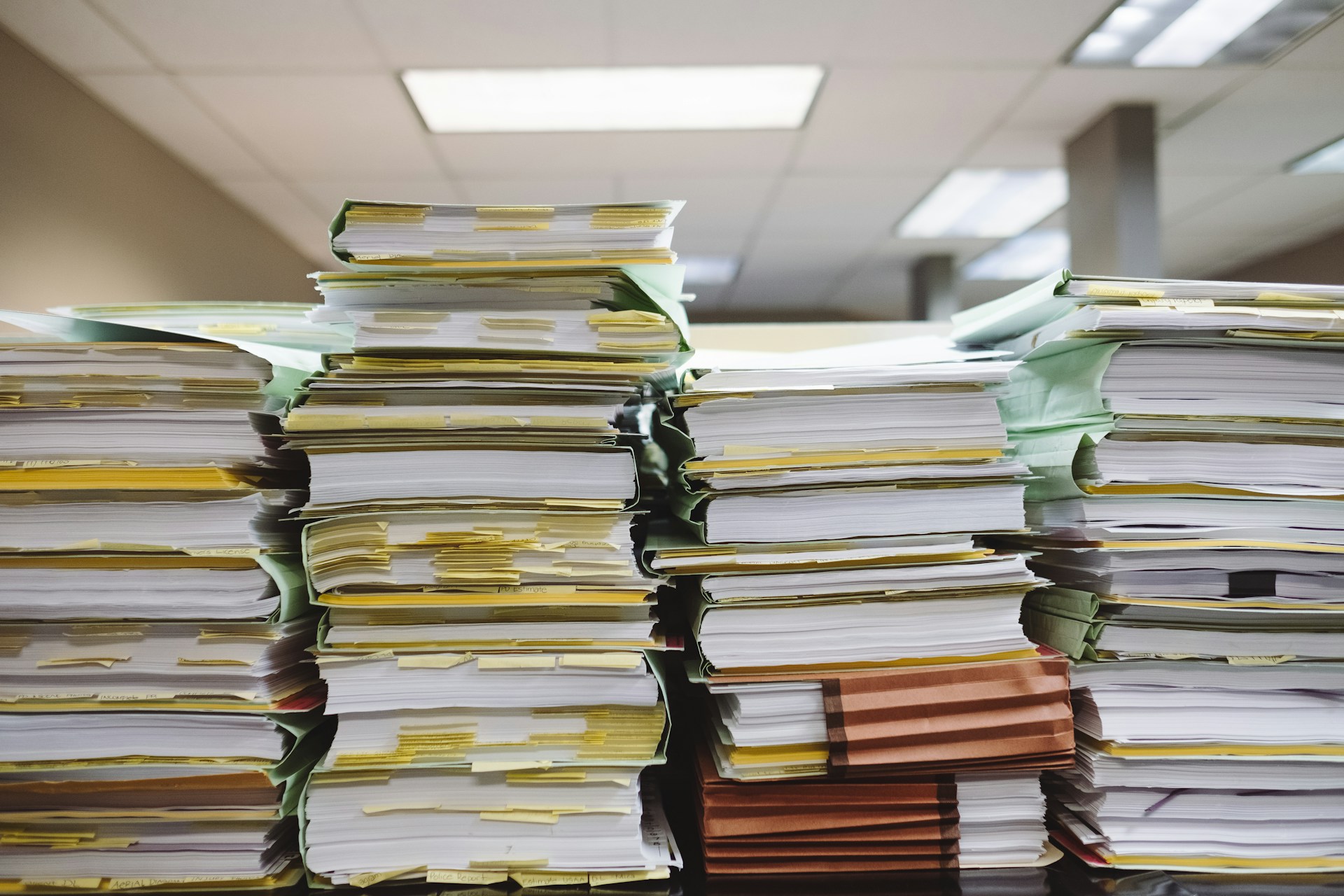Freelancers thrive on flexibility — but managing invoices, clients, and payments can quickly become overwhelming without the right tools. That’s where ProInvoice steps in.
The ProInvoice Subscription Plan is designed with freelancers in mind. Whether you’re a designer, developer, consultant, or creative entrepreneur, ProInvoice gives you everything you need to bill clients professionally, get paid faster, and stay organized — without breaking the bank.
Let’s explore why the ProInvoice Subscription Plan is the best alternative for freelancers looking for an affordable, easy-to-use invoicing solution.
Click to download the Proinvoice mobile app now to manage your invoices anytime, anywhere with ease!
Why Freelancers Need a Reliable Invoicing Solution
If you’ve ever chased a client for payment or spent hours designing an invoice manually, you know how stressful it can get. Freelancers often juggle multiple projects, clients, and payment cycles — which makes having a reliable invoicing system essential.
Here’s why you need one:
- To save time and reduce admin work
- To ensure your invoices look professional
- To track who has paid (and who hasn’t)
- To get paid faster and stay cash-flow positive
- To organize your business records in one place
That’s exactly what ProInvoice does — with smart, flexible features built for freelancers.
Understanding ProInvoice Subscription Plans
ProInvoice offers flexible subscription plans that cater to freelancers, startups, and growing businesses.
Unlike many invoicing tools that lock essential features behind expensive plans, ProInvoice keeps things simple, transparent, and affordable — while still offering powerful functionality.
The Two Core Plans: Standard and Premium
Let’s break down what each plan offers and why freelancers love them.
💼 1. Standard Plan
Perfect for freelancers who want to start simple but professional.
Features include:
- Create and send invoices online
- Add your business logo and brand colors
- Manage client lists
- Track invoice status
- Access your account from the web
It’s great for solo freelancers or those who send a few invoices per month.
Best for:
Designers, writers, photographers, or consultants just getting started.
💎 2. Premium Plan
For established freelancers who want full control and flexibility, the Premium Subscription Plan is the best choice.
Features include:
- All Standard Plan benefits
- Full access to the mobile app (Android & iOS)
- Unlimited invoices and clients
- Smart payment reminders
- Real-time payment tracking
- Priority customer support
- Advanced customization options
This plan transforms your invoicing from manual to automated — letting you focus on your craft while ProInvoice handles the billing.
Best for:
Busy freelancers managing multiple clients and ongoing projects.
Why the ProInvoice Subscription Plan Is the Best Alternative for Freelancers
There are many invoicing tools available today — but most are either too expensive, too complex, or not built for the African market.
Here’s why ProInvoice stands out as the best alternative:
1. Built for Freelancers
Everything in ProInvoice is designed to make freelancers’ lives easier — from one-click invoice creation to simple payment tracking.
2. Affordable Pricing
While other apps charge hefty monthly fees, ProInvoice offers low-cost plans that deliver premium value. Freelancers can access most features without worrying about high overhead costs.
3. Mobile and Web Access
ProInvoice works seamlessly across both platforms. Whether you’re working from your laptop or sending invoices on the go, everything stays synced.
💡 Pro tip: Download the ProInvoice Mobile App to manage clients anytime, anywhere.
4. Simple, Clean Interface
You don’t need accounting experience. The dashboard is intuitive — you’ll be creating invoices in under five minutes.
5. Custom Branding
Add your logo, colors, and business name so every invoice represents your brand professionally.
6. Smart Payment Tracking
Get notified when a client views or pays an invoice — no more guesswork.
7. Secure and Cloud-Based
Your data is always safe and backed up in the cloud. You’ll never lose invoices or client records again.
How Freelancers Use the ProInvoice Subscription Plan
Here’s how a typical freelancer might use ProInvoice from day to day:
Step 1: Create a New Client
Add client details once — they’ll stay saved for future invoices.
Step 2: Generate an Invoice
Use pre-designed templates. Add your services, rates, and currency.
Step 3: Send via Email or Link
Clients receive invoices instantly via email or shareable link.
Step 4: Track Payments
You’ll see when they open the invoice, and when payment is made.
Step 5: Follow Up Automatically
Set up smart reminders so you don’t need to chase late payments manually.
Step 6: Access from Anywhere
Use the web app or mobile app to stay connected to your business.
Benefits Freelancers Gain from ProInvoice
| Benefit | Description |
|---|---|
| Faster Payments | Automate reminders and get paid quicker. |
| Professional Branding | Make a great impression with branded invoices. |
| Less Admin Work | Save hours each week with templates and automation. |
| Better Organization | Keep all invoices, payments, and clients in one place. |
| Scalable Plans | Start free and upgrade as your freelance business grows. |
ProInvoice vs Other Invoicing Tools
| Feature | ProInvoice | Generic Tools |
|---|---|---|
| Pricing | Affordable, freelancer-friendly | Often expensive |
| Local Relevance | Supports African freelancers | Mostly global focus |
| Ease of Use | Simple, intuitive interface | Overcomplicated |
| Customization | Full branding options | Limited |
| Mobile Access | Yes (Android & iOS) | Sometimes restricted |
| Payment Tracking | Real-time notifications | Basic status only |
With ProInvoice, you’re not just getting an invoicing tool — you’re getting a business companion that grows with you.
What Freelancers Are Saying
“ProInvoice makes my work so much easier. I can send invoices from my phone and track payments instantly.” – Femi, Freelance Designer
“I used to spend hours editing invoices. Now, ProInvoice does it in minutes.” – Amaka, Content Writer
“The Premium plan is totally worth it. Affordable, professional, and perfect for freelancers.” – David, Web Developer
How to Choose the Right Plan
Not sure which plan fits your needs? Here’s a quick guide:
| Your Situation | Recommended Plan |
|---|---|
| Just starting out | Standard Plan |
| Regularly invoice multiple clients | Premium Plan |
| Need access via mobile app | Premium Plan |
| Want simple invoicing with automation | Premium Plan |
The beauty of ProInvoice is flexibility — you can start small and upgrade anytime.
How to Upgrade Your ProInvoice Subscription Plan
Upgrading takes less than a minute.
- Log in to your ProInvoice account
- Go to Settings → Subscription
- Choose your plan (Standard or Premium)
- Complete payment securely
- Enjoy full access instantly!
It’s that simple.
Tips for Freelancers to Maximize ProInvoice
- Set up automatic reminders — stop chasing payments manually.
- Use branded templates — professionalism builds client trust.
- Track your income — use reports to see who your top clients are.
- Use the mobile app — send invoices even while traveling.
- Review your plan annually — upgrade as your business grows.
Why ProInvoice Is the Ideal Long-Term Partner for Freelancers
The freelance economy keeps expanding — and freelancers need tools that grow with them.
ProInvoice isn’t just an invoicing app; it’s a complete business management solution that simplifies how you create, send, and track invoices.
It’s affordable, reliable, and designed for independent professionals who want more control over their business.
Start Your ProInvoice Subscription Today
If you’re ready to take your freelance business to the next level, start with ProInvoice today.
👉 Create your free account
👉 Explore the Subscription Plans
👉 Download the Mobile App
Whether you’re just starting out or already established, the ProInvoice Subscription Plan gives you everything you need to work smarter, look professional, and get paid faster.