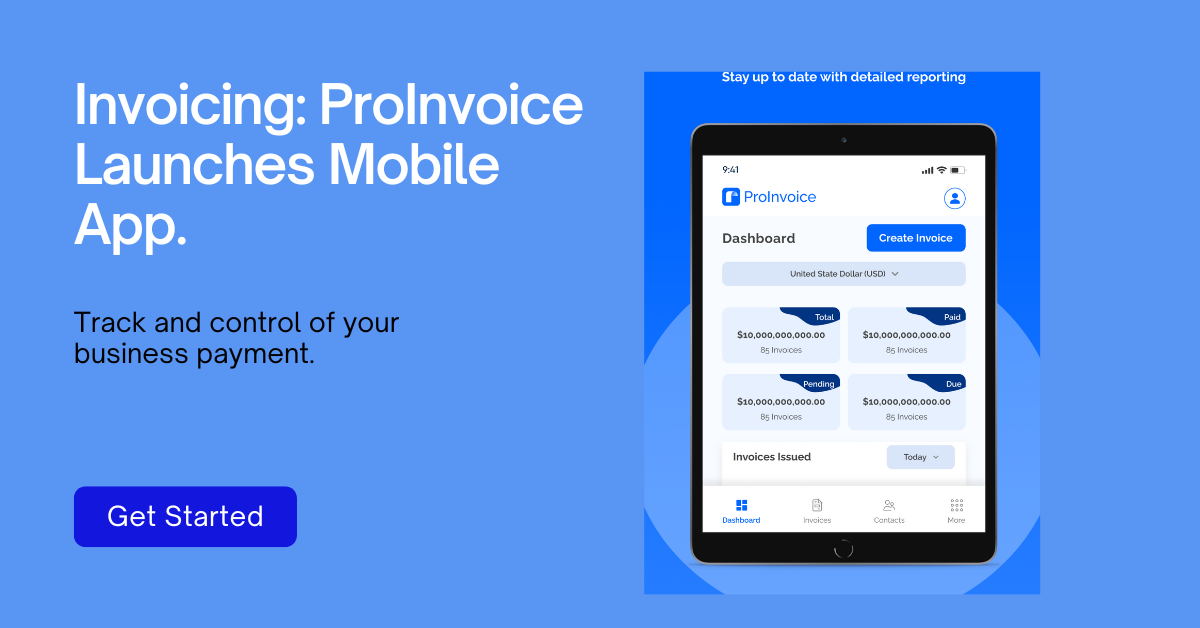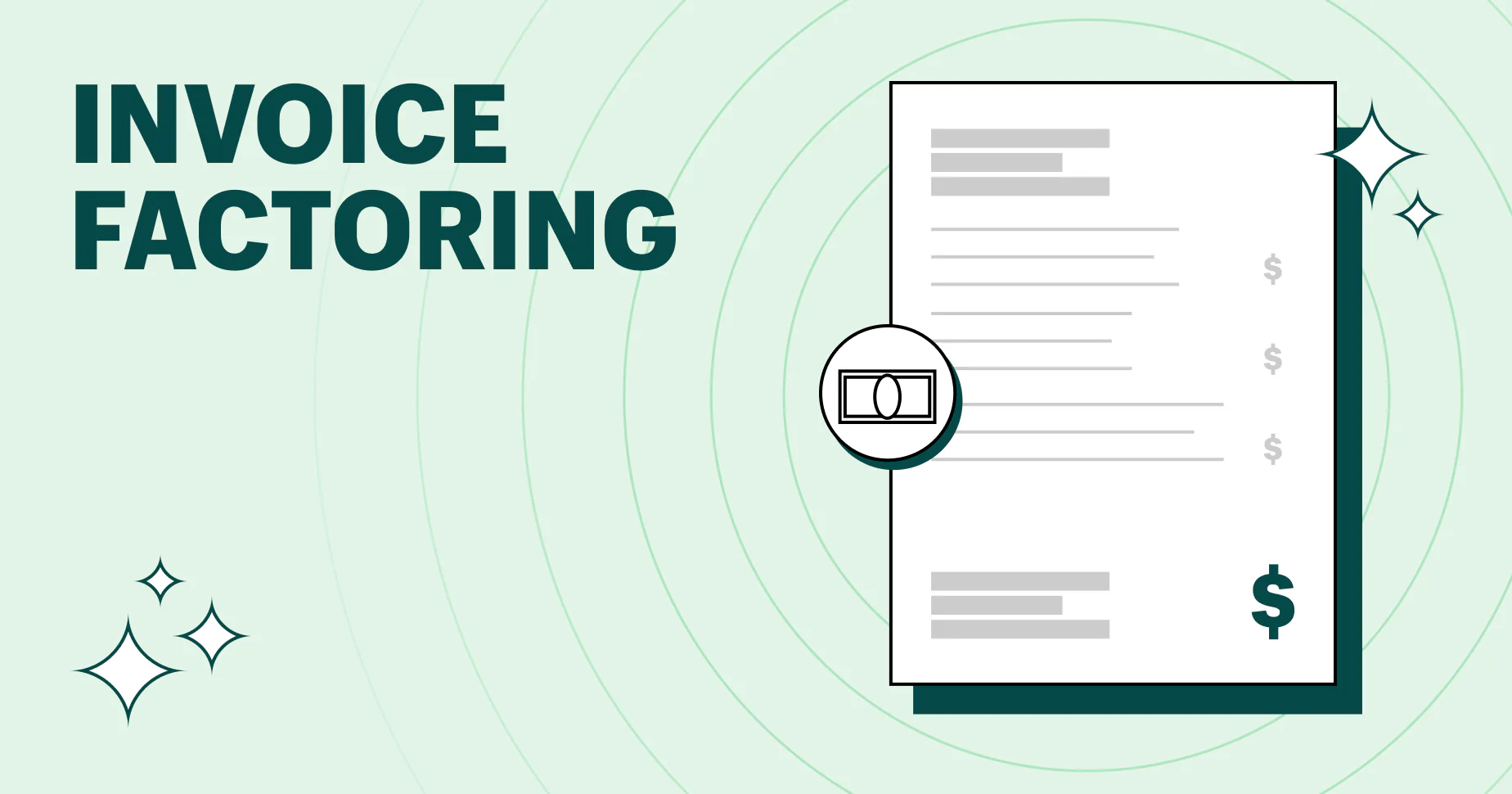Selling on Instagram is now a necessity for any small business that wants to reach out to potential customers.
Instagram has over two billion monthly active users (and counting), and it is one of the best platforms for social selling. An average Instagram user spends 29 minutes a day on the platform, and 400 million Stories are added each day.
Moreover, Instagram’s visual-first platform is ideal for product discovery and branded content.
In a survey commissioned by Meta, about 83% of the total respondents said that Instagram helps them discover new products and services.
So if you own a business, you should adopt Instagram as one of your selling channels.
Here we will discuss top business hacks for selling on Instagram
Instagram offers different tools and features that enable businesses and sellers to create a business account and engage in social commerce, such as shoppable Instagram posts.
Merchants can tag products in shoppable posts, open an online storefront, and accept payments directly via Instagram.
Business Hacks for Selling on Instagram
1. Create and Optimize Your Instagram Profile and Bio
Your Instagram profile serves as your business card, it helps you with your brand identity, products and services, and unique value proposition.
Your Instagram bio should be concise, informative, easy to read, and no more than 150 characters long.
To make your bio stand out, It should state clearly your brand promise (i.e.: excellent customer service or one-of-a-kind products) plus your brand personality (i.e.: funny, laidback, playful, informative), and a link to your website or online store.
2. Switch to a Business Profile
If you’re new to selling on Instagram, then you shouldn’t miss out on the benefits that come with using a Business profile. To get a business profile, you’ll need a Facebook Business Page to connect it to.
How to Switch to a Business Profile
Switching to a Business Profile on Instagram is a straightforward process:
- Open Your Instagram Account Settings: Tap on the three horizontal lines in the top right corner of your profile, then select “Settings” at the bottom of the menu.
- Navigate to Account: From the Settings menu, tap on “Account.”
- Switch to Professional Account: Under the Account settings, select “Switch to Professional Account.”
- Choose Business: Instagram offers two options for professional accounts: “Creator” and “Business.” Choose “Business” to access the full suite of business features.
- Customize Your Profile: Once you’ve switched to a Business Profile, take the time to fill out all relevant information, including your business category, contact details, and any additional information you want to share with your audience.
Using a business profile comes with a lot of benefits part of which are
- Access to Insights: One of the most significant benefits of a Business Profile is access to Instagram Insights. These analytics provide invaluable information about your audience demographics, post reach, impressions, and engagement metrics.
- Contact Options: A Business Profile allows you to add contact options such as email, phone number, and directions directly to your profile. This makes it easier for potential customers to contact you, inquire about your products or services, or visit your physical location, enhancing accessibility and fostering customer trust.
- Instagram Ads: With a Business Profile, you gain the ability to run Instagram ads directly from the app. Instagram’s advertising platform offers robust targeting options, allowing you to reach specific demographics, interests, and behaviors.
- This targeted approach ensures that your ads are seen by the right audience, maximizing their effectiveness and ROI.
- Instagram Shopping: For businesses selling products, switching to a Business Profile unlocks the ability to tag products in posts and stories, as well as set up a dedicated Instagram Shop.
3. Create and Use Shoppable Posts
Instagram shoppable posts are regular Instagram posts that have been tagged with product tags. These tags allow businesses to tag specific products featured in their posts, providing users with detailed product information and a direct link to purchase the item without leaving the app.
Shoppable posts turn your Instagram feed into a virtual storefront, enabling a frictionless shopping experience for your audience.
How to Create Shoppable Posts
- Set Up an Instagram Business Account: To create shoppable posts, you’ll need to have an Instagram Business Account. If you haven’t already done so, you can easily switch to a Business Account in your Instagram settings.
- Connect Your Instagram Account to a Facebook Catalog: Shoppable posts rely on product catalog information from Facebook. You’ll need to create and connect a Facebook Catalog to your Instagram Business Account. This catalog will contain all the products you want to tag in your shoppable posts.
- Create Your Shoppable Post: Once your Instagram Business Account is set up and connected to a Facebook Catalog, you can start creating shoppable posts. Simply upload a photo or video as you would for a regular Instagram post, and tap on the “Tag Products” option before sharing your post.
- Tag Your Products: After selecting the “Tag Products” option, tap on the specific areas of your photo or video where you want to tag products. Search for the product in your Facebook Catalog and select it to add the product tag.
- Share Your Shoppable Post: Once you’ve tagged your products, add a caption, hashtags, and any other relevant details to your post, and then share it to your Instagram feed. Your shoppable post will now be visible to your audience, allowing them to shop directly from your post.
4. Create Compelling Content
Invest time and effort into creating visually appealing content that showcases your products or services in the best light. Use high-quality images, videos, and engaging captions to grab the attention of your audience and encourage them to take action.
5. Use Hashtags Strategically
Hashtags are a powerful way to increase the discoverability of your posts on Instagram. Research relevant hashtags in your niche and use them strategically to reach a wider audience and attract potential customers.
6. Engage with Your Audience
Building meaningful relationships with your audience is key to success on Instagram. Take the time to respond to comments, DMs, and questions from your followers, and engage with their content as well. This will help foster a sense of community around your brand and encourage loyalty among your customers.
7. Work with Influencers
Partnering with influencers or micro-influencers in your niche can help you reach a larger audience and build credibility for your brand. Look for influencers whose values align with your brand and collaborate with them on sponsored posts or giveaways to increase visibility and drive sales.
8. Run Instagram Ads
Instagram offers powerful advertising options that allow you to target specific demographics, interests, and behaviors. Invest in targeted Instagram ads to reach potential customers who are most likely to be interested in your products or services.
9. Track Your Performance
Use Instagram Insights and other analytics tools to track the performance of your posts and campaigns. Pay attention to metrics like engagement, reach, and conversion rates to understand what content resonates with your audience and adjust your strategy accordingly.
Conclusion
As you focus on growing your business and maximizing sales on Instagram, it’s important to have a reliable invoicing and payment solution in place.
With ProInvoice, as a small business owner, you can streamline your invoicing process and get paid faster.
ProInvoice allows you to create professional invoices with ease, customize them to reflect your brand, and send them directly to your clients through email or other messaging platforms (SMS, WhatsApp, and so on).
You can also track your invoice status, set up automatic reminders for overdue payments, and securely accept online payments from your customers.
Whether you’re selling products or services on Instagram, ProInvoice makes it simple to manage your finances and ensure a smooth transaction process for both you and your clients.
Sign up for ProInvoice today and get started for free